Error: Domain nameservers are not set to NameCheap
-
(Sub-)Domain setup error:
Domain nameservers are not set to NameCheapWhere can i check which values are being compared with, by Cloudron, for the nameservers belonging to NameCheap?
My initial suspicion is that only the default Nameservers of NameCheap might be used for checking, and not the additional options like FreeDNS (which i'm using) [See: NameCheap FreeDNS]
-
@shrey said in Error: Domain nameservers are not set to NameCheap:
It seems that i had missed setting the proper value for the "Zone Name", which is necessary in my case as the Domain and the concerned Subdomain are hosted in 2 different places..
Ah, so you delegated a zone to another DNS and forgot to set the "Zone Name".
@shrey said in Error: Domain nameservers are not set to NameCheap:
It seems the Retry Location change tasks is still checking against the earlier Nameservers, and not the latest ones.
This could be a bug. Can you try to cancel the change location task and create it again?
@james said in Error: Domain nameservers are not set to NameCheap:
This could be a bug. Can you try to cancel the change location task and create it again?
Done!
Sorry, my first time with this sort of Subdomain delegations.In the Retry Task, I had to change the location to the newly added, 'subdomain as root' option.
Thanks again!
-
The code checks for
registrar-servers.com- https://git.cloudron.io/platform/box/-/blob/master/src/dns/namecheap.js?ref_type=heads#L272 . Can you tryhost -t NS domain.com 127.0.0.150on the server? That gives the nameservers Cloudron is comparing against . -
@james @girish Thanks for the quick replies!
It seems that i had missed setting the proper value for the "Zone Name", which is necessary in my case as the Domain and the concerned Subdomain are hosted in 2 different places..
I have now added the value and Synced DNS. But, i'm still facing issue in bringing up the app. It seems the Retry Location change tasks is still checking against the earlier Nameservers, and not the latest ones.
Nov 24 14:59:10 box:dns/waitfordns waitForDns: nameservers are ["ns02.one.com","ns01.one.com"] Nov 24 14:59:11 box:dns/waitfordns resolveIp: Checking A for <subdomain> at 185.10.11.10 Nov 24 14:59:11 box:dns/waitfordns resolveIp: No A. Checking CNAME for <subdomain> at 185.10.11.10 Nov 24 14:59:11 box:dns/waitfordns isChangeSynced: NS ns02.one.com (185.10.11.10) errored when resolve <subdomain> (A): Error: queryCname ENODATA <subdomain> Nov 24 14:59:11 box:dns/waitfordns resolveIp: Checking A for <subdomain> at 2001:67c:3c0::10 Nov 24 14:59:11 box:dns/waitfordns resolveIp: No A. Checking CNAME for <subdomain> at 2001:67c:3c0::10 Nov 24 14:59:11 box:dns/waitfordns isChangeSynced: NS ns02.one.com (2001:67c:3c0::10) errored when resolve <subdomain> (A): Error: queryCname ENODATA <subdomain> Nov 24 14:59:11 box:dns/waitfordns Attempt 10 failed. Will retry: ETRYAGAIN -
@james @girish Thanks for the quick replies!
It seems that i had missed setting the proper value for the "Zone Name", which is necessary in my case as the Domain and the concerned Subdomain are hosted in 2 different places..
I have now added the value and Synced DNS. But, i'm still facing issue in bringing up the app. It seems the Retry Location change tasks is still checking against the earlier Nameservers, and not the latest ones.
Nov 24 14:59:10 box:dns/waitfordns waitForDns: nameservers are ["ns02.one.com","ns01.one.com"] Nov 24 14:59:11 box:dns/waitfordns resolveIp: Checking A for <subdomain> at 185.10.11.10 Nov 24 14:59:11 box:dns/waitfordns resolveIp: No A. Checking CNAME for <subdomain> at 185.10.11.10 Nov 24 14:59:11 box:dns/waitfordns isChangeSynced: NS ns02.one.com (185.10.11.10) errored when resolve <subdomain> (A): Error: queryCname ENODATA <subdomain> Nov 24 14:59:11 box:dns/waitfordns resolveIp: Checking A for <subdomain> at 2001:67c:3c0::10 Nov 24 14:59:11 box:dns/waitfordns resolveIp: No A. Checking CNAME for <subdomain> at 2001:67c:3c0::10 Nov 24 14:59:11 box:dns/waitfordns isChangeSynced: NS ns02.one.com (2001:67c:3c0::10) errored when resolve <subdomain> (A): Error: queryCname ENODATA <subdomain> Nov 24 14:59:11 box:dns/waitfordns Attempt 10 failed. Will retry: ETRYAGAIN@shrey said in Error: Domain nameservers are not set to NameCheap:
It seems that i had missed setting the proper value for the "Zone Name", which is necessary in my case as the Domain and the concerned Subdomain are hosted in 2 different places..
Ah, so you delegated a zone to another DNS and forgot to set the "Zone Name".
@shrey said in Error: Domain nameservers are not set to NameCheap:
It seems the Retry Location change tasks is still checking against the earlier Nameservers, and not the latest ones.
This could be a bug. Can you try to cancel the change location task and create it again?
-
@shrey said in Error: Domain nameservers are not set to NameCheap:
It seems that i had missed setting the proper value for the "Zone Name", which is necessary in my case as the Domain and the concerned Subdomain are hosted in 2 different places..
Ah, so you delegated a zone to another DNS and forgot to set the "Zone Name".
@shrey said in Error: Domain nameservers are not set to NameCheap:
It seems the Retry Location change tasks is still checking against the earlier Nameservers, and not the latest ones.
This could be a bug. Can you try to cancel the change location task and create it again?
@james said in Error: Domain nameservers are not set to NameCheap:
This could be a bug. Can you try to cancel the change location task and create it again?
I tried that. But this is the only option available:
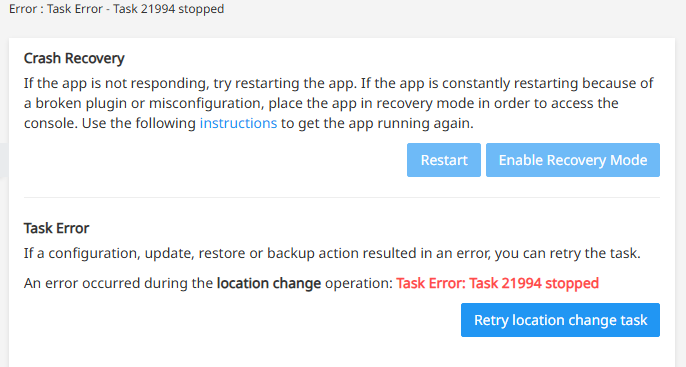
And every time i try the "Retry task", it falls back into the same loop.
-
Hello @shrey
Can you please try the following approach:In your Cloudron Dashboard, go to the
https://my.DOMAIN.TLD/#/servicesand restart theunboundservice.
After that is done, clickRetry location change taskagain.If this does not resolve it, please connect to your server with
sshand runcloudron-support --troubleshootand after thatRetry location change taskagain. -
@shrey said in Error: Domain nameservers are not set to NameCheap:
It seems that i had missed setting the proper value for the "Zone Name", which is necessary in my case as the Domain and the concerned Subdomain are hosted in 2 different places..
Ah, so you delegated a zone to another DNS and forgot to set the "Zone Name".
@shrey said in Error: Domain nameservers are not set to NameCheap:
It seems the Retry Location change tasks is still checking against the earlier Nameservers, and not the latest ones.
This could be a bug. Can you try to cancel the change location task and create it again?
@james said in Error: Domain nameservers are not set to NameCheap:
This could be a bug. Can you try to cancel the change location task and create it again?
Done!
Sorry, my first time with this sort of Subdomain delegations.In the Retry Task, I had to change the location to the newly added, 'subdomain as root' option.
Thanks again!
-
S shrey has marked this topic as solved on
-
@james said in Error: Domain nameservers are not set to NameCheap:
This could be a bug. Can you try to cancel the change location task and create it again?
Done!
Sorry, my first time with this sort of Subdomain delegations.In the Retry Task, I had to change the location to the newly added, 'subdomain as root' option.
Thanks again!
@shrey said in Error: Domain nameservers are not set to NameCheap:
Sorry, my first time with this sort of Subdomain delegations.
Subdomain delegation can be very, very tricky.
Not all DNS providers even support this.
I know that DigitalOcean is very straight forward with adding a subdomain as full Domain and works well.
But for example Cloudflare or Hetzner do not even allow adding e.g.subdomain.DOMAIN.TLDas a DNS entry.
Hello! It looks like you're interested in this conversation, but you don't have an account yet.
Getting fed up of having to scroll through the same posts each visit? When you register for an account, you'll always come back to exactly where you were before, and choose to be notified of new replies (either via email, or push notification). You'll also be able to save bookmarks and upvote posts to show your appreciation to other community members.
With your input, this post could be even better 💗
Register Login