Mailpiler - self hosted email archive
-
@marcusquinn Er, I'm confused. What should I fix to make the localcdn plugin happy?
@jsuto Not checked but it's probably something referenced to pull from a CDN than your own server.
Anything with one of these URLs in the code would be what that extension is designed to use a local version of:
ajax.googleapis.com ajax.aspnetcdn.com ajax.microsoft.com cdnjs.cloudflare.com code.jquery.com cdn.jsdelivr.net fonts.googleapis.com yastatic.net yandex.st apps.bdimg.com libs.baidu.com cdn.staticfile.org cdn.bootcss.com mat1.gtimg.com lib.sinaapp.com upcdn.b0.upaiyun.com stackpath.bootstrapcdn.com maxcdn.bootstrapcdn.com netdna.bootstrapcdn.com use.fontawesome.com ajax.cloudflare.com akamai-webcdn.kgstatic.net gitcdn.github.io vjs.zencdn.net cdn.plyr.io sdn.geekzu.org ajax.proxy.ustclug.org unpkg.com pagecdn.io cdn.css.net cdnjs.loli.net ajax.loli.net fonts.loli.net lib.baomitu.com cdn.bootcdn.netNot a big deal as anyone using that extension would probabaly know to try again with it bypassed ("HTML Filtering"), just for your awareness really.
-
@vladimir-d is working on packaging this for us all.
Expressions of interested and testing volunteers welcome.
-
@vladimir-d is working on packaging this for us all.
Expressions of interested and testing volunteers welcome.
@marcusquinn I'd be interested, if I can help
-
Mailpiler app for cloudron is here, built based on the original docker configuration.
https://git.cloudron.io/vladimir.d/mailpilerComments are very welcome.
-
@jsuto You still with us? Want to give this a spin?
I have a couple of questions on the app, shall we discuss in the open here for the benefit of the community that I'm sure will enjoy championing this addition from your great work for you.
-
@jsuto You still with us? Want to give this a spin?
I have a couple of questions on the app, shall we discuss in the open here for the benefit of the community that I'm sure will enjoy championing this addition from your great work for you.
@marcusquinn open please

-
Mailpiler app for cloudron is here, built based on the original docker configuration.
https://git.cloudron.io/vladimir.d/mailpilerComments are very welcome.
@vladimir-d Feedback :
I tried building the app from the git address
I got error as below=> ERROR [ 6/10] ADD config/nginx /app/data/nginx 0.0s ------ > [ 6/10] ADD config/nginx /app/data/nginx: ------ failed to compute cache key: "/config/nginx" not found: not foundI fixed this by creating a directory 'nginx' in 'mailpiler-master/conf' and copied the 'nginx.conf from its location couple layers below
Building then continued correctly.
Other errors found which I am investigating -
Mailpiler app for cloudron is here, built based on the original docker configuration.
https://git.cloudron.io/vladimir.d/mailpilerComments are very welcome.
@vladimir-d Feedback on building :
After sorting out nginx.conf location, there is long list of building information until :#5 86.05 dpkg: error processing archive piler_1.3.11-focal-5c2ceb1_amd64.deb (--install): #5 86.05 package architecture (amd64) does not match system (arm64) #5 86.05 Errors were encountered while processing: #5 86.05 piler_1.3.11-focal-5c2ceb1_amd64.deb ------ executor failed running [/bin/sh -c apt-get update && apt-get -y --no-install-recommends install wget openssl sysstat php7.4-cli php7.4-cgi php7.4-mysql php7.4-fpm php7.4-zip php7.4-ldap php7.4-gd php7.4-curl php7.4-xml php7.4-memcached catdoc unrtf poppler-utils nginx tnef sudo libzip5 libtre5 cron libmariadb-dev mariadb-client-core-10.3 python3 python3-mysqldb ca-certificates curl crudini vim net-tools supervisor memcached && apt-get clean && rm -rf /var/lib/apt/lists/* && wget --no-check-certificate -q -O ${SPHINX_BIN_TARGZ} ${DOWNLOAD_URL}/generic-local/${SPHINX_BIN_TARGZ} && tar zxvf ${SPHINX_BIN_TARGZ} && sed -i '/session required pam_loginuid.so/c\#session required pam_loginuid.so' /etc/pam.d/cron && wget --no-check-certificate -q -O ${PACKAGE} https://bitbucket.org/jsuto/piler/downloads/${PACKAGE} && dpkg -i ${PACKAGE} && ln -sf /etc/piler/piler-nginx.conf /etc/nginx/sites-enabled/ && rm -f ${PACKAGE} ${SPHINX_BIN_TARGZ} /etc/nginx/sites-enabled/default /etc/piler/piler.key /etc/piler/piler.pem /etc/piler/config-site.php]: exit code: 1I can't see what is wrong but will continue looking.
With such long combined commands ("&&"), it is difficult to identify on which command it is failing.Oh, BTW, I am building locally on a Mac Big Sur and using my docker registry.
But didn't get as far as pushing it there yet. -
@vladimir-d Feedback on building :
After sorting out nginx.conf location, there is long list of building information until :#5 86.05 dpkg: error processing archive piler_1.3.11-focal-5c2ceb1_amd64.deb (--install): #5 86.05 package architecture (amd64) does not match system (arm64) #5 86.05 Errors were encountered while processing: #5 86.05 piler_1.3.11-focal-5c2ceb1_amd64.deb ------ executor failed running [/bin/sh -c apt-get update && apt-get -y --no-install-recommends install wget openssl sysstat php7.4-cli php7.4-cgi php7.4-mysql php7.4-fpm php7.4-zip php7.4-ldap php7.4-gd php7.4-curl php7.4-xml php7.4-memcached catdoc unrtf poppler-utils nginx tnef sudo libzip5 libtre5 cron libmariadb-dev mariadb-client-core-10.3 python3 python3-mysqldb ca-certificates curl crudini vim net-tools supervisor memcached && apt-get clean && rm -rf /var/lib/apt/lists/* && wget --no-check-certificate -q -O ${SPHINX_BIN_TARGZ} ${DOWNLOAD_URL}/generic-local/${SPHINX_BIN_TARGZ} && tar zxvf ${SPHINX_BIN_TARGZ} && sed -i '/session required pam_loginuid.so/c\#session required pam_loginuid.so' /etc/pam.d/cron && wget --no-check-certificate -q -O ${PACKAGE} https://bitbucket.org/jsuto/piler/downloads/${PACKAGE} && dpkg -i ${PACKAGE} && ln -sf /etc/piler/piler-nginx.conf /etc/nginx/sites-enabled/ && rm -f ${PACKAGE} ${SPHINX_BIN_TARGZ} /etc/nginx/sites-enabled/default /etc/piler/piler.key /etc/piler/piler.pem /etc/piler/config-site.php]: exit code: 1I can't see what is wrong but will continue looking.
With such long combined commands ("&&"), it is difficult to identify on which command it is failing.Oh, BTW, I am building locally on a Mac Big Sur and using my docker registry.
But didn't get as far as pushing it there yet.I edited the Dockerfile to split the original multiple command line (#14) into multiple RUN lines to identify clearly where is the problem.
Seems like it is :=> ERROR [ 9/19] RUN dpkg -i piler_1.3.11-focal-5c2ceb1_amd64.deb 0.2s ------ > [ 9/19] RUN dpkg -i piler_1.3.11-focal-5c2ceb1_amd64.deb: #13 0.222 dpkg: error processing archive piler_1.3.11-focal-5c2ceb1_amd64.deb (--install): #13 0.222 package architecture (amd64) does not match system (arm64) #13 0.226 Errors were encountered while processing: #13 0.226 piler_1.3.11-focal-5c2ceb1_amd64.deb ------ executor failed running [/bin/sh -c dpkg -i ${PACKAGE}]: exit code: 1Not sure what to do here. Will have to think.
Although I guess it has to be this on line #9PACKAGE="piler_1.3.11-focal-5c2ceb1_amd64.deb" \ -
I edited the Dockerfile to split the original multiple command line (#14) into multiple RUN lines to identify clearly where is the problem.
Seems like it is :=> ERROR [ 9/19] RUN dpkg -i piler_1.3.11-focal-5c2ceb1_amd64.deb 0.2s ------ > [ 9/19] RUN dpkg -i piler_1.3.11-focal-5c2ceb1_amd64.deb: #13 0.222 dpkg: error processing archive piler_1.3.11-focal-5c2ceb1_amd64.deb (--install): #13 0.222 package architecture (amd64) does not match system (arm64) #13 0.226 Errors were encountered while processing: #13 0.226 piler_1.3.11-focal-5c2ceb1_amd64.deb ------ executor failed running [/bin/sh -c dpkg -i ${PACKAGE}]: exit code: 1Not sure what to do here. Will have to think.
Although I guess it has to be this on line #9PACKAGE="piler_1.3.11-focal-5c2ceb1_amd64.deb" \Ah. Thinks.
Building this on Mac Big Sur running on Mac Mini with new Apple chip (not Intel)
Is that the cause of the architecture issue ? -
Ah. Thinks.
Building this on Mac Big Sur running on Mac Mini with new Apple chip (not Intel)
Is that the cause of the architecture issue ?Using the following seems to get past the platform architecture issue :
Only needed perhaps if building on Mac with Apple chipdocker buildx build --platform linux/amd64 -f Dockerfile --no-cache . -t <reponame>/mailpiler:cloudron-<date> -
Using the following seems to get past the platform architecture issue :
Only needed perhaps if building on Mac with Apple chipdocker buildx build --platform linux/amd64 -f Dockerfile --no-cache . -t <reponame>/mailpiler:cloudron-<date>Build process failed (for me) on this line in #nginx section
ln -sf /etc/piler/piler-nginx.conf /etc/nginx/sites-enabled/But i noticed preceding similar command succeeded
ln -s /app/data/nginx/conf/sites-enabled /etc/nginx/sites-enabledSo I amended problem line by removing the trailing "/"
That build process now runs to completion.I hope people don't mind the segregated comments and 'running commentary'. Personally I find it easier to track problems and solutions.
-
Build process failed (for me) on this line in #nginx section
ln -sf /etc/piler/piler-nginx.conf /etc/nginx/sites-enabled/But i noticed preceding similar command succeeded
ln -s /app/data/nginx/conf/sites-enabled /etc/nginx/sites-enabledSo I amended problem line by removing the trailing "/"
That build process now runs to completion.I hope people don't mind the segregated comments and 'running commentary'. Personally I find it easier to track problems and solutions.
Successfully built and pushed to repository (docker in my case).
App installed on Cloudron w/o hassle .... but hangs in 'starting' mode.
So I uninstalled and triedcloudron install --image <repo>/<image>:<tag>without the --no-wait option.
This installs but similarly gets stuck=> Wait for health check ........................................................................................................................................................................................................................................................................................................................................................^COut of my depth now. What to check / amend ?
-
Successfully built and pushed to repository (docker in my case).
App installed on Cloudron w/o hassle .... but hangs in 'starting' mode.
So I uninstalled and triedcloudron install --image <repo>/<image>:<tag>without the --no-wait option.
This installs but similarly gets stuck=> Wait for health check ........................................................................................................................................................................................................................................................................................................................................................^COut of my depth now. What to check / amend ?
Blundering around in the dark, but I notice that
start.shhas on line 53local SSL_CERT_DATA="/C=US/ST=Denial/L=Springfield/O=Dis/CN=www.example.com"Should this not reference the Cloudron variable for location ?
-
@marcusquinn @vladimir-d what is the status of the app package?
@girish We have 2 self-installed working instances, not given it a thorough test but can't see anything obvious that wouldn't work either. Could perhaps do with some more experienced eyes and feedback on it though.
-
Blundering around in the dark, but I notice that
start.shhas on line 53local SSL_CERT_DATA="/C=US/ST=Denial/L=Springfield/O=Dis/CN=www.example.com"Should this not reference the Cloudron variable for location ?
@timconsidine I've updated
Dockerfileto fix all building issues you faced with. After that everything went just fine on a fresh cloned copy.@timconsidine said in Mailpiler - self hosted email archive:
Blundering around in the dark, but I notice that
start.shhas on line 53local SSL_CERT_DATA="/C=US/ST=Denial/L=Springfield/O=Dis/CN=www.example.com"Should this not reference the Cloudron variable for location ?
When
tlsadd-on is enabled in the manifest, the script doesn't generate a self signed certificate and uses the Cloudron certificate of the primary domain. I've amended it to use$CLOUDRON_APP_DOMAINvariable.@timconsidine said in Mailpiler - self hosted email archive:
Successfully built and pushed to repository (docker in my case).
App installed on Cloudron w/o hassle .... but hangs in 'starting' mode.
So I uninstalled and triedcloudron install --image <repo>/<image>:<tag>without the --no-wait option.
This installs but similarly gets stuck=> Wait for health check ............................^COut of my depth now. What to check / amend ?
It doesn't get stuck for me - I've tried to build&install the app with the recent changes.
I guess there is an issue with
pilerornginxdirectories in /etc/, probably a wrong path or an invalid symlink or so.
You need to look at the app logs to see the issue.
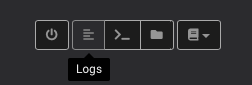
-
@timconsidine I've updated
Dockerfileto fix all building issues you faced with. After that everything went just fine on a fresh cloned copy.@timconsidine said in Mailpiler - self hosted email archive:
Blundering around in the dark, but I notice that
start.shhas on line 53local SSL_CERT_DATA="/C=US/ST=Denial/L=Springfield/O=Dis/CN=www.example.com"Should this not reference the Cloudron variable for location ?
When
tlsadd-on is enabled in the manifest, the script doesn't generate a self signed certificate and uses the Cloudron certificate of the primary domain. I've amended it to use$CLOUDRON_APP_DOMAINvariable.@timconsidine said in Mailpiler - self hosted email archive:
Successfully built and pushed to repository (docker in my case).
App installed on Cloudron w/o hassle .... but hangs in 'starting' mode.
So I uninstalled and triedcloudron install --image <repo>/<image>:<tag>without the --no-wait option.
This installs but similarly gets stuck=> Wait for health check ............................^COut of my depth now. What to check / amend ?
It doesn't get stuck for me - I've tried to build&install the app with the recent changes.
I guess there is an issue with
pilerornginxdirectories in /etc/, probably a wrong path or an invalid symlink or so.
You need to look at the app logs to see the issue.
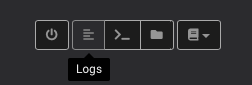
@vladimir-d thank you !
I will give it another go in the morning. -
@marcusquinn @vladimir-d what is the status of the app package?
@girish It needs to expose 25 port for
piler-smtpdaemon. it says 25 (and other smtp ports) are reserved.
For now I've addedtcpPortsfield toCloudronmanifest.jsonand exposed it as12525but I guess it won't properly work in most cases.
Is there a workaround to expose 25 port for the app? -
@girish It needs to expose 25 port for
piler-smtpdaemon. it says 25 (and other smtp ports) are reserved.
For now I've addedtcpPortsfield toCloudronmanifest.jsonand exposed it as12525but I guess it won't properly work in most cases.
Is there a workaround to expose 25 port for the app?@vladimir-d Oh, interesting. Don't think an app can ever expose port 25 since the mail server requires port 25. Do you know why it requires port 25? Maybe I don't understand how the archiver works. I though it's pulling in all email via IMAP? Or is it that we should redirect all mail to mailpiler?
