cli: change mysql root password
-
hi,
I reset the mysql root password on the cli because I mysql wasn't starting again some day and I couldn't access it per cli...
Now the box is not starting anymore because of the wrong mysql root password.Where can I change this?
Thanks a lot!!
-
@root_iam The mysql root password must be set to
password(sic). If you reset the mysql password back to that, the box code will work. Note that since the mysql server is only internal and listens only on loopback this is not a security issue. There is no need to change the default password. -
Thanks that worked!
Now I cannot reconfigure the ttrss app. The error is the following:
"Error setting up mysql: Error: connect ECONNREFUSED 172.18.0.6:3000 RepairLogsClose"netstat -tlnp show following for mysql:
"tcp 0 0 127.0.0.1:3306 0.0.0.0:* LISTEN 1914/mysqld "Was there a recent port change? What is the recommended way to fix this? Which port is correct for cloudron?
Thanks!

-
@root_iam That's great! Can you give the mysql service a restart? services -> mysql -> restart.
3000 is the port in which the mysql service API runs. 3306 is the actual mysql service itself. It seems that for some reason the box code is unable to reach the mysql service.
If it doesn't work, can you check if
docker inspect -f "{{range .NetworkSettings.Networks}}{{.IPAddress}}{{end}}" mysqlprints the IP above (i.e 172.18.0.6). -
The service is hanging after every reboot. It never changes the state...
The restart arrows are circling al the time.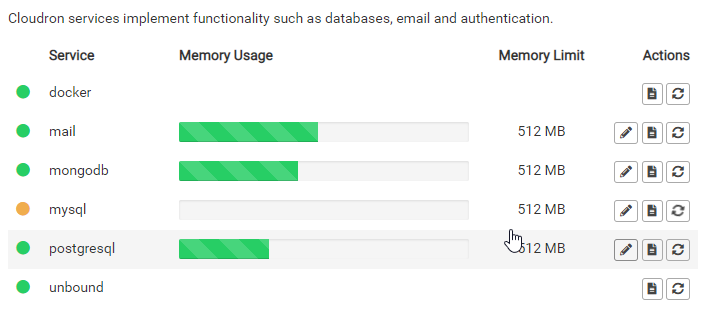
The output was the following:
florian@my:~$ sudo docker inspect -f "{{range .NetworkSettings.Networks}}{{.IPAddress}}{{end}}" mysql
[sudo] password for florian:Thanks for ypur help!
-
So the docker command you ran did not print out the ip address?
Besides that if the mysql status never reaches a good state (green) then it probably won't even start up. Can you take a look at the logs? (you can see them clicking on the logs button for the mysql service)
