mySQL login/pw for app(s) (Default generated change)
-
When a app is generated and installed on Cloudron how does one retrieve Database login and password for security reasons (and or change it)
and not just for mySQL but mongoDB PostgreSQL etc...?
-
In this scenario I want to put "Redash" locally
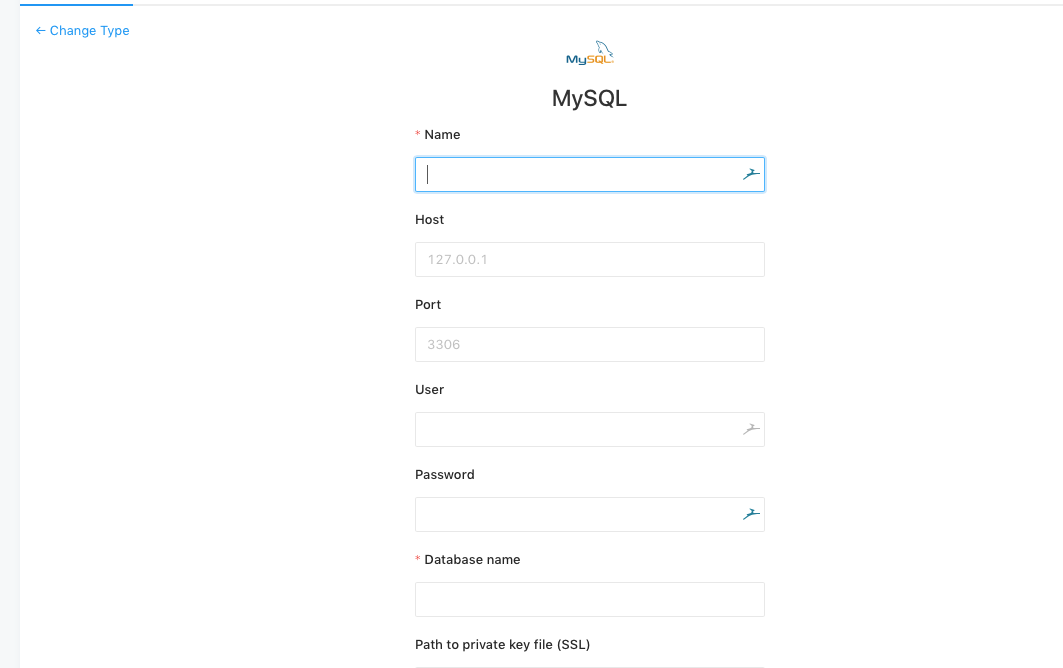
trying to be more specific heh
-
In this scenario I want to put "Redash" locally
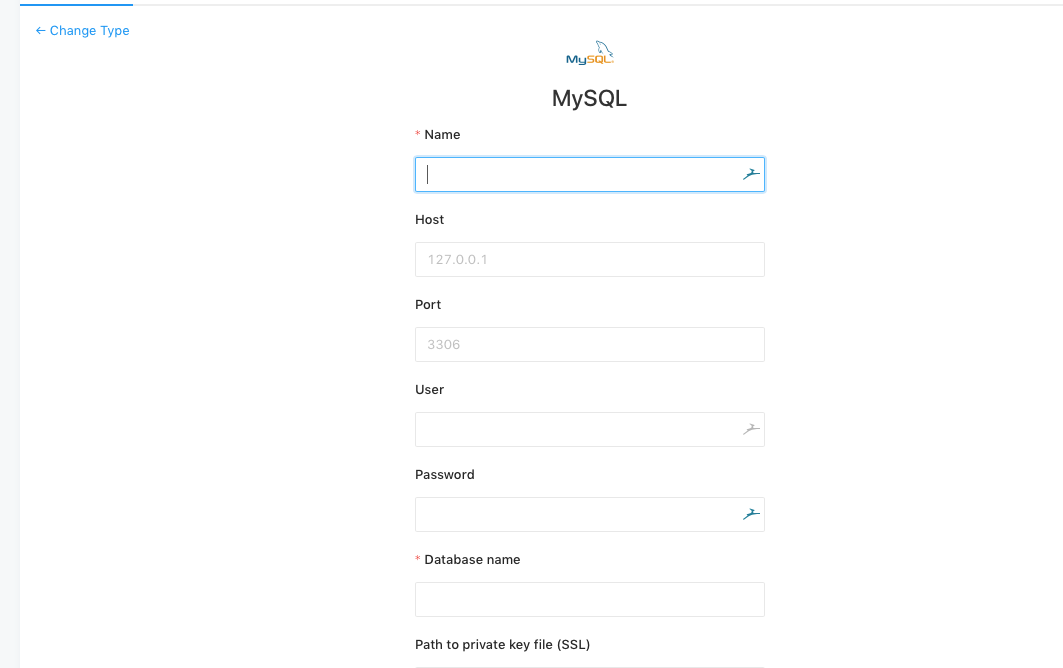
trying to be more specific heh
@willywonka you should find your answer in https://cloudron.io/developer/addons/
-
@willywonka You can view the credentials in the Web terminal of the app. Once you open the terminal, you can run a command like below. See https://cloudron.io/developer/addons/ for the meaning of the env vars.
env | grep MYSQLenv | grep POSTGRESenv | grep MONGO
