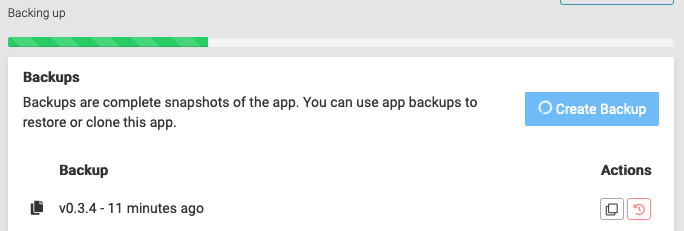App snapshot created but backup progress still pending
-
For the future, if someone is stuck like this, you can hover over the progress bar and it will show a tool tip as to what it is up to. You can also cancel the "task", by using the CLI tool:
cloudron cancel --app <appid|domain> -
For the future, if someone is stuck like this, you can hover over the progress bar and it will show a tool tip as to what it is up to. You can also cancel the "task", by using the CLI tool:
cloudron cancel --app <appid|domain> -
For the future, if someone is stuck like this, you can hover over the progress bar and it will show a tool tip as to what it is up to. You can also cancel the "task", by using the CLI tool:
cloudron cancel --app <appid|domain>@girish said in App snapshot created but backup progress still pending:
you can hover over the progress bar and it will show a tool tip as to what it is up to.
Hi @girish is this still true? I've not been able to get this tooltip working in Firefox Developer 114.0b3 (64-bit).
-
The tooltip should be shown in the progressbar in the apps grid. By now the progress status in the app configure view is directly displayed. I guess the UI has changed a bit since this topic was created few years ago.
@nebulon said in App snapshot created but backup progress still pending:
The tooltip should be shown in the progressbar in the apps grid. By now the progress status in the app configure view is directly displayed. I guess the UI has changed a bit since this topic was created few years ago.
Aha it's shown in the apps grid, not the app page itself.
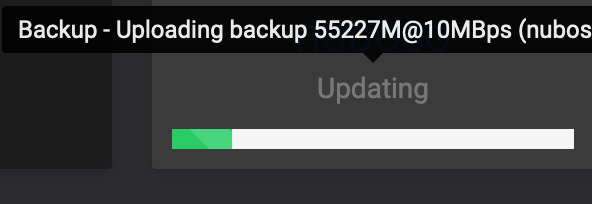
OK, thats still helpful. Thanks @nebulon.
-
 G girish marked this topic as a question on
G girish marked this topic as a question on
-
 G girish has marked this topic as solved on
G girish has marked this topic as solved on