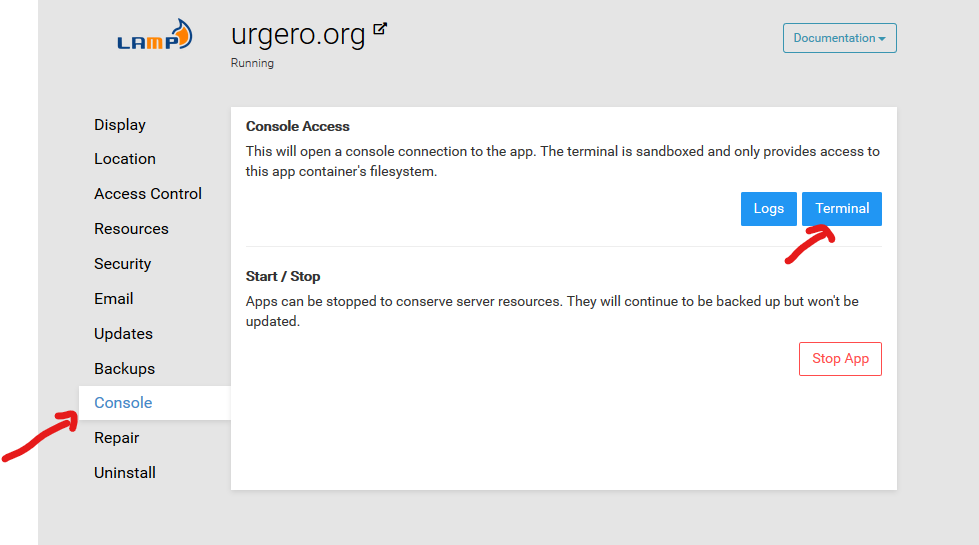Running commands via ssh
-
Since Cloudron installs apps differently than if I was to install the stand-alone, how do we access the database or even know what type of database is being used? For example, I need to remove users from Wekan and the only way to do that is through the command line. When I use 'docker ps' it shows MySQL, MongoDB, and PostgreSQL. Which one is Wekan using and what username is it using by default?
-
-
The recommended way is what @murgero suggested. Access via the dashboard. The console/terminal gives you a sandbox access to the app.
At the server level, if you are curious, I can explain a bit.
root@localhost:~# docker ps CONTAINER ID IMAGE COMMAND CREATED STATUS PORTS NAMES d9fa2018bc0c cloudron/org.wordpress.cloudronapp:20200212-180328-807b9bf4d "/app/pkg/start.sh" 15 hours ago Up 15 hours 127.0.0.1:36813->8000/tcp fe672d3d-d2c2-472e-a46b-a6dda9bb1de5 c74f48d027f4 cloudron/mail:2.7.0 "/addons/mail/start.…" 2 days ago Up 2 days 0.0.0.0:4190->4190/tcp, 0.0.0.0:25->2525/tcp, 0.0.0.0:587->2525/tcp, 0.0.0.0:993->9993/tcp mail 6331068cdae1 cloudron/mongodb:2.1.0 "/addons/mongodb/sta…" 9 days ago Up 2 days 3000/tcp, 27017-27018/tcp mongodb 9c77623d89c6 cloudron/postgresql:2.0.2 "/addons/postgresql/…" 9 days ago Up 2 days 3000/tcp, 5432/tcp postgresql da5ad557af5e cloudron/mysql:2.1.0 "/addons/mysql/start…" 9 days ago Up 2 days 3000/tcp, 3306/tcp mysql f822b1b3397f cloudron/sftp:0.1.0 "/addons/sftp/start.…" 9 days ago Up 2 days 0.0.0.0:222->22/tcp sftp 6c5788c3924a cloudron/graphite:2.2.0 "/app/code/start.sh" 9 days ago Up 2 days 127.0.0.1:2003-2004->2003-2004/tcp, 127.0.0.1:8417->8000/tcp graphite-
The db containers are appropriately named
mysql,postgresqland so on. these containers are "shared" by apps. -
The app containers can be quickly identified using the image name like
cloudron/org.wordpress.cloudronapp. -
If you have many apps of the same type (say 10 wordpress), then you can use the container labels to figure it out. You can run
docker ps -f label=fqdn=blog.domain.com. -
The best way to access "mysql" (or any other db) is not via the mysql container. Instead, exec into the app's container and then use environment variables to access the mysql db. In the web terminal, there is a "mysql" button on the top bar, just click it and it will paste the command required to access mysql. Press enter to get the mysql console.
-
finally, if web terminal is not very friendly for you, you can also use the CLI tool. After installing it, you can just
cloudron exec --app blog.domain.comto get the same shell as the web one. Note, the CLI tool is installed on your PC/laptop and not on Cloudron!
-