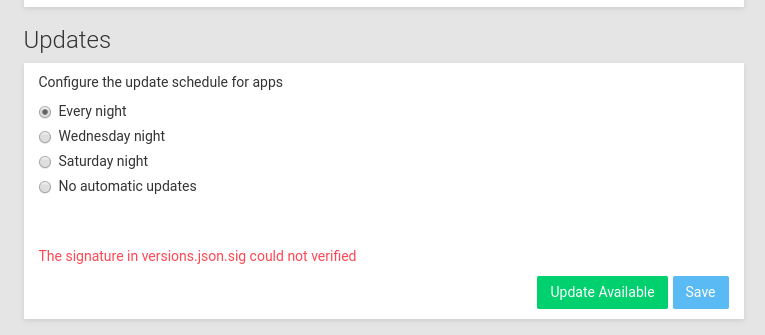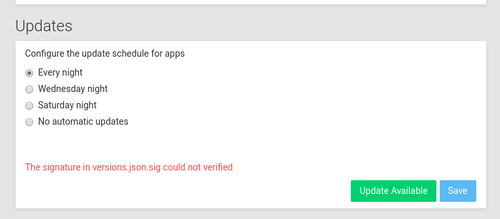The signature in versions.json.sig could not verified
-
Ok thanks for your help, now, I have an different error message :
"No update available"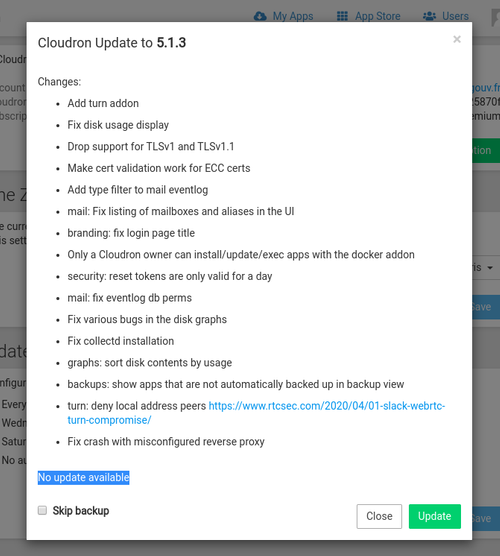
The log said I am in Cloudron 5.1.1 but 5.1.3 is the last version.
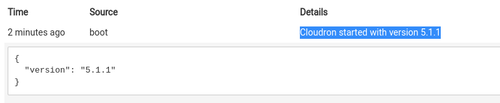
There is some weird logs when I have try to upgrade :
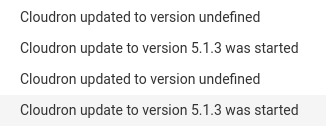
In /home/yellowtent/platformdata/logs/box.log
2020-04-11T16:41:31.274Z 2020-04-11T16:41:31.276Z ========================================== 2020-04-11T16:41:31.276Z Cloudron 5.1.1 2020-04-11T16:41:31.276Z ========================================== 2020-04-11T16:41:31.276Z 2020-04-11T16:41:31.323Z box:settings initCache: pre-load settings 2020-04-11T16:41:31.335Z box:shell reload spawn: /usr/bin/sudo -S /home/yellowtent/box/src/scripts/reloadnginx.sh 2020-04-11T16:41:31.342Z box:reverseproxy writeAdminConfig: writing admin config for cluster-osc.incubateur.net 2020-04-11T16:41:31.351Z box:platform initializing addon infrastructure 2020-04-11T16:41:31.352Z box:platform platform is uptodate at version 48.17.0 2020-04-11T16:41:31.352Z box:platform onPlatformReady: platform is ready 2020-04-11T16:41:31.352Z box:apps schedulePendingTasks: scheduling app tasks 2020-04-11T16:41:31.352Z box:platform pruneInfraImages: checking existing images 2020-04-11T16:41:31.863Z box:reverseproxy writeDefaultConfig: done 2020-04-11T16:41:31.869Z box:dockerproxy startDockerProxy: started proxy on port 3003 2020-04-11T16:41:31.870Z Cloudron is up and running 2020-04-11T16:41:31.872Z box:shell reload spawn: /usr/bin/sudo -S /home/yellowtent/box/src/scripts/reloadnginx.sh 2020-04-11T16:41:31.879Z box:addons updateServiceConfig: {} 2020-04-11T16:41:31.879Z box:shell updatemysql spawn: /usr/bin/docker update --memory 536870912 --memory-swap 1073741824 mysql 2020-04-11T16:41:31.884Z box:cron backupConfigChanged: interval 86400 (Europe/Paris) 2020-04-11T16:41:31.890Z box:cron appAutoupdatePatternChanged: pattern 00 30 1,3,5,23 * * * (Europe/Paris) 2020-04-11T16:41:31.900Z box:cron boxAutoupdatePatternChanged: pattern - 00 00 1,3,5,23 * * * (Europe/Paris) 2020-04-11T16:41:31.902Z box:cron Dynamic DNS setting changed to false 2020-04-11T16:41:31.957Z box:shell updatemysql (stdout): mysql 2020-04-11T16:41:31.960Z box:shell updatepostgresql spawn: /usr/bin/docker update --memory 536870912 --memory-swap 1073741824 postgresql 2020-04-11T16:41:32.033Z box:shell updatepostgresql (stdout): postgresql 2020-04-11T16:41:32.037Z box:shell updatemail spawn: /usr/bin/docker update --memory 268435456 --memory-swap 536870912 mail 2020-04-11T16:41:32.108Z box:shell updatemail (stdout): mail 2020-04-11T16:41:32.111Z box:shell updatemongodb spawn: /usr/bin/docker update --memory 419430400 --memory-swap 838860800 mongodb 2020-04-11T16:41:32.187Z box:shell updatemongodb (stdout): mongodb 2020-04-11T16:41:32.190Z box:shell updategraphite spawn: /usr/bin/docker update --memory 78643200 --memory-swap 157286400 graphite 2020-04-11T16:41:32.254Z box:shell updategraphite (stdout): graphite 2020-04-11T16:41:40.211Z connect-lastmile Unprocessable Entity : No update available Box POST /api/v1/cloudron/update 422 57.859 ms - 74 2020-04-11T16:41:40.275Z box:apphealthmonitor apps alive: [...REDACTED...] 2020-04-11T16:41:49.805Z connect-lastmile Unprocessable Entity : No update available Box POST /api/v1/cloudron/update 422 5.357 ms - 74 2020-04-11T16:41:50.264Z box:apphealthmonitor apps alive: [...REDACTED...] 2020-04-11T16:41:58.558Z connect-lastmile Unprocessable Entity : No update available Box POST /api/v1/cloudron/update 422 3.640 ms - 74Looks like an API /api/v1/cloudron/update return 422 error code.
Do you have an idea, how to fix it ?
Best regards,
Julien -
@jd I think I forgot a step:
sudo systemctl restart box. Give it 10-15 seconds to restart.- Now refresh the UI. This is important. The button will be
Check for updatesand notUpdate available. - Now
Check for updatesand then click onUpdate available.
Does it work then?
-
Ok, I have done all the steps (systemctl restart box, "Check for updates", and after "Update available")
I see "Downloading and verifying release" and just after the error is "The signature in versions.json.sig could not verified"In /home/yellowtent/platformdata/logs/box.log
2020-04-11T19:04:07.066Z box:tasks startTask - starting task 60. logs at /home/yellowtent/platformdata/logs/tasks/60.log 2020-04-11T19:04:08.878Z box:tasks startTask: 60 completed with code 50 and signal null 2020-04-11T19:04:08.879Z box:locker Released : box_update 2020-04-11T19:04:08.879Z box:updater Update failed with error { stack: 'BoxError: The signature in versions.json.sig could not verified\n at /home/yellowtent/box/src/updater.js:67:36\n at ChildProcess.exithandler (child_process.js:301:5)\n at ChildProcess.emit (events.js:198:13)\n at maybeClose (internal/child_process.js:982:16)\n at Process.ChildProcess._handle.onexit (internal/child_process.js:259:5)', name: 'BoxError', reason: 'Not Signed', details: {}, message: 'The signature in versions.json.sig could not verified' }In /home/yellowtent/platformdata/logs/tasks/60.log
2020-04-11T19:04:07.563Z box:taskworker Starting task 60 2020-04-11T19:04:07.592Z box:settings initCache: pre-load settings 2020-04-11T19:04:07.600Z box:tasks 60: {"percent":1,"message":"Checking disk space"} 2020-04-11T19:04:07.627Z box:tasks 60: {"percent":5,"message":"Downloading and verifying release"} 2020-04-11T19:04:07.628Z box:updater Downloading https://s3.amazonaws.com/prod-cloudron-releases/versions.json to /home/yellowtent/platformdata/update/versions.json. Try 1 2020-04-11T19:04:07.628Z box:updater downloadUrl: curl -s --fail https://s3.amazonaws.com/prod-cloudron-releases/versions.json -o /home/yellowtent/platformdata/update/versions.json 2020-04-11T19:04:07.629Z box:shell downloadUrl spawn: /usr/bin/curl -s --fail https://s3.amazonaws.com/prod-cloudron-releases/versions.json -o /home/yellowtent/platformdata/update/versions.json 2020-04-11T19:04:08.382Z box:updater downloadUrl: downloadUrl https://s3.amazonaws.com/prod-cloudron-releases/versions.json to /home/yellowtent/platformdata/update/versions.json 2020-04-11T19:04:08.383Z box:updater Downloading https://s3.amazonaws.com/prod-cloudron-releases/versions.json.sig to /home/yellowtent/platformdata/update/versions.json.sig. Try 1 2020-04-11T19:04:08.383Z box:updater downloadUrl: curl -s --fail https://s3.amazonaws.com/prod-cloudron-releases/versions.json.sig -o /home/yellowtent/platformdata/update/versions.json.sig 2020-04-11T19:04:08.383Z box:shell downloadUrl spawn: /usr/bin/curl -s --fail https://s3.amazonaws.com/prod-cloudron-releases/versions.json.sig -o /home/yellowtent/platformdata/update/versions.json.sig 2020-04-11T19:04:08.852Z box:updater downloadUrl: downloadUrl https://s3.amazonaws.com/prod-cloudron-releases/versions.json.sig to /home/yellowtent/platformdata/update/versions.json.sig 2020-04-11T19:04:08.853Z box:updater gpgVerify: /usr/bin/gpg --status-fd 1 --no-default-keyring --keyring /home/yellowtent/box/src/releases.gpg --verify /home/yellowtent/platformdata/update/versions.json.sig /home/yellowtent/platformdata/update/versions.json 2020-04-11T19:04:08.868Z box:tasks setCompleted - 60: {"result":null,"error":{"stack":"BoxError: The signature in versions.json.sig could not verified\n at /home/yellowtent/box/src/updater.js:67:36\n at ChildProcess.exithandler (child_process.js:301:5)\n at ChildProcess.emit (events.js:198:13)\n at maybeClose (internal/child_process.js:982:16)\n at Process.ChildProcess._handle.onexit (internal/child_process.js:259:5)","name":"BoxError","reason":"Not Signed","details":{},"message":"The signature in versions.json.sig could not verified"}} 2020-04-11T19:04:08.868Z box:tasks 60: {"percent":100,"result":null,"error":{"stack":"BoxError: The signature in versions.json.sig could not verified\n at /home/yellowtent/box/src/updater.js:67:36\n at ChildProcess.exithandler (child_process.js:301:5)\n at ChildProcess.emit (events.js:198:13)\n at maybeClose (internal/child_process.js:982:16)\n at Process.ChildProcess._handle.onexit (internal/child_process.js:259:5)","name":"BoxError","reason":"Not Signed","details":{},"message":"The signature in versions.json.sig could not verified"}}When I do
/usr/bin/gpg --status-fd 1 --no-default-keyring --keyring /home/yellowtent/box/src/releases.gpg --verify /home/yellowtent/platformdata/update/versions.json.sig /home/yellowtent/platformdata/update/versions.jsonI have the result :
[GNUPG:] NEWSIG gpg: Signature made Thu 09 Apr 2020 01:35:58 AM UTC gpg: using RSA key 0EADB19CDDA23CD0FE71E3470A372F8703C493CC [GNUPG:] KEY_CONSIDERED 0EADB19CDDA23CD0FE71E3470A372F8703C493CC 0 [GNUPG:] SIG_ID 694JDT6H2/e2n8+TEQ2lrkaJip8 2020-04-09 1586396158 [GNUPG:] KEY_CONSIDERED 0EADB19CDDA23CD0FE71E3470A372F8703C493CC 0 gpg: /home/outscale/.gnupg/trustdb.gpg: trustdb created [GNUPG:] GOODSIG 0A372F8703C493CC Cloudron UG <admin@cloudron.io> gpg: Good signature from "Cloudron UG <admin@cloudron.io>" [unknown] [GNUPG:] VALIDSIG 0EADB19CDDA23CD0FE71E3470A372F8703C493CC 2020-04-09 1586396158 0 4 0 1 10 00 0EADB19CDDA23CD0FE71E3470A372F8703C493CC [GNUPG:] TRUST_UNDEFINED 0 pgp gpg: WARNING: This key is not certified with a trusted signature! gpg: There is no indication that the signature belongs to the owner. Primary key fingerprint: 0EAD B19C DDA2 3CD0 FE71 E347 0A37 2F87 03C4 93CC [GNUPG:] VERIFICATION_COMPLIANCE_MODE 23