Linode DNS (?)
-
Hello, and thank you to all the developers!
In this doc it discusses using Linode DNS (https://cloudron.io/documentation/domains/#linode-dns), and I used linode in the install provider as stated here (https://cloudron.io/documentation/installation/). Install threw no errors, yet Linode not listed under https://IP/setupdns.html.
Any ideas?
Thanks
-
@bvvyhwb0qoij Currently, the linode DNS is disabled in the setup page. We decided to do this because Linode DNS average propagation time is 30 minutes (compared to other DNS providers which is < 5 mins). This means that when you start setting up cloudron, the install UI just sits there for 30 mins and it's a poor experience.
What you can do is:
- Just setup a wildcard in linode DNS to just get through the setup page. Just point
*.domain.comto the server IP. I would recommend waiting for 30 mins after the DNS setup to start with Cloudron installation because of the same above limitation. - You can later move to linode DNS by editing the domain under the
Domainsview (linode DNS is enabled there).
- Just setup a wildcard in linode DNS to just get through the setup page. Just point
-
@bvvyhwb0qoij Currently, the linode DNS is disabled in the setup page. We decided to do this because Linode DNS average propagation time is 30 minutes (compared to other DNS providers which is < 5 mins). This means that when you start setting up cloudron, the install UI just sits there for 30 mins and it's a poor experience.
What you can do is:
- Just setup a wildcard in linode DNS to just get through the setup page. Just point
*.domain.comto the server IP. I would recommend waiting for 30 mins after the DNS setup to start with Cloudron installation because of the same above limitation. - You can later move to linode DNS by editing the domain under the
Domainsview (linode DNS is enabled there).
@girish Thanks very much for the fast info!
I will try when I have time to get back to work on it.
- Just setup a wildcard in linode DNS to just get through the setup page. Just point
-
@bvvyhwb0qoij Currently, the linode DNS is disabled in the setup page. We decided to do this because Linode DNS average propagation time is 30 minutes (compared to other DNS providers which is < 5 mins). This means that when you start setting up cloudron, the install UI just sits there for 30 mins and it's a poor experience.
What you can do is:
- Just setup a wildcard in linode DNS to just get through the setup page. Just point
*.domain.comto the server IP. I would recommend waiting for 30 mins after the DNS setup to start with Cloudron installation because of the same above limitation. - You can later move to linode DNS by editing the domain under the
Domainsview (linode DNS is enabled there).
@girish Worked! Thanks!
- Just setup a wildcard in linode DNS to just get through the setup page. Just point
-
@bvvyhwb0qoij Currently, the linode DNS is disabled in the setup page. We decided to do this because Linode DNS average propagation time is 30 minutes (compared to other DNS providers which is < 5 mins). This means that when you start setting up cloudron, the install UI just sits there for 30 mins and it's a poor experience.
What you can do is:
- Just setup a wildcard in linode DNS to just get through the setup page. Just point
*.domain.comto the server IP. I would recommend waiting for 30 mins after the DNS setup to start with Cloudron installation because of the same above limitation. - You can later move to linode DNS by editing the domain under the
Domainsview (linode DNS is enabled there).
- Just setup a wildcard in linode DNS to just get through the setup page. Just point
-
I do believe the guide document on the cloudron.io, should at least be updated for Linode DNS setup to reflect that its no longer available feature, and to just make mention to use the 'Wildcard' option as you mention, @girish . That misleading section of the guide is what directed me to the forum today to see why I don't see 'Linode' in the drop-down for 'DNS Provider'.
-
@davisdre The feature is available. Linode DNS is only not available in the initial Cloudron setup screen. This is only because user's were complaining nothing is happening for 15 minutes when they use Linode DNS.
You can later go to Domains view and change it from wildcard to Linode DNS.
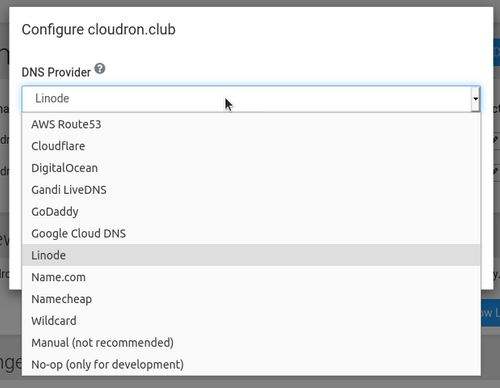
I will put a note in the docs.
