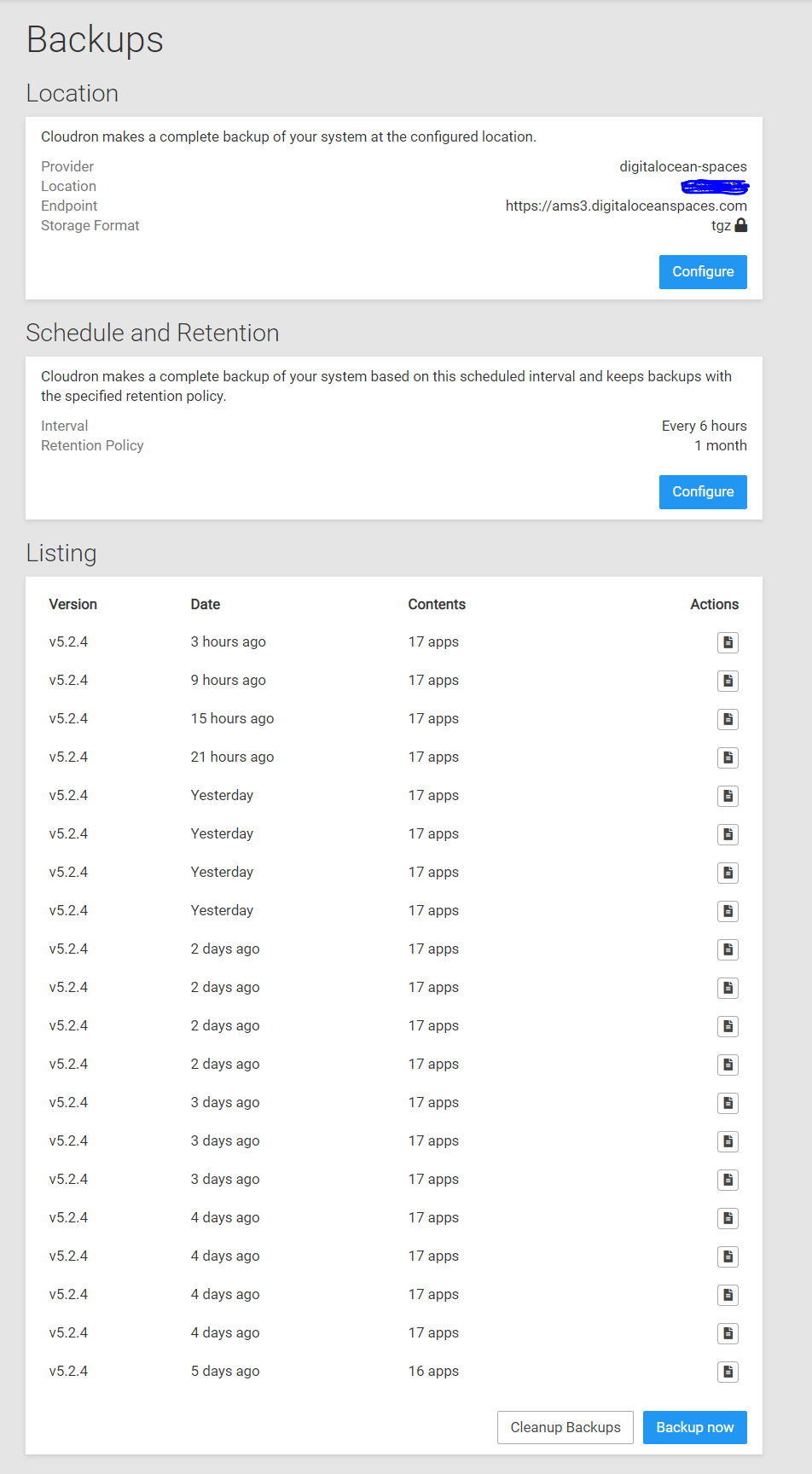Complete restore of Cloudron Backups
-
Hi
I have now switched all my trivial sites and business critical systems over to container hosting provisioned by Cloudron. It's great!
Last step on this journey is to verify and test; perform a complete restore of the backup of the platform.
I currently take backups of cloudron every 6 hours and all containers every 6 hours. It seems to work pretty great, no errors.However I am not sure how to proceed when doing a full restore of the entire Cloudron instance.
Here is my backup config:
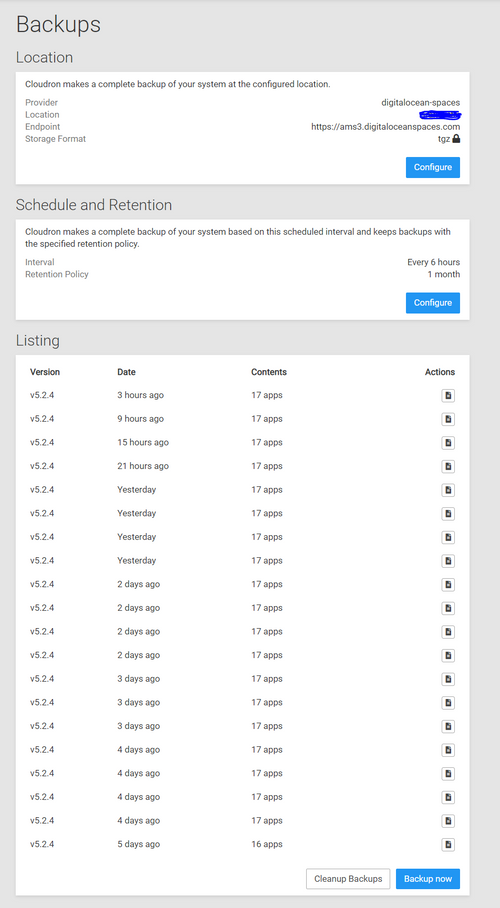
I don't see any restore backups functionality in the web frontend of Cloudron.
Okay. Do I download the backup archive, uncompress the file and upload the contents to my server manually?
Where should I place those files?I can download backup json configuration file, what's it for?
My end goal is to set up a daily sync between the backup location and a failover server on a different private cloud provider, maybe even to an on-prem machine in the office, just to be sure. These restored systems will contain the entire Cloudron instance restored from backups and it will be performed daily. But first I need to understand the various moving parts here.
I found some documentation here, but this was not enough for me to help myself with this topic. -
Hi
I have now switched all my trivial sites and business critical systems over to container hosting provisioned by Cloudron. It's great!
Last step on this journey is to verify and test; perform a complete restore of the backup of the platform.
I currently take backups of cloudron every 6 hours and all containers every 6 hours. It seems to work pretty great, no errors.However I am not sure how to proceed when doing a full restore of the entire Cloudron instance.
Here is my backup config:
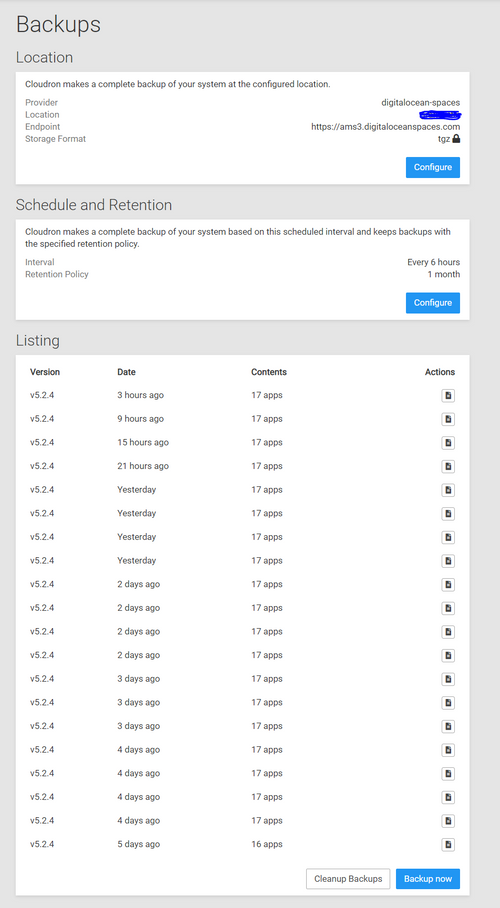
I don't see any restore backups functionality in the web frontend of Cloudron.
Okay. Do I download the backup archive, uncompress the file and upload the contents to my server manually?
Where should I place those files?I can download backup json configuration file, what's it for?
My end goal is to set up a daily sync between the backup location and a failover server on a different private cloud provider, maybe even to an on-prem machine in the office, just to be sure. These restored systems will contain the entire Cloudron instance restored from backups and it will be performed daily. But first I need to understand the various moving parts here.
I found some documentation here, but this was not enough for me to help myself with this topic.@makemrproper Hi there ! Have you taken a look at https://cloudron.io/documentation/backups/#restore-cloudron ?
-
Yes @mehdi is right here, to test a whole Cloudron backup, one would have to restore to a fresh server. Depending on the DNS settings though, this might overwrite the DNS records after restore to match the new server's IP.
Your plan to have an up-to-date server on the side for failover is not easily facilitated that way.
-
If you have a floating IP (in DigitalOcean lingo), elastic IP (AWS) or equivalent, you can make Cloudron use the floating IP (Network -> Interface -> Enter the floating IP). Then you can restore Cloudron to another server, and then when restoring is done, you can switch the floating IP to this new server.