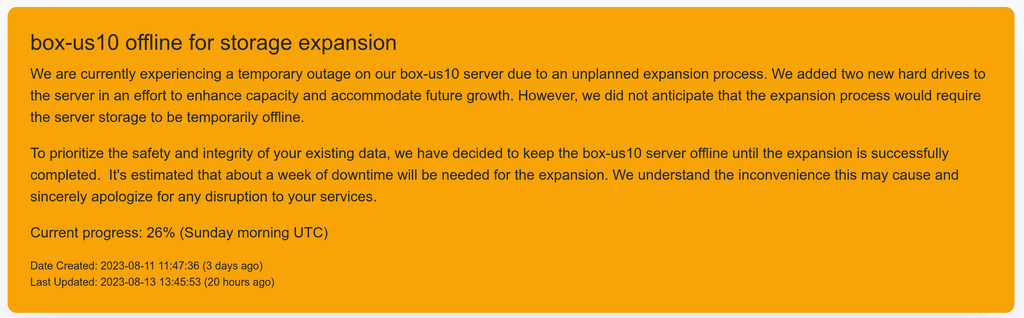Borg backup to local/attached and S3 Compatible Object Storage
-
Some historical background as well https://git.cloudron.io/cloudron/box/-/issues/238
We may reevaluate supporting it.@nebulon said in Borg backup to local/attached and S3 Compatible Object Storage:
Some historical background as well https://git.cloudron.io/cloudron/box/-/issues/238
We may reevaluate supporting it.That link is a 404 (even after logging in)
-
@nebulon said in Borg backup to local/attached and S3 Compatible Object Storage:
Some historical background as well https://git.cloudron.io/cloudron/box/-/issues/238
We may reevaluate supporting it.That link is a 404 (even after logging in)
-
@jdaviescoates said in Borg backup to local/attached and S3 Compatible Object Storage:
That link is a 404 (even after logging in)
Oh, that might be my bad. I had changed the GitLab Issues to 'Only Project Members' (because we got some low effort issue spam). I thought that made the issue tracker readonly for others, but looks like GitLab has no option for this. I changed the permissions back now.
-
@jdaviescoates said in Borg backup to local/attached and S3 Compatible Object Storage:
That link is a 404 (even after logging in)
Oh, that might be my bad. I had changed the GitLab Issues to 'Only Project Members' (because we got some low effort issue spam). I thought that made the issue tracker readonly for others, but looks like GitLab has no option for this. I changed the permissions back now.
@girish said in Borg backup to local/attached and S3 Compatible Object Storage:
I changed the permissions back now.
Thanks.
I can see now that the most recent post there was from yourself 2 years ago saying:
We will probably not support this since nobody in the team has expertise on borg. But we now have rsync style backups.
That's a shame.
Would it in theory be possible to just install it on my VPS where Cloudron is installed or what that be playing with fire? (as it is I've never touched it aside from initially installing Cloudron)
-
@girish said in Borg backup to local/attached and S3 Compatible Object Storage:
I changed the permissions back now.
Thanks.
I can see now that the most recent post there was from yourself 2 years ago saying:
We will probably not support this since nobody in the team has expertise on borg. But we now have rsync style backups.
That's a shame.
Would it in theory be possible to just install it on my VPS where Cloudron is installed or what that be playing with fire? (as it is I've never touched it aside from initially installing Cloudron)
Any plans for per-app backup configuration so we could have e.g. rsync just for Nextcloud or other apps where we've got loads of data? (I remember proposing or upvoting something about this before)
Edit: it was proposed for inclusion in 4.5 https://forum.cloudron.io/post/5586
More details here:
https://forum.cloudron.io/post/5936But then bumped to maybe in 5.2:
https://forum.cloudron.io/post/7083What's the current state of play?
Thanks!

-
Borg support is quite unlikely and low priority (mostly because we are not experts on borg and don't want to support a system we don't understand). As for per app backup format, we can re-evaluate it after 6.0.
@girish fair enough, thanks for the update

-
Borg support is quite unlikely and low priority (mostly because we are not experts on borg and don't want to support a system we don't understand). As for per app backup format, we can re-evaluate it after 6.0.
-
Off-topic but maybe interesting for some: There's a pretty desktop client for borg backup: https://github.com/borgbase/vorta and/or https://vorta.borgbase.com/
Vorta is a backup client for macOS and Linux desktops. It integrates the mighty BorgBackup with your desktop environment to protect your data from disk failure, ransomware and theft.
- Encrypted, deduplicated and compressed backups using Borg as backend.
- No vendor lock-in – back up to local drives, your own server or BorgBase, a hosting service for Borg backups.
- Open source – free to use, modify, improve and audit.
- Flexible profiles to group source folders, backup destinations and schedules.
- One place to view all point-in-time archives and restore individual files.
Vorta should work on all platforms that support Qt and Borg. This includes macOS, Ubuntu, Debian, Fedora, Arch Linux and many others. Windows is currently not fully supported by Borg, but this may change in the future.
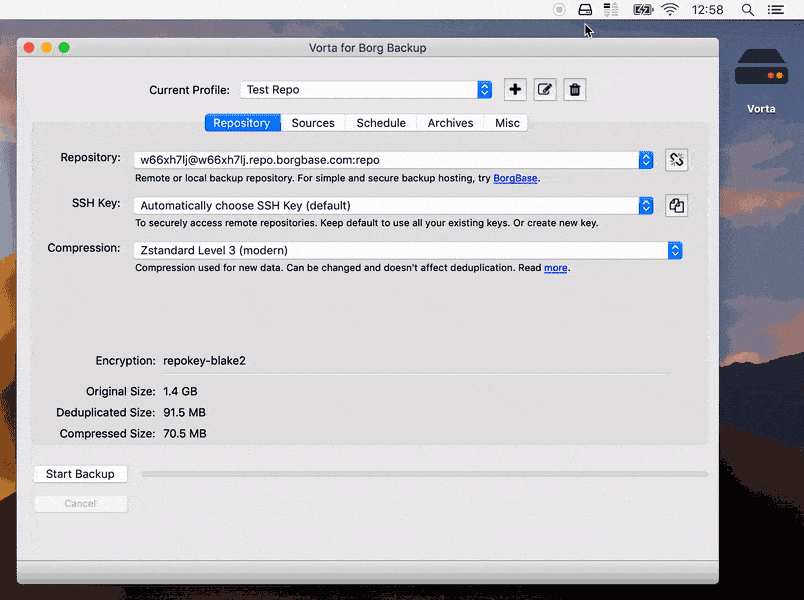
-
Off-topic but maybe interesting for some: There's a pretty desktop client for borg backup: https://github.com/borgbase/vorta and/or https://vorta.borgbase.com/
Vorta is a backup client for macOS and Linux desktops. It integrates the mighty BorgBackup with your desktop environment to protect your data from disk failure, ransomware and theft.
- Encrypted, deduplicated and compressed backups using Borg as backend.
- No vendor lock-in – back up to local drives, your own server or BorgBase, a hosting service for Borg backups.
- Open source – free to use, modify, improve and audit.
- Flexible profiles to group source folders, backup destinations and schedules.
- One place to view all point-in-time archives and restore individual files.
Vorta should work on all platforms that support Qt and Borg. This includes macOS, Ubuntu, Debian, Fedora, Arch Linux and many others. Windows is currently not fully supported by Borg, but this may change in the future.
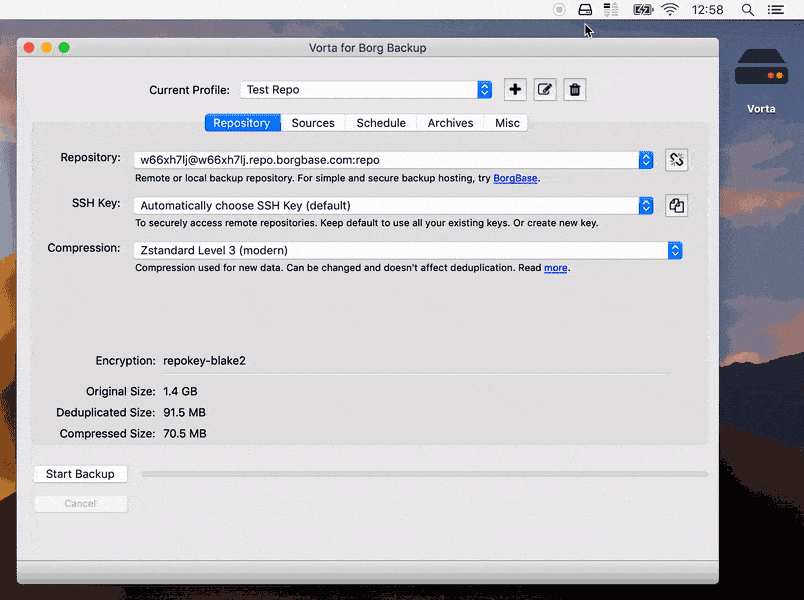
@necrevistonnezr Very nice! Looks like a serious competitor to Backblaze, with pricing about the same up to 1TB if it's just for one computer. Adding this to my to-do list to give it a good trial and likely sign-up.
-
-
Since I opened that issue back then, I want to mention that in the meantime I developed my own backup solution which I think is better than Borg. Right now I am 90% done with version 2 of it and I will definitively use it to backup my Cloudron instance.
-
Since I opened that issue back then, I want to mention that in the meantime I developed my own backup solution which I think is better than Borg. Right now I am 90% done with version 2 of it and I will definitively use it to backup my Cloudron instance.
@dswd said in Borg backup to local/attached and S3 Compatible Object Storage:
Since I opened that issue back then, I want to mention that in the meantime I developed my own backup solution which I think is better than Borg. Right now I am 90% done with version 2 of it and I will definitively use it to backup my Cloudron instance.
As mentioned before, I use the built-in daily unencrypted Backup to local filesystem using the rsync backend and the "3 daily, 4 weekly, 6 monthly" schedule.
These daily encrypted backups of the "snapshot" folder are backed up via restic to OneDrive (which is in my O365 subscription) with the same schedule as above.
This gives me mountable(!) remote point-in-time backups.
What I use for backing up (daily):
#!/bin/bash d=$(date +%Y-%m-%d) if pidof -o %PPID -x “$0”; then echo “$(date “+%d.%m.%Y %T”) Exit, already running.” exit 1 fi restic -r rclone:onedrive:restic backup /media/Cloudron/snapshot/ -p=resticpw restic -r rclone:onedrive:restic forget --keep-monthly 6 --keep-weekly 4 --keep-daily 7 -p=resticpwWhat I use for pruning (once a month):
#!/bin/bash d=$(date +%Y-%m-%d) if pidof -o %PPID -x “$0”; then echo “$(date “+%d.%m.%Y %T”) Exit, already running.” exit 1 fi restic -r rclone:onedrive:restic prune -p=resticpw -
In case, anyone is using borgbase, they seem to be having a big outage. Possibly down for a week already.
https://status.borgbase.com/status/default
I found out from https://news.ycombinator.com/item?id=37115540