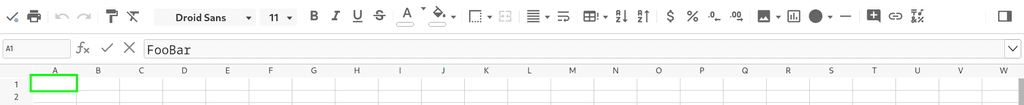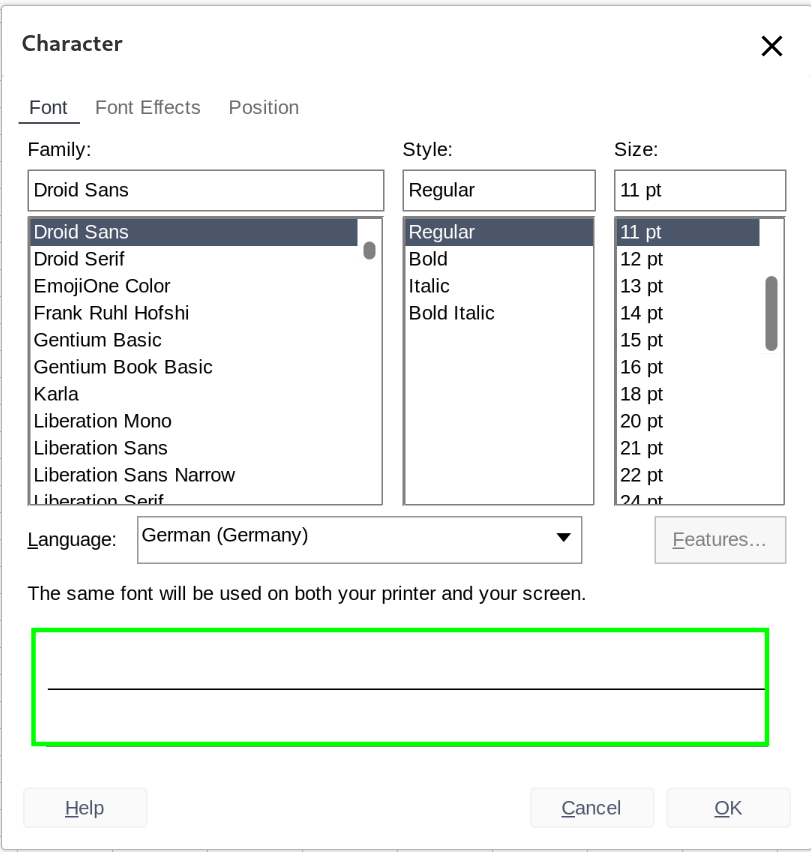Adding fonts to NextCloud + Collabora
-
I'am doing this first time, so foregive me mistakes I do. I went into the folder structure of the collabara_code install. To me it' obviously picking up fonts at both locations:
- at /opt/collaboraoffice/share/fonts/truetype and
- at /usr/share/fonts/
as it is disirable for some users to get rid of the preinstalled fonts we need to:
RUN mv /opt/collaboraoffice/share/fonts/ /app/data/fonts/ && ln -s /app/data/fonts /opt/collaboraoffice/share/fonts/
right after...
ARG CODE_BRAND_VERSION=21.11-17
in the dockerfile. So users can adjust the fonts to their needs...
-
I'am doing this first time, so foregive me mistakes I do. I went into the folder structure of the collabara_code install. To me it' obviously picking up fonts at both locations:
- at /opt/collaboraoffice/share/fonts/truetype and
- at /usr/share/fonts/
as it is disirable for some users to get rid of the preinstalled fonts we need to:
RUN mv /opt/collaboraoffice/share/fonts/ /app/data/fonts/ && ln -s /app/data/fonts /opt/collaboraoffice/share/fonts/
right after...
ARG CODE_BRAND_VERSION=21.11-17
in the dockerfile. So users can adjust the fonts to their needs...
@m-si on Cloudron all app images are immutable so in this case, unless we would remove fonts for all this would require a special app package. Your solution would work, however this would also mean the fonts will be part of the backup then and newer fonts in new upstream releases have to somehow be merged into the adjusted ones.
-
@nebulon That's definitly true...so my second best guess would be to:
RUN mv /usr/share/fonts/ /app/data/fonts/ && ln -s /app/data/fonts /usr/share/fonts/As it seems that coolwsd is looking up there and at
etc/fontsas well according to my understanding of https://github.com/pree/collabora-online/blob/master/coolwsd-systemplate-setup
isn't it that what usr fonts are meant to be? And we won't interfere with the collabra ones. Of course the user added fonts would be part of backup, but this shouldn't be that much of a deal (in my opinion)... But with that approach we can't get rid of the initally installed noto fonts for instance...
Edit: I see that that is exactly what murgero wrote at the very beginning so +1 for @murgero
-
I played around and maybe this is a solution to @nebulon at least for the "merge"-situation with new upstream font releases...so what about:
RUN if [ -d /app/data/fonts/ ]; then \ rsync -a --update --existing /opt/collaboraoffice/share/fonts/ /app/data/fonts/ \ && rm -r /opt/collaboraoffice/share/fonts/ \ else \ mv /opt/collaboraoffice/share/fonts/ /app/data/fonts/ \ fi \ && ln -s /app/data/fonts /opt/collaboraoffice/share/fonts/With that it checks initaly wether /app/data/fonts/ exists (if not simply moves and symlinks back) and if folder already exits updates only the files that are newer and persists the deletion of font files in /app/data/fonts/ and keep changes of files from upstream (until they are deleted)...
-
I played around and maybe this is a solution to @nebulon at least for the "merge"-situation with new upstream font releases...so what about:
RUN if [ -d /app/data/fonts/ ]; then \ rsync -a --update --existing /opt/collaboraoffice/share/fonts/ /app/data/fonts/ \ && rm -r /opt/collaboraoffice/share/fonts/ \ else \ mv /opt/collaboraoffice/share/fonts/ /app/data/fonts/ \ fi \ && ln -s /app/data/fonts /opt/collaboraoffice/share/fonts/With that it checks initaly wether /app/data/fonts/ exists (if not simply moves and symlinks back) and if folder already exits updates only the files that are newer and persists the deletion of font files in /app/data/fonts/ and keep changes of files from upstream (until they are deleted)...
-
@nebulon no this is prevented by the --existing flag...that's the reason why I initially suggest to move the whole thing and afterwords only update the (still) existing... to get a whole copy of the primary folder one has to delete the font folder in app/data... then there will be again the full copy/move...
-
@nebulon Another try hopefully less hackish... According to the solution of rLoutrel found here ... maybe it is sufficient to simply:
RUN ln -s /app/data/fonts /opt/collaboraoffice/share/fonts/truetype/localThis one won't add /usr/share/fonts/ as extra volume to collabora and we won' have the ability to get rid of the intially installed fonts but should make it at least possible to add custom fonts via /app/data/fonts. So this might be a solution to the initial Question of SirFiChi...
-
Any chance of another look at this please @nebulon — these little things really help with user happiness, and the latest version is well worth the effort for making out go-to online office suite with Nextcloud.
-
Thanks for bringing this up again. I have published a new app package which supports adding fonts now. After copying the TTF fonts into the folder, the app has to be restarted as mentioned in https://docs.cloudron.io/apps/collabora/#adding-fonts
-
 N nebulon has marked this topic as solved on
N nebulon has marked this topic as solved on
-
Thanks for bringing this up again. I have published a new app package which supports adding fonts now. After copying the TTF fonts into the folder, the app has to be restarted as mentioned in https://docs.cloudron.io/apps/collabora/#adding-fonts
-
@nebulon
For some reason all the fonts I added like that show in in Collabora in Nextcloud but are invisible.

Ever encountered something like that? -
@BrutalBirdie what does invisible mean? Where are they invisible? Does
fc-match <fontname>correctly recognize the font in the webterminal?root@7cca863b-c650-4447-9dba-c4653dafe333:/app/code# fc-match "Droid Sans" DejaVuSans.ttf: "DejaVu Sans" "Book"Looks wrong to me...
root@7cca863b-c650-4447-9dba-c4653dafe333:/app/code# ls -lah /app/data/ total 20K drwxr-xr-x 3 root root 4.0K Aug 21 21:00 . drwxr-xr-x 1 root root 4.0K Sep 19 21:01 .. -rw-r--r-- 1 cloudron root 7.0K Oct 10 12:17 coolwsd.xml drwxr-xr-x 6 root root 4.0K Oct 10 14:00 fonts root@7cca863b-c650-4447-9dba-c4653dafe333:/app/code# ls -lah /app/data/fonts/ total 24K drwxr-xr-x 6 root root 4.0K Oct 10 14:00 . drwxr-xr-x 3 root root 4.0K Aug 21 21:00 .. drwxr-xr-x 2 root root 4.0K Oct 10 14:00 DroidSans drwxr-xr-x 2 root root 4.0K Oct 10 14:00 DroidSerif drwxr-xr-x 2 root root 4.0K Oct 10 14:00 NunitoSans drwxr-xr-x 2 root root 4.0K Oct 10 14:00 OpenSans root@7cca863b-c650-4447-9dba-c4653dafe333:/app/code# ls -lah /app/data/fonts/DroidSans/ total 96K drwxr-xr-x 2 root root 4.0K Oct 10 14:00 . drwxr-xr-x 6 root root 4.0K Oct 10 14:00 .. -rw-r--r-- 1 root root 42K Oct 9 13:47 DroidSans-Bold.ttf -rw-r--r-- 1 root root 41K Oct 9 13:47 DroidSans.ttfroot@7cca863b-c650-4447-9dba-c4653dafe333:/app/code# fc-match DroidSans DejaVuSans.ttf: "DejaVu Sans" "Book"fc-match --allDoes also not include the fonts.
Also having the.ttffiles plain in no sub folder in/app/data/fontsyields the same results.The fonts works tho on the local system.
-
 N nebulon has marked this topic as unsolved on
N nebulon has marked this topic as unsolved on
-
@BrutalBirdie While playing around to overcome this error. I found an alternative solution. It doesn't fix the collabora CODE font issue mentioned here, but makes it possible to add fonts to a Nextcloud instance hosted via cloudron.
It works with Nextclouds' ability to add fonts as remote_fonts therefore do the following:
- Add the desired fonts at https://[YOUR.NEXTCLOUD.DOMAIN]/settings/admin/richdocuments
- Switch to the apps-filemanager of your cloudrons Nextcloud. Create the folder ~/apps/richdocuments/settings
- Find out in which [APP-DATA-DIRECTORY] Nextcloud saves the richdocuments-data inside the directory ~/data (e.g. appdata_ocv42l2jdx7f)
- in the newly created folder, create a file fonts.json (so ~/apps/richdocuments/settings/fonts.json exists) with the content
{ "kind": "fontconfiguration", "server": "[YOUR.NEXTCLOUD.DOMAIN]", "fonts": [ { "uri": "https://[YOUR.NEXTCLOUD.DOMAIN]/[APP-DATA-DIRECTORY]/richdocuments/fonts/[FONTNAME-1].ttf" }, { "uri": "https://[YOUR.NEXTCLOUD.DOMAIN]/[APP-DATA-DIRECTORY]/richdocuments/fonts/[FONTNAME-2].ttf" } ] }- restart the collabora app
- restart the Nextcloud app
Additional, remove any font added to the collabora fonts directory...
Edit: After trial and erroring even more, I found nextcloud updating the fontlist only if ~/apps/richdocuments/settings/fonts.json is again saved.
Edit-2: Unfortunatly after a collabora update nextcloud needs to be restarted again to make the font changes again available…
@nebulon maybe this might solve the issue?
cheers -
 J james has marked this topic as solved on
J james has marked this topic as solved on