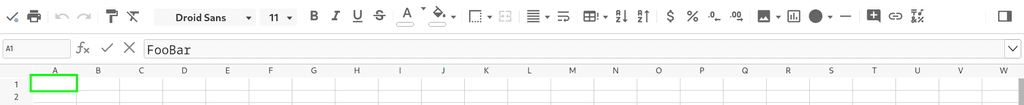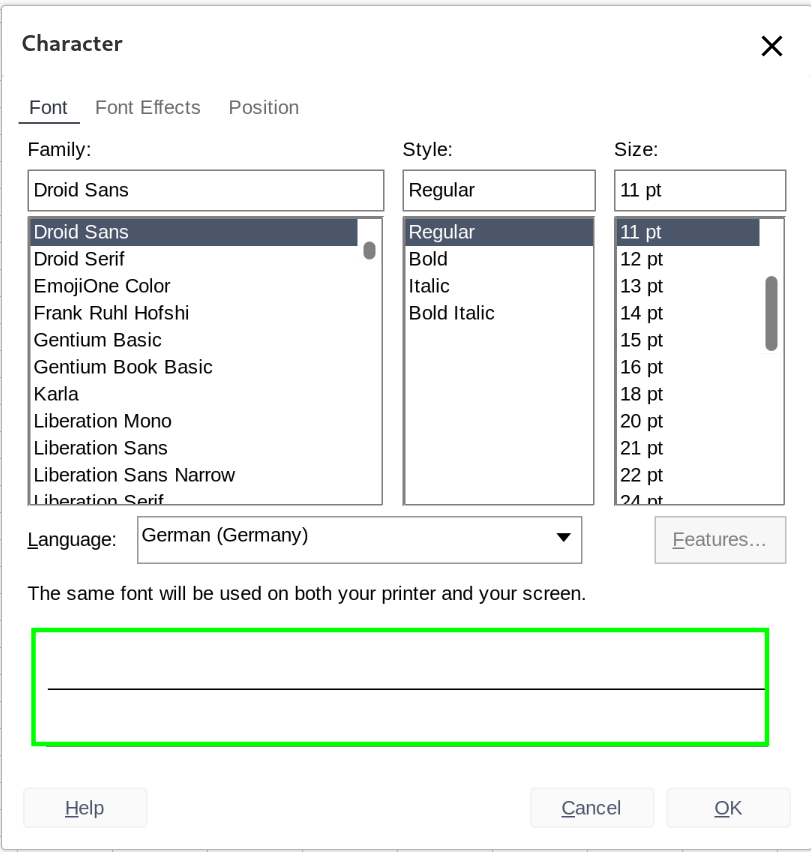Adding fonts to NextCloud + Collabora
-
Any chance of another look at this please @nebulon — these little things really help with user happiness, and the latest version is well worth the effort for making out go-to online office suite with Nextcloud.
-
Thanks for bringing this up again. I have published a new app package which supports adding fonts now. After copying the TTF fonts into the folder, the app has to be restarted as mentioned in https://docs.cloudron.io/apps/collabora/#adding-fonts
-
 N nebulon has marked this topic as solved on
N nebulon has marked this topic as solved on
-
Thanks for bringing this up again. I have published a new app package which supports adding fonts now. After copying the TTF fonts into the folder, the app has to be restarted as mentioned in https://docs.cloudron.io/apps/collabora/#adding-fonts
-
@nebulon
For some reason all the fonts I added like that show in in Collabora in Nextcloud but are invisible.

Ever encountered something like that? -
@BrutalBirdie what does invisible mean? Where are they invisible? Does
fc-match <fontname>correctly recognize the font in the webterminal?root@7cca863b-c650-4447-9dba-c4653dafe333:/app/code# fc-match "Droid Sans" DejaVuSans.ttf: "DejaVu Sans" "Book"Looks wrong to me...
root@7cca863b-c650-4447-9dba-c4653dafe333:/app/code# ls -lah /app/data/ total 20K drwxr-xr-x 3 root root 4.0K Aug 21 21:00 . drwxr-xr-x 1 root root 4.0K Sep 19 21:01 .. -rw-r--r-- 1 cloudron root 7.0K Oct 10 12:17 coolwsd.xml drwxr-xr-x 6 root root 4.0K Oct 10 14:00 fonts root@7cca863b-c650-4447-9dba-c4653dafe333:/app/code# ls -lah /app/data/fonts/ total 24K drwxr-xr-x 6 root root 4.0K Oct 10 14:00 . drwxr-xr-x 3 root root 4.0K Aug 21 21:00 .. drwxr-xr-x 2 root root 4.0K Oct 10 14:00 DroidSans drwxr-xr-x 2 root root 4.0K Oct 10 14:00 DroidSerif drwxr-xr-x 2 root root 4.0K Oct 10 14:00 NunitoSans drwxr-xr-x 2 root root 4.0K Oct 10 14:00 OpenSans root@7cca863b-c650-4447-9dba-c4653dafe333:/app/code# ls -lah /app/data/fonts/DroidSans/ total 96K drwxr-xr-x 2 root root 4.0K Oct 10 14:00 . drwxr-xr-x 6 root root 4.0K Oct 10 14:00 .. -rw-r--r-- 1 root root 42K Oct 9 13:47 DroidSans-Bold.ttf -rw-r--r-- 1 root root 41K Oct 9 13:47 DroidSans.ttfroot@7cca863b-c650-4447-9dba-c4653dafe333:/app/code# fc-match DroidSans DejaVuSans.ttf: "DejaVu Sans" "Book"fc-match --allDoes also not include the fonts.
Also having the.ttffiles plain in no sub folder in/app/data/fontsyields the same results.The fonts works tho on the local system.
-
 N nebulon has marked this topic as unsolved on
N nebulon has marked this topic as unsolved on
-
@BrutalBirdie While playing around to overcome this error. I found an alternative solution. It doesn't fix the collabora CODE font issue mentioned here, but makes it possible to add fonts to a Nextcloud instance hosted via cloudron.
It works with Nextclouds' ability to add fonts as remote_fonts therefore do the following:
- Add the desired fonts at https://[YOUR.NEXTCLOUD.DOMAIN]/settings/admin/richdocuments
- Switch to the apps-filemanager of your cloudrons Nextcloud. Create the folder ~/apps/richdocuments/settings
- Find out in which [APP-DATA-DIRECTORY] Nextcloud saves the richdocuments-data inside the directory ~/data (e.g. appdata_ocv42l2jdx7f)
- in the newly created folder, create a file fonts.json (so ~/apps/richdocuments/settings/fonts.json exists) with the content
{ "kind": "fontconfiguration", "server": "[YOUR.NEXTCLOUD.DOMAIN]", "fonts": [ { "uri": "https://[YOUR.NEXTCLOUD.DOMAIN]/[APP-DATA-DIRECTORY]/richdocuments/fonts/[FONTNAME-1].ttf" }, { "uri": "https://[YOUR.NEXTCLOUD.DOMAIN]/[APP-DATA-DIRECTORY]/richdocuments/fonts/[FONTNAME-2].ttf" } ] }- restart the collabora app
- restart the Nextcloud app
Additional, remove any font added to the collabora fonts directory...
Edit: After trial and erroring even more, I found nextcloud updating the fontlist only if ~/apps/richdocuments/settings/fonts.json is again saved.
Edit-2: Unfortunatly after a collabora update nextcloud needs to be restarted again to make the font changes again available…
@nebulon maybe this might solve the issue?
cheers -
 J james has marked this topic as solved on
J james has marked this topic as solved on