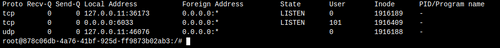Install own app failed with No CloudronManifest.json found
-
Hey,
I would like to test a own app, but my console said
No CloudronManifest.json foundMy image is on hub.docker.com and works on local docker installation.
In my image also in my BitBucket repo exists CloudronManifest.json. I have copied an existing file and modify for my app.
On hub.docker.com my repo built automatically at every commit on BitBucket
-
The manifest file will not be part of the image. The docker image only contains the actual application. The manifest as well as other resources like the app logo are not part of that.
For the cli, you have to make sure that you are in the same directory (your repository I assume) where the CloudronManifest.json resides.
-
Hey,
I would like to test a own app, but my console said
No CloudronManifest.json foundMy image is on hub.docker.com and works on local docker installation.
In my image also in my BitBucket repo exists CloudronManifest.json. I have copied an existing file and modify for my app.
On hub.docker.com my repo built automatically at every commit on BitBucket
@roru2k20 To install a custom app, CloudronManifest needs to be in the same dir where you run the install command.
So as an example, if you git clone a custom app to your HDD:
git clone https://github.com/username/cloudron-app cd cloudron-app cloudron install --image=dockerhubid/packagename -
Okay I understand!
It was not clear to me that I also had to be locally in the same directory.Now I have tested on my VS Code with installed Docker Desktop, npm with chocolatey, git and so on and it doesn't work for me. I think the problem is, that my user has no admin rights, therefore I can't install correctly any npm tools and therefore no cloudron cli work.
With cloudron login my.... I get
PS H:\Projekte\Docker\cloudron-mariadb> cloudron login my.... internal/fs/utils.js:230 throw err; ^ Error: ENOENT: no such file or directory, open '\Users\axelh\.cloudron.json' at Object.openSync (fs.js:458:3) at Object.writeFileSync (fs.js:1355:35) at save (C:\Users\axelh\AppData\Roaming\npm\node_modules\cloudron\src\config.js:63:8) at set (C:\Users\axelh\AppData\Roaming\npm\node_modules\cloudron\src\config.js:71:5) at Object.<anonymous> (C:\Users\axelh\AppData\Roaming\npm\node_modules\cloudron\src\config.js:55:60) at Module._compile (internal/modules/cjs/loader.js:1138:30) at Object.Module._extensions..js (internal/modules/cjs/loader.js:1158:10) at Module.load (internal/modules/cjs/loader.js:986:32) at Function.Module._load (internal/modules/cjs/loader.js:879:14) at Module.require (internal/modules/cjs/loader.js:1026:19) { errno: -4058, syscall: 'open', code: 'ENOENT', path: '\\Users\\axelh\\.cloudron.json' } PS H:\Projekte\Docker\cloudron-mariadb>I have to work something out
-
Hey,
I did everything differently than I had planned
I have installed my first app on my instance, but i can't connect to mariadb-server.
Yes my plan was to install a standalone mariadb-server to use it as cloud database without any connection to the internal database.Now I would like to test my server and I can't connect. The server runs good, the special credentials that I have created dynamically while installation works, but when I try to connect from my Client Valentina Studio on Zorin OS to the server nothing happens.
What I'm doing wrong?
https://bitbucket.org/roru2k20/cloudron-mariadb/src/master/
Can anybody help me? All knowledge I have acquired autodidactically
Thanks and have a nice evening.
-
Hey,
I did everything differently than I had planned
I have installed my first app on my instance, but i can't connect to mariadb-server.
Yes my plan was to install a standalone mariadb-server to use it as cloud database without any connection to the internal database.Now I would like to test my server and I can't connect. The server runs good, the special credentials that I have created dynamically while installation works, but when I try to connect from my Client Valentina Studio on Zorin OS to the server nothing happens.
What I'm doing wrong?
https://bitbucket.org/roru2k20/cloudron-mariadb/src/master/
Can anybody help me? All knowledge I have acquired autodidactically
Thanks and have a nice evening.
@roru2k20 To use cloudrons built-in mysql server (MariaDB is mysql!) you need to add the mysql addon to the manifest. Then you will get auto-generated credentials via environment variables.
https://cloudron.io/documentation/custom-apps/addons/#mysql
Screenshot of how the manifest would look with it:
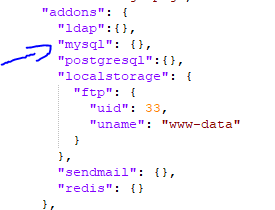
Please note the syntax - it's a JSON file and will need to be formatted properly!
-
@roru2k20 To use cloudrons built-in mysql server (MariaDB is mysql!) you need to add the mysql addon to the manifest. Then you will get auto-generated credentials via environment variables.
https://cloudron.io/documentation/custom-apps/addons/#mysql
Screenshot of how the manifest would look with it:
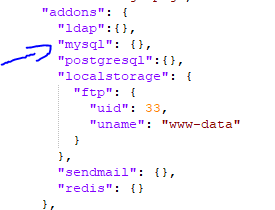
Please note the syntax - it's a JSON file and will need to be formatted properly!
@murgero many thanks but my plan is not to connect to the internal server. My plan is only to create a standalone server.
Now I have installed successfully, but I can't connect to them.
When I test the container with a portscanner only 80, 443, 22 and 222 are open. My plan is 6033.
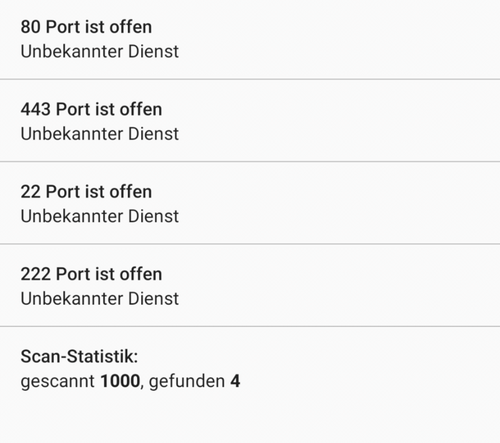
Is this a good plan?
When all is fine next step is to combine with phpMyAdmin in one installation.
-
In your case you have to specify the ports in the CloudronManifest. See https://cloudron.io/documentation/custom-apps/manifest/#tcpports for that
Generally, what is your reason to require a standalone mysql server as an app on your Cloudron?
-
Oh my godness...I'm so blind
In Germany we often say: We can't see the forest for the trees.

It works great!! It was misconfiguration of my client. My client Valentina Studio thought the connection was a MSSQL-Server and not a MariaDB/MySQL. After I recreate my connection it works with the right port and use my special credentials.
Thanks a lot for your help