Increase upload max size in Nextcloud
-
This is fixed in 5.5. Should be out late this week or early next week.
-
You can edit the
htaccessfile using the file manager into the app or the/app/data/htaccessfile when using the webterminal and addphp_value upload_max_filesize 10Gto the
<IfModule mod_php7.c>section (adjust the 10G to whatever works for your case)Then just refresh the browser and you should see the value updated.
-
@nebulon I just tried this myself and when I refreshed the browser the the php value did not update. I don't have to restart any services for this to take effect?
-
You can edit the
htaccessfile using the file manager into the app or the/app/data/htaccessfile when using the webterminal and addphp_value upload_max_filesize 10Gto the
<IfModule mod_php7.c>section (adjust the 10G to whatever works for your case)Then just refresh the browser and you should see the value updated.
Hi there,
I followed this discription:@nebulon said in Increase upload max size in Nextcloud:
You can edit the htaccess file using the file manager into the app or the /app/data/htaccess file when using the webterminal and add
php_value upload_max_filesize 10G
to the <IfModule mod_php7.c> section (adjust the 10G to whatever works for your case)
Then just refresh the browser and you should see the value updated.
Is this still the correct and up-to-date method in the current Cloudron Nextcloud app?
Or has anything changed with newer PHP or app versions?I also tried the instructions from the official documentation:
https://docs.nextcloud.com/server/stable/admin_manual/configuration_files/big_file_upload_configuration.htmlNextcloud comes with its own nextcloud/.htaccess file. Because php-fpm can’t read PHP settings in .htaccess these settings must be set in the nextcloud/.user.ini file.
Does this also apply to Nextcloud on Cloudron?
If so, where is the .user.ini file located within the Cloudron setup?Thanks!
-
Hello @SolarSimon
Yes you can still use the described method with editing the
/app/data/htaccessfile.
Example excerpt from the/app/data/htaccessfile limiting the upload to 1 KB:<IfModule mod_php.c> php_value default_charset 'UTF-8' php_value output_buffering 0 php_value upload_max_filesize 1K <IfModule mod_env.c> SetEnv htaccessWorking true </IfModule> </IfModule>This can then also be checked in
https://$YOUR-DOMAIN/settings/admin/serverinfo: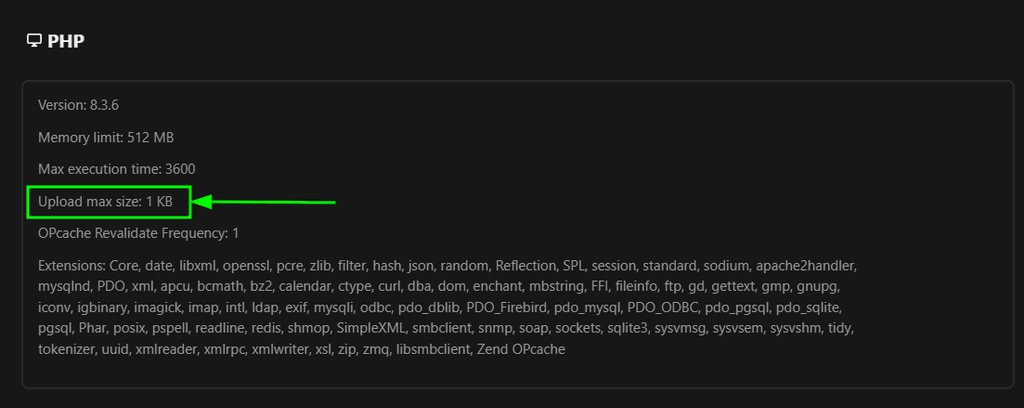
-
Hmm, that’s strange. I modified the .htaccess file as described, but the upload limit is still capped at 512 MB. I also restarted the app/server after making the changes. Any idea what else I might be missing?
My htaccess:<IfModule mod_headers.c> <IfModule mod_setenvif.c> <IfModule mod_fcgid.c> SetEnvIfNoCase ^Authorization$ "(.+)" XAUTHORIZATION=$1 RequestHeader set XAuthorization %{XAUTHORIZATION}e env=XAUTHORIZATION </IfModule> <IfModule mod_proxy_fcgi.c> SetEnvIfNoCase Authorization "(.+)" HTTP_AUTHORIZATION=$1 </IfModule> <IfModule mod_lsapi.c> SetEnvIfNoCase ^Authorization$ "(.+)" XAUTHORIZATION=$1 RequestHeader set XAuthorization %{XAUTHORIZATION}e env=XAUTHORIZATION </IfModule> </IfModule> <IfModule mod_env.c> # Add security and privacy related headers # Avoid doubled headers by unsetting headers in "onsuccess" table, # then add headers to "always" table: https://github.com/nextcloud/server/pull/19002 php_value upload_max_filesize 10G php_value post_max_size 10G php_value max_input_time 3600 php_value max_execution_time 3600 <If "%{REQUEST_URI} =~ m#/login$#"> # Only on the login page we need any Origin or Referer header set. Header onsuccess unset Referrer-Policy Header always set Referrer-Policy "same-origin" </If> <Else> Header onsuccess unset Referrer-Policy Header always set Referrer-Policy "no-referrer" </Else> Header onsuccess unset X-Content-Type-Options Header always set X-Content-Type-Options "nosniff" Header onsuccess unset X-Frame-Options Header always set X-Frame-Options "SAMEORIGIN" Header onsuccess unset X-Permitted-Cross-Domain-Policies Header always set X-Permitted-Cross-Domain-Policies "none" Header onsuccess unset X-Robots-Tag Header always set X-Robots-Tag "noindex, nofollow" Header onsuccess unset X-XSS-Protection Header always set X-XSS-Protection "1; mode=block" SetEnv modHeadersAvailable true </IfModule> -
Hello @SolarSimon
What.htaccessfile did you modify? It should be/app/data/htaccess.
And the default/app/data/htaccesslooks completely different to what you have posted. Did you only post a chunk of that file?
Here is the/app/data/htaccessfile from a fresh installed Nextcloud app:<IfModule mod_headers.c> <IfModule mod_setenvif.c> <IfModule mod_fcgid.c> SetEnvIfNoCase ^Authorization$ "(.+)" XAUTHORIZATION=$1 RequestHeader set XAuthorization %{XAUTHORIZATION}e env=XAUTHORIZATION </IfModule> <IfModule mod_proxy_fcgi.c> SetEnvIfNoCase Authorization "(.+)" HTTP_AUTHORIZATION=$1 </IfModule> <IfModule mod_lsapi.c> SetEnvIfNoCase ^Authorization$ "(.+)" XAUTHORIZATION=$1 RequestHeader set XAuthorization %{XAUTHORIZATION}e env=XAUTHORIZATION </IfModule> </IfModule> <IfModule mod_env.c> # Add security and privacy related headers # Avoid doubled headers by unsetting headers in "onsuccess" table, # then add headers to "always" table: https://github.com/nextcloud/server/pull/19002 <If "%{REQUEST_URI} =~ m#/login$#"> # Only on the login page we need any Origin or Referer header set. Header onsuccess unset Referrer-Policy Header always set Referrer-Policy "same-origin" </If> <Else> Header onsuccess unset Referrer-Policy Header always set Referrer-Policy "no-referrer" </Else> Header onsuccess unset X-Content-Type-Options Header always set X-Content-Type-Options "nosniff" Header onsuccess unset X-Frame-Options Header always set X-Frame-Options "SAMEORIGIN" Header onsuccess unset X-Permitted-Cross-Domain-Policies Header always set X-Permitted-Cross-Domain-Policies "none" Header onsuccess unset X-Robots-Tag Header always set X-Robots-Tag "noindex, nofollow" SetEnv modHeadersAvailable true </IfModule> # Add cache control for static resources <FilesMatch "\.(css|js|mjs|svg|gif|png|jpg|webp|ico|wasm|tflite)$"> <If "%{QUERY_STRING} =~ /(^|&)v=/"> Header set Cache-Control "max-age=15778463, immutable" </If> <Else> Header set Cache-Control "max-age=15778463" </Else> </FilesMatch> # Let browsers cache OTF and WOFF files for a week <FilesMatch "\.(otf|woff2?)$"> Header set Cache-Control "max-age=604800" </FilesMatch> </IfModule> <IfModule mod_php.c> php_value default_charset 'UTF-8' php_value output_buffering 0 <IfModule mod_env.c> SetEnv htaccessWorking true </IfModule> </IfModule> <IfModule mod_mime.c> AddType image/svg+xml svg svgz AddType application/wasm wasm AddEncoding gzip svgz # Serve ESM javascript files (.mjs) with correct mime type AddType text/javascript js mjs </IfModule> <IfModule mod_dir.c> DirectoryIndex index.php index.html </IfModule> <IfModule pagespeed_module> ModPagespeed Off </IfModule> <IfModule mod_rewrite.c> RewriteEngine on RewriteCond %{HTTP_USER_AGENT} DavClnt RewriteRule ^$ /remote.php/webdav/ [L,R=302] RewriteRule .* - [env=HTTP_AUTHORIZATION:%{HTTP:Authorization}] RewriteRule ^\.well-known/carddav https://%{HTTP_HOST}/remote.php/dav/ [R=301,L] RewriteRule ^\.well-known/caldav https://%{HTTP_HOST}/remote.php/dav/ [R=301,L] RewriteRule ^remote/(.*) remote.php [QSA,L] RewriteRule ^(?:build|tests|config|lib|3rdparty|templates)/.* - [R=404,L] RewriteRule ^\.well-known/(?!acme-challenge|pki-validation) /index.php [QSA,L] RewriteRule ^ocm-provider/?$ index.php [QSA,L] RewriteRule ^(?:\.(?!well-known)|autotest|occ|issue|indie|db_|console).* - [R=404,L] </IfModule> # Clients like xDavv5 on Android, or Cyberduck, use chunked requests. # When FastCGI or FPM is used with apache, requests arrive to Nextcloud without any content. # This leads to the creation of empty files. # The following directive will force the problematic requests to be buffered before being forwarded to Nextcloud. # This way, the "Transfer-Encoding" header is removed, the "Content-Length" header is set, and the request content is proxied to Nextcloud. # Here are more information about the issue: # - https://docs.cyberduck.io/mountainduck/issues/fastcgi/ # - https://docs.nextcloud.com/server/latest/admin_manual/issues/general_troubleshooting.html#troubleshooting-webdav <IfModule mod_setenvif.c> SetEnvIfNoCase Transfer-Encoding "chunked" proxy-sendcl=1 </IfModule> # Apache disabled the sending of the server-side content-length header # in their 2.4.59 patch updated which breaks some use-cases in Nextcloud. # Setting ap_trust_cgilike_cl allows to bring back the usual behaviour. # See https://bz.apache.org/bugzilla/show_bug.cgi?id=68973 <IfModule mod_env.c> SetEnv ap_trust_cgilike_cl </IfModule> AddDefaultCharset utf-8 Options -Indexes #### DO NOT CHANGE ANYTHING ABOVE THIS LINE #### ErrorDocument 403 /index.php/error/403 ErrorDocument 404 /index.php/error/404 <IfModule mod_rewrite.c> Options -MultiViews RewriteRule ^core/js/oc.js$ index.php [PT,E=PATH_INFO:$1] RewriteRule ^core/preview.png$ index.php [PT,E=PATH_INFO:$1] RewriteCond %{REQUEST_FILENAME} !\.(css|js|mjs|svg|gif|ico|jpg|jpeg|png|webp|html|otf|ttf|woff2?|map|webm|mp4|mp3|ogg|wav|flac|wasm|tflite)$ RewriteCond %{REQUEST_FILENAME} !/core/ajax/update\.php RewriteCond %{REQUEST_FILENAME} !/core/img/(favicon\.ico|manifest\.json)$ RewriteCond %{REQUEST_FILENAME} !/(cron|public|remote|status)\.php RewriteCond %{REQUEST_FILENAME} !/ocs/v(1|2)\.php RewriteCond %{REQUEST_FILENAME} !/robots\.txt RewriteCond %{REQUEST_FILENAME} !/(ocs-provider|updater)/ RewriteCond %{REQUEST_URI} !^/\.well-known/(acme-challenge|pki-validation)/.* RewriteCond %{REQUEST_FILENAME} !/richdocumentscode(_arm64)?/proxy.php$ RewriteRule . index.php [PT,E=PATH_INFO:$1] RewriteBase / <IfModule mod_env.c> SetEnv front_controller_active true <IfModule mod_dir.c> DirectorySlash off </IfModule> </IfModule> </IfModule>With assuming, you only posted a chunk, I can see that you have added:
php_value upload_max_filesize 10G php_value post_max_size 10G php_value max_input_time 3600 php_value max_execution_time 3600in the wrong section in the
/app/data/htaccessfile.It should be like this:
<IfModule mod_headers.c> <IfModule mod_setenvif.c> <IfModule mod_fcgid.c> SetEnvIfNoCase ^Authorization$ "(.+)" XAUTHORIZATION=$1 RequestHeader set XAuthorization %{XAUTHORIZATION}e env=XAUTHORIZATION </IfModule> <IfModule mod_proxy_fcgi.c> SetEnvIfNoCase Authorization "(.+)" HTTP_AUTHORIZATION=$1 </IfModule> <IfModule mod_lsapi.c> SetEnvIfNoCase ^Authorization$ "(.+)" XAUTHORIZATION=$1 RequestHeader set XAuthorization %{XAUTHORIZATION}e env=XAUTHORIZATION </IfModule> </IfModule> <IfModule mod_env.c> # Add security and privacy related headers # Avoid doubled headers by unsetting headers in "onsuccess" table, # then add headers to "always" table: https://github.com/nextcloud/server/pull/19002 <If "%{REQUEST_URI} =~ m#/login$#"> # Only on the login page we need any Origin or Referer header set. Header onsuccess unset Referrer-Policy Header always set Referrer-Policy "same-origin" </If> <Else> Header onsuccess unset Referrer-Policy Header always set Referrer-Policy "no-referrer" </Else> Header onsuccess unset X-Content-Type-Options Header always set X-Content-Type-Options "nosniff" Header onsuccess unset X-Frame-Options Header always set X-Frame-Options "SAMEORIGIN" Header onsuccess unset X-Permitted-Cross-Domain-Policies Header always set X-Permitted-Cross-Domain-Policies "none" Header onsuccess unset X-Robots-Tag Header always set X-Robots-Tag "noindex, nofollow" SetEnv modHeadersAvailable true </IfModule> # Add cache control for static resources <FilesMatch "\.(css|js|mjs|svg|gif|png|jpg|webp|ico|wasm|tflite)$"> <If "%{QUERY_STRING} =~ /(^|&)v=/"> Header set Cache-Control "max-age=15778463, immutable" </If> <Else> Header set Cache-Control "max-age=15778463" </Else> </FilesMatch> # Let browsers cache OTF and WOFF files for a week <FilesMatch "\.(otf|woff2?)$"> Header set Cache-Control "max-age=604800" </FilesMatch> </IfModule> <IfModule mod_php.c> php_value default_charset 'UTF-8' php_value output_buffering 0 php_value upload_max_filesize 10G php_value post_max_size 10G php_value max_input_time 3600 php_value max_execution_time 3600 <IfModule mod_env.c> SetEnv htaccessWorking true </IfModule> </IfModule> <IfModule mod_mime.c> AddType image/svg+xml svg svgz AddType application/wasm wasm AddEncoding gzip svgz # Serve ESM javascript files (.mjs) with correct mime type AddType text/javascript js mjs </IfModule> <IfModule mod_dir.c> DirectoryIndex index.php index.html </IfModule> <IfModule pagespeed_module> ModPagespeed Off </IfModule> <IfModule mod_rewrite.c> RewriteEngine on RewriteCond %{HTTP_USER_AGENT} DavClnt RewriteRule ^$ /remote.php/webdav/ [L,R=302] RewriteRule .* - [env=HTTP_AUTHORIZATION:%{HTTP:Authorization}] RewriteRule ^\.well-known/carddav https://%{HTTP_HOST}/remote.php/dav/ [R=301,L] RewriteRule ^\.well-known/caldav https://%{HTTP_HOST}/remote.php/dav/ [R=301,L] RewriteRule ^remote/(.*) remote.php [QSA,L] RewriteRule ^(?:build|tests|config|lib|3rdparty|templates)/.* - [R=404,L] RewriteRule ^\.well-known/(?!acme-challenge|pki-validation) /index.php [QSA,L] RewriteRule ^ocm-provider/?$ index.php [QSA,L] RewriteRule ^(?:\.(?!well-known)|autotest|occ|issue|indie|db_|console).* - [R=404,L] </IfModule> # Clients like xDavv5 on Android, or Cyberduck, use chunked requests. # When FastCGI or FPM is used with apache, requests arrive to Nextcloud without any content. # This leads to the creation of empty files. # The following directive will force the problematic requests to be buffered before being forwarded to Nextcloud. # This way, the "Transfer-Encoding" header is removed, the "Content-Length" header is set, and the request content is proxied to Nextcloud. # Here are more information about the issue: # - https://docs.cyberduck.io/mountainduck/issues/fastcgi/ # - https://docs.nextcloud.com/server/latest/admin_manual/issues/general_troubleshooting.html#troubleshooting-webdav <IfModule mod_setenvif.c> SetEnvIfNoCase Transfer-Encoding "chunked" proxy-sendcl=1 </IfModule> # Apache disabled the sending of the server-side content-length header # in their 2.4.59 patch updated which breaks some use-cases in Nextcloud. # Setting ap_trust_cgilike_cl allows to bring back the usual behaviour. # See https://bz.apache.org/bugzilla/show_bug.cgi?id=68973 <IfModule mod_env.c> SetEnv ap_trust_cgilike_cl </IfModule> AddDefaultCharset utf-8 Options -Indexes #### DO NOT CHANGE ANYTHING ABOVE THIS LINE #### ErrorDocument 403 /index.php/error/403 ErrorDocument 404 /index.php/error/404 <IfModule mod_rewrite.c> Options -MultiViews RewriteRule ^core/js/oc.js$ index.php [PT,E=PATH_INFO:$1] RewriteRule ^core/preview.png$ index.php [PT,E=PATH_INFO:$1] RewriteCond %{REQUEST_FILENAME} !\.(css|js|mjs|svg|gif|ico|jpg|jpeg|png|webp|html|otf|ttf|woff2?|map|webm|mp4|mp3|ogg|wav|flac|wasm|tflite)$ RewriteCond %{REQUEST_FILENAME} !/core/ajax/update\.php RewriteCond %{REQUEST_FILENAME} !/core/img/(favicon\.ico|manifest\.json)$ RewriteCond %{REQUEST_FILENAME} !/(cron|public|remote|status)\.php RewriteCond %{REQUEST_FILENAME} !/ocs/v(1|2)\.php RewriteCond %{REQUEST_FILENAME} !/robots\.txt RewriteCond %{REQUEST_FILENAME} !/(ocs-provider|updater)/ RewriteCond %{REQUEST_URI} !^/\.well-known/(acme-challenge|pki-validation)/.* RewriteCond %{REQUEST_FILENAME} !/richdocumentscode(_arm64)?/proxy.php$ RewriteRule . index.php [PT,E=PATH_INFO:$1] RewriteBase / <IfModule mod_env.c> SetEnv front_controller_active true <IfModule mod_dir.c> DirectorySlash off </IfModule> </IfModule> </IfModule>To make it more visual please see: https://www.diffchecker.com/3aKUL3fu/
Editorial note:
@SolarSimon I have restored you last post to keep the context intact for future readers. -
Thanks for the hint! I noticed the mistake and deleted my previous post—sorry about that.
But it’s still a bit strange. I see two htaccess files: one under /mnt/volumes/ and one under /home/yellowtent/appsdata/.
If I modify the htaccess under /mnt/volumes/, it has no effect.
If I modify the htaccess under /home/yellowtent/appsdata/, the changes are gone after an app restart—the entries disappear. I’m editing the file via terminal with nano.
My data directory is located at /media/storagebox.
Any clue?
-
This post is deleted!
-
Thanks for the hint! I noticed the mistake and deleted my previous post—sorry about that.
But it’s still a bit strange. I see two htaccess files: one under /mnt/volumes/ and one under /home/yellowtent/appsdata/.
If I modify the htaccess under /mnt/volumes/, it has no effect.
If I modify the htaccess under /home/yellowtent/appsdata/, the changes are gone after an app restart—the entries disappear. I’m editing the file via terminal with nano.
My data directory is located at /media/storagebox.
Any clue?
@SolarSimon said in Increase upload max size in Nextcloud:
But it’s still a bit strange. I see two htaccess files: one under /mnt/volumes/ and one under /home/yellowtent/appsdata/.
Yes, confusing... There's two htaccess in nextcloud:
/app/data/htaccess- this one is for the nextcloud code (symlinked from /app/code/.htaccess) . nextcloud wants this writable since it patches this at runtime/app/data/data/.htaccess- this is for the data directory (i.e user files of nextcloud) which is/app/data/databy default. Here's the confusing part: in old nextcloud packages, the data directory was/app/data(by mistake) . This meant that/app/data/.htaccesswas present, and we ended up with 2 htaccess files one with a dot and one without it.@james maybe something for the docs?
-
Okay, so after some testing I still don’t know why the changes in htaccess disappear.
But on one server it works fine, and on the other it reports a 5 GB file size limit — no idea why.
At least normal uploads in the web interface now work.However, all my previous tests failed because I was always testing with a shared link that has edit rights.
With that, I still get a 413 error and the following message:BadRequest – Expected file size of 3099309687 bytes, but 0 bytes were read (from the Nextcloud client) and written (to the Nextcloud storage). This can be caused by a network issue on the sending side or a writing issue on the server side.
So it seems that the upload limit only works for regular logged-in uploads, but not for uploads via share links.
Any idea what might cause this difference? Guess this is a nextcloud issue.
