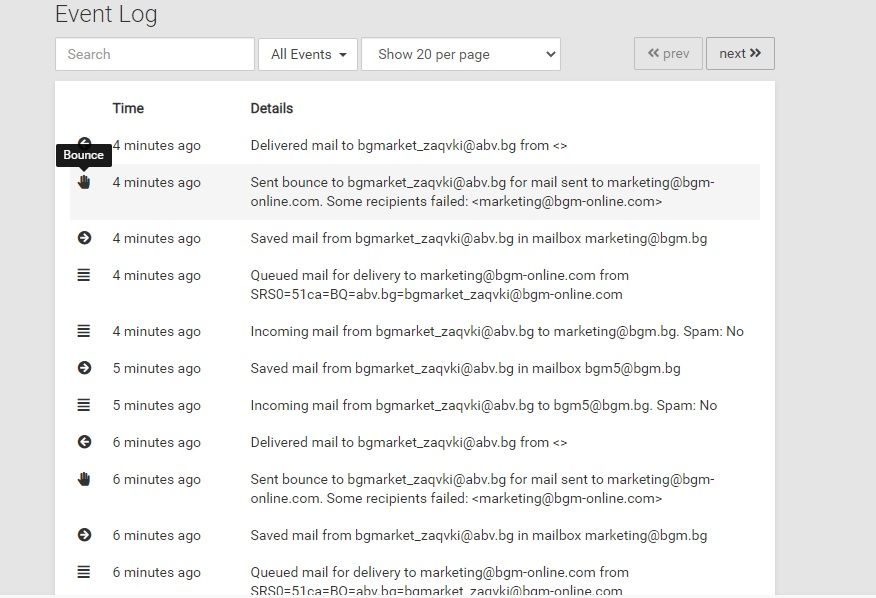Have strange forward to non existing emails of the old domain
-
The correct email still receives the mail but also receives the mail for mail delivery failure which is kinda annoying. There are no forwards and I can't figure out why is this happening.
In this example, marketing@bgm-online.com doesn't exist.
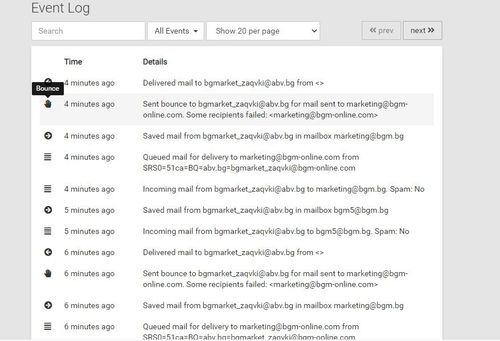
-
The correct email still receives the mail but also receives the mail for mail delivery failure which is kinda annoying. There are no forwards and I can't figure out why is this happening.
In this example, marketing@bgm-online.com doesn't exist.
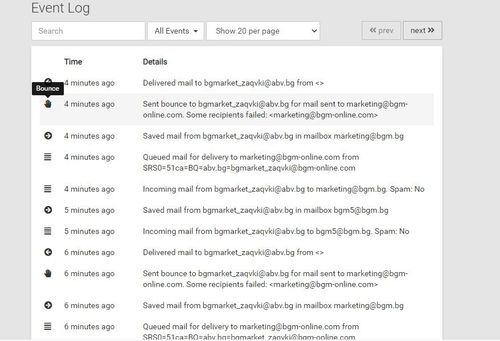
-
@Vladimir Can you check
/home/yellowtent/boxdata/mail/vmailon the server? There is a directory for each mailbox. If you enter the mailbox, there is a sieve directory. You can just delete the entire directory to remove the rules and then restart the mail server, in case dovecot had cached it.(You can also do a quick grep on the address in the above directory to see if it's referenced anywhere else).