What's coming in 5.6
-
Another progress update. There is now a very basic firewall configuration UI to block IPs. You can use this to block connections to the mail server as well. In future releases, we will probably make this more dynamic. For example, just automatically block IPs for a specific period of time, if there are too many failed logged in attempts. We have to implement this across apps and the app logs are not too fail2ban friendly right now, so we have to see how we can do this.
There is also a mechanism to white list ports (will be documented) but there won't be a UI for this since I am not sure we should go about encouraging people to install things on Cloudron.
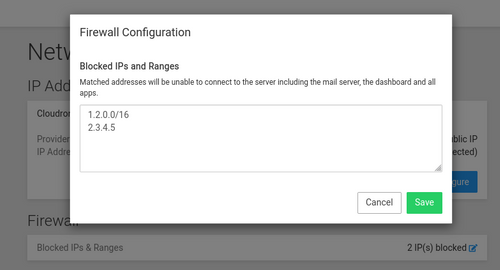
I think apart from some UI adjustments that @nebulon is making, we are set for the release!
-
Another progress update. There is now a very basic firewall configuration UI to block IPs. You can use this to block connections to the mail server as well. In future releases, we will probably make this more dynamic. For example, just automatically block IPs for a specific period of time, if there are too many failed logged in attempts. We have to implement this across apps and the app logs are not too fail2ban friendly right now, so we have to see how we can do this.
There is also a mechanism to white list ports (will be documented) but there won't be a UI for this since I am not sure we should go about encouraging people to install things on Cloudron.
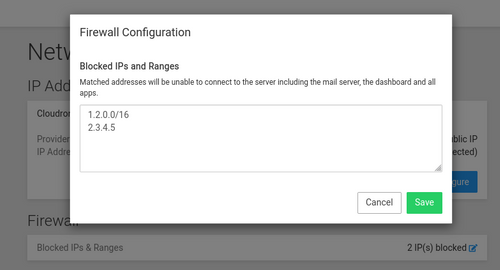
I think apart from some UI adjustments that @nebulon is making, we are set for the release!
@girish Just wanted to check for an update on this as I am really needing to store emails on a different location just like how apps work (my medical clinic clients are using email massively compared to before because of COVID-19 testing they've been doing the last few months, and the storage space usage is growing very quickly. I know you postponed the mail backup part where it was separated from box backups, but does this negatively impact the ability to store emails on an external disk too or is that feature still coming for storing emails on external disks?
-
@girish Just wanted to check for an update on this as I am really needing to store emails on a different location just like how apps work (my medical clinic clients are using email massively compared to before because of COVID-19 testing they've been doing the last few months, and the storage space usage is growing very quickly. I know you postponed the mail backup part where it was separated from box backups, but does this negatively impact the ability to store emails on an external disk too or is that feature still coming for storing emails on external disks?
@d19dotca said in What's coming in 5.6:
I know you postponed the mail backup part where it was separated from box backups, but does this negatively impact the ability to store emails on an external disk too or is that feature still coming for storing emails on external disks?
Yes, we postponed the splitting up of box data and mail data. But moving mail to a separate disk is already possible. Just that box data also goes with it. This should not be a problem for your situation. Essentially, the directory
/home/yellowtent/boxdata(which contains the emails) can be moved anywhere you want. See https://cloudron.io/documentation/storage/#default-data-directory . Essentially, stop docker and cloudron, copy over all the stuff to new location, then just create a symlink to the new location.(Just make sure you have backups, just in case). Note that the external disk has to be ext4.
-
@d19dotca said in What's coming in 5.6:
I know you postponed the mail backup part where it was separated from box backups, but does this negatively impact the ability to store emails on an external disk too or is that feature still coming for storing emails on external disks?
Yes, we postponed the splitting up of box data and mail data. But moving mail to a separate disk is already possible. Just that box data also goes with it. This should not be a problem for your situation. Essentially, the directory
/home/yellowtent/boxdata(which contains the emails) can be moved anywhere you want. See https://cloudron.io/documentation/storage/#default-data-directory . Essentially, stop docker and cloudron, copy over all the stuff to new location, then just create a symlink to the new location.(Just make sure you have backups, just in case). Note that the external disk has to be ext4.
@girish Dang, that's too bad. Thank you for confirming though. I'll keep that process in mind as something I can do when the time comes then (which I suspect will be in about 2 months or earlier), but hoping there'll be an easier way to still have the box data on the local disk rather than needing to move it in its entirety to a new disk. Just as how the app locations can be changed and it automatically moves the data, it'd be great if Cloudron could do that part too without needing a manual intervention for it. Plus it'd save a little bit of cost to the admin as they wouldn't need to create such a large external disk for it all, just for the emails.

-
The 5.6 pre-release is out. Only update if you are truly eager. We will roll this update out very slowly over this week and the next.
If you hit any issues, please do open separate threads. The docs are still getting fixed up, so let me know if you find something hard to follow.
-
Just one more sprint before 6.0. Mostly, it's mail related. Just trying to address some immediate needs in this release:
- Mail
- Make some of the existing settings configurable via the UI. Whitelist/blacklist, max message size, tls configuration etc.
- Make mail server name configurable. Instead of
my.domain.comas email server, you can setup the name asmail.domain.com, for example. - Autodiscover/Autoconfig support for email - https://git.cloudron.io/cloudron/box/-/issues/556 . I am not sure how easy/hard this is, but worth trying.
- Server side signature - If haraka allows this easily, we will add it.
Keep mail backups separate from box backups. This will make it easy to backup/restore emails separately.EDIT: decided it's a lot of work, postponed to some future release.
- Add a way to whitelist inbound ports. This will help apps like netdata, snmp monitors and other monitoring "agents".
- Add flag in manifest for reverse proxying to a port (for the OLS app).
Update MongoDB to 4.2- EDIT: this was not needed. The index length problem is solved by having smaller mongodb database names.- Hardware transcoding for emby/jellyfin (and in the future plex)
- Do not auto-update to pre-release version
- Allow configuring schedule of platform updates
Network usage graphs(See issue)- Optimize WP and Nextcloud installations
Anything small/obvious I left out?
@girish said in What's coming in 5.6:
- Add a way to whitelist inbound ports. This will help apps like netdata, snmp monitors and other monitoring "agents".
- Add flag in manifest for reverse proxying to a port (for the OLS app).
Could I have more detail about these 2 features ? They look quite interesting !
- Mail
-
@girish said in What's coming in 5.6:
- Add a way to whitelist inbound ports. This will help apps like netdata, snmp monitors and other monitoring "agents".
- Add flag in manifest for reverse proxying to a port (for the OLS app).
Could I have more detail about these 2 features ? They look quite interesting !
@mehdi said in What's coming in 5.6:
Add a way to whitelist inbound ports. This will help apps like netdata, snmp monitors and other monitoring "agents".
https://docs.cloudron.io/networking/#whitelist-ports
As for the port proxying, it didn't make it to this release. It was meant for the OLS app that @MooCloud_Matt packaged. We have to try it for the next release.
-
@mehdi said in What's coming in 5.6:
Add a way to whitelist inbound ports. This will help apps like netdata, snmp monitors and other monitoring "agents".
https://docs.cloudron.io/networking/#whitelist-ports
As for the port proxying, it didn't make it to this release. It was meant for the OLS app that @MooCloud_Matt packaged. We have to try it for the next release.
@girish I just updated to 5.6.0 to test it out. Looks great so far! Only thing I'd suggest changing or fixing is the Max Message Size on the Email page, as it's default at 25 MB but when I go to change it, it goes in weird 10 MB intervals from 1 MB, so it's 21 MB, 31 MB, 41 MB, etc which are strange numbers to use. I'd suggest it either be configurable (i.e. a text box) or if it's on a slider then it should go up in 1 MB increments rather than 10 + 1.

-
Update to 5.6 failed with error but seems to work anyway.
Log:
Sep 12 09:34:03 box:tasks 4283: {"percent":70,"message":"Installing update"} Sep 12 09:34:03 box:shell update spawn: /usr/bin/sudo -S /home/yellowtent/box/src/scripts/update.sh /tmp/box-2509650539 Sep 12 09:34:03 box:shell update (stdout): Updating Cloudron with /tmp/box-2509650539 Sep 12 09:34:03 box:shell update (stdout): => reset service cloudron-updater status in case it failed Sep 12 09:34:03 box:shell update (stdout): Failed to reset failed state of unit cloudron-updater.service: Unit cloudron-updater.service is not loaded. Sep 12 09:34:03 box:shell update (stdout): => Run installer.sh as cloudron-updater. Sep 12 09:34:03 box:shell update (stdout): => starting service (ubuntu 18.04) cloudron-updater. see logs at /home/yellowtent/platformdata/logs/updater/cloudron-updater-2020-09-12_07-34-03.log Sep 12 09:34:03 box:shell update (stdout): Running as unit: cloudron-updater.service Sep 12 09:34:03 box:shell update (stdout): cloudron-updater is still active. will check in 5 seconds Sep 12 09:34:08 box:shell update (stdout): cloudron-updater is still active. will check in 5 seconds Sep 12 09:34:13 box:shell update (stdout): cloudron-updater is still active. will check in 5 seconds Sep 12 09:34:18 box:shell update (stdout): cloudron-updater is still active. will check in 5 seconds Sep 12 09:34:23 box:shell update (stdout): cloudron-updater is still active. will check in 5 seconds Sep 12 09:34:28 box:shell update (stdout): cloudron-updater is still active. will check in 5 seconds -
Update to 5.6 failed with error but seems to work anyway.
Log:
Sep 12 09:34:03 box:tasks 4283: {"percent":70,"message":"Installing update"} Sep 12 09:34:03 box:shell update spawn: /usr/bin/sudo -S /home/yellowtent/box/src/scripts/update.sh /tmp/box-2509650539 Sep 12 09:34:03 box:shell update (stdout): Updating Cloudron with /tmp/box-2509650539 Sep 12 09:34:03 box:shell update (stdout): => reset service cloudron-updater status in case it failed Sep 12 09:34:03 box:shell update (stdout): Failed to reset failed state of unit cloudron-updater.service: Unit cloudron-updater.service is not loaded. Sep 12 09:34:03 box:shell update (stdout): => Run installer.sh as cloudron-updater. Sep 12 09:34:03 box:shell update (stdout): => starting service (ubuntu 18.04) cloudron-updater. see logs at /home/yellowtent/platformdata/logs/updater/cloudron-updater-2020-09-12_07-34-03.log Sep 12 09:34:03 box:shell update (stdout): Running as unit: cloudron-updater.service Sep 12 09:34:03 box:shell update (stdout): cloudron-updater is still active. will check in 5 seconds Sep 12 09:34:08 box:shell update (stdout): cloudron-updater is still active. will check in 5 seconds Sep 12 09:34:13 box:shell update (stdout): cloudron-updater is still active. will check in 5 seconds Sep 12 09:34:18 box:shell update (stdout): cloudron-updater is still active. will check in 5 seconds Sep 12 09:34:23 box:shell update (stdout): cloudron-updater is still active. will check in 5 seconds Sep 12 09:34:28 box:shell update (stdout): cloudron-updater is still active. will check in 5 seconds -
@girish my Cloudron #3 also got the same error, this time with screenshot and log:
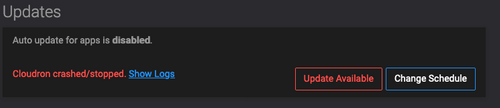
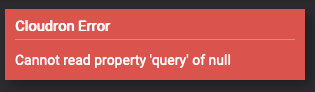
Log:
Sep 12 23:44:27 box:tasks 2022: {"percent":70,"message":"Installing update"} Sep 12 23:44:27 box:shell update spawn: /usr/bin/sudo -S /home/yellowtent/box/src/scripts/update.sh /tmp/box-1847933296 Sep 12 23:44:27 box:shell update (stdout): Updating Cloudron with /tmp/box-1847933296 Sep 12 23:44:27 box:shell update (stdout): => reset service cloudron-updater status in case it failed Sep 12 23:44:27 box:shell update (stdout): Failed to reset failed state of unit cloudron-updater.service: Unit cloudron-updater.service is not loaded. Sep 12 23:44:27 box:shell update (stdout): => Run installer.sh as cloudron-updater. Sep 12 23:44:27 box:shell update (stdout): => starting service (ubuntu 18.04) cloudron-updater. see logs at /home/yellowtent/platformdata/logs/updater/cloudron-updater-2020-09-12_21-44-27.log Sep 12 23:44:27 box:shell update (stdout): Running as unit: cloudron-updater.service Sep 12 23:44:27 box:shell update (stdout): cloudron-updater is still active. will check in 5 seconds Sep 12 23:44:32 box:shell update (stdout): cloudron-updater is still active. will check in 5 seconds Sep 12 23:44:37 box:shell update (stdout): cloudron-updater is still active. will check in 5 seconds Sep 12 23:44:42 box:shell update (stdout): cloudron-updater is still active. will check in 5 seconds Sep 12 23:44:47 box:shell update (stdout): cloudron-updater is still active. will check in 5 seconds Sep 12 23:44:52 box:shell update (stdout): cloudron-updater is still active. will check in 5 seconds -
@girish my Cloudron #3 also got the same error, this time with screenshot and log:
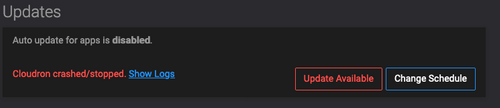
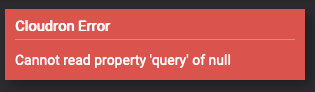
Log:
Sep 12 23:44:27 box:tasks 2022: {"percent":70,"message":"Installing update"} Sep 12 23:44:27 box:shell update spawn: /usr/bin/sudo -S /home/yellowtent/box/src/scripts/update.sh /tmp/box-1847933296 Sep 12 23:44:27 box:shell update (stdout): Updating Cloudron with /tmp/box-1847933296 Sep 12 23:44:27 box:shell update (stdout): => reset service cloudron-updater status in case it failed Sep 12 23:44:27 box:shell update (stdout): Failed to reset failed state of unit cloudron-updater.service: Unit cloudron-updater.service is not loaded. Sep 12 23:44:27 box:shell update (stdout): => Run installer.sh as cloudron-updater. Sep 12 23:44:27 box:shell update (stdout): => starting service (ubuntu 18.04) cloudron-updater. see logs at /home/yellowtent/platformdata/logs/updater/cloudron-updater-2020-09-12_21-44-27.log Sep 12 23:44:27 box:shell update (stdout): Running as unit: cloudron-updater.service Sep 12 23:44:27 box:shell update (stdout): cloudron-updater is still active. will check in 5 seconds Sep 12 23:44:32 box:shell update (stdout): cloudron-updater is still active. will check in 5 seconds Sep 12 23:44:37 box:shell update (stdout): cloudron-updater is still active. will check in 5 seconds Sep 12 23:44:42 box:shell update (stdout): cloudron-updater is still active. will check in 5 seconds Sep 12 23:44:47 box:shell update (stdout): cloudron-updater is still active. will check in 5 seconds Sep 12 23:44:52 box:shell update (stdout): cloudron-updater is still active. will check in 5 seconds -
@imc67 can you see what the error is in /home/yellowtent/platformdata/logs/updater/cloudron-updater-2020-09-12_21-44-27.log ?
