"Option to turn off Backup is unsafe notification"
-
Re: Backup configuration is (not) unsafe
I know it's unsafe, it's on purpose. Can there be an option for the system to not constantly notify me of that? Or maybe have notifications be a-la-cart so you only get the ones you know you need?
-
As a hack, if you check the
Backup directory is an external EXT4 diskoption, it will go away.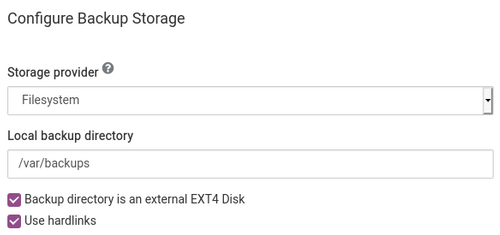
-
Thank you for the quick reply. But even in my testing environment, telling me my backup method is unsafe once a day is just a hassle to weed them out of the Cloudron update (valuable) notifications. I bet I can just trick Ubuntu into seeing the path as a volume to get rid of the notification.
But for normal Cloudron users, I bet an option to acknowledge and disable the “backup is unsafe notification” would be valuable for them especially in their first non-production use of Cloudron (where I’m personally at for now).

 ️
️ indeed it seems it does a mount check now. Looks like there is no way no remove it as it stands. This is customers get bit by this, so we wanted to make it prominent. If you are just testing, the warning can be ignored.
indeed it seems it does a mount check now. Looks like there is no way no remove it as it stands. This is customers get bit by this, so we wanted to make it prominent. If you are just testing, the warning can be ignored.