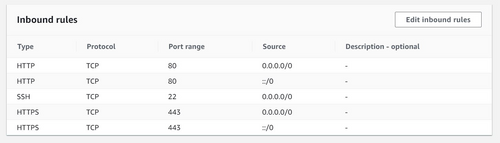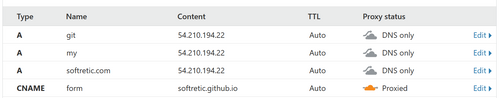Unable to pull/push repo over SSH
-
@theoaric said in Unable to pull/push repo over SSH:
Doesn't work for me as well.
$ telnet git.softretic.com 1024 Trying 104.27.179.112...This seems like a firewall issue since I am not able to connect at all. Is there a Cloud firewall in the front of this server? Where is this server hosted?
-
I have added port 1024 in the Inbound rules, rebooted server but same problem is still occuring
D:\> git clone ssh://git@git.softretic.com:1024/arshsahzad/arshsahzad.git Cloning into 'arshsahzad'... ssh: connect to host git.softretic.com port 1024: Connection timed out fatal: Could not read from remote repository. Please make sure you have the correct access rights and the repository exists.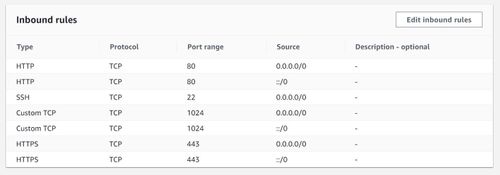
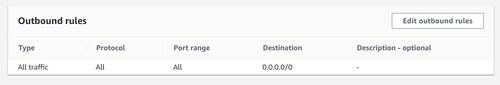
arsh@Arsh-Sahzad:~$ telnet git.softretic.com 22 Trying 104.27.178.112... Trying 104.27.179.112... Trying 172.67.145.176... Trying 2606:4700:8d9e:a5c4:2cd7:25:dc53:65b9... telnet: Unable to connect to remote host: Network is unreachable arsh@Arsh-Sahzad:~$ telnet git.softretic.com 1024 Trying 172.67.145.176... Trying 104.27.179.112... Trying 104.27.178.112... Trying 2606:4700:8d9e:a5c4:2cd7:5f:dc53:65b9... telnet: Unable to connect to remote host: Network is unreachable -
That shouldn't be the case. You only have to disable proxying for
git. Maybe it was just some DNS caching issue. What you can do is to check the output ofgit.softretic.comand see if it points to your server's IP (it should be a single IP). If it has multiple IP addresses (like the output you pasted above of telnet command), it means that it's still using Cloudflare's servers. So, you have to wait for some time for the DNS to update. -
arsh@Arsh-Sahzad:~$ telnet git.softretic.com Trying 54.210.194.22... telnet: Unable to connect to remote host: Connection timed out arsh@Arsh-Sahzad:~$ telnet git.softretic.com 1024 Trying 54.210.194.22... Connected to git.softretic.com. Escape character is '^]'. SSH-2.0-OpenSSH_7.6p1 Ubuntu-4ubuntu0.3- Disabling proxy on git.softretic.com subdomain is now working fine
-
@theoaric It seems to be working as expected.
The first command without any third argument will default to port "22" (which is the telnet port). This won't work as there is nothing on port 22. The second one connected to 1024, which does work since gogs is listening there.
FWIW, I can connect fine now from my laptop to your gogs.