Can't edit invoices in Safari 14?
-
I should add that I already tried disabling all plugins but still see the issue. Also have reset my cache and history several times, no difference it seems.
@d19dotca Testing in a Private/Incognito window is usually a quick way to test without cache and extensions.
-
@d19dotca Testing in a Private/Incognito window is usually a quick way to test without cache and extensions.
@marcusquinn Yes I'm aware of that trick
 Forgot to mention that was one of the troubleshooting steps I followed earlier as well.
Forgot to mention that was one of the troubleshooting steps I followed earlier as well.Doing it in a private browser / incognito didn’t make any difference unfortunately.

-
Maybe we can ping the upstream devs, since it's unlikely this is a packaging issue. FWIW, my invoiceninja works in firefox and chrome (I dont known a Mac to test).
-
Maybe we can ping the upstream devs, since it's unlikely this is a packaging issue. FWIW, my invoiceninja works in firefox and chrome (I dont known a Mac to test).
@girish Yeah I may need to do that. It works fine for me too on Firefox and Chrome, just not in Safari. But I couldn't for the life of me figure out what's wrong with my Safari as it only has issues with this one site since Safari 14 came out. May be a Safari issue rather than Invoice Ninja too, not sure. Was hoping someone with Safari 14 on a Mac could run a test for me haha but maybe not.
 All good, thanks guys!
All good, thanks guys! -
Quick update: I managed to get a hold of a macOS running Catalina with Safari 14. I can confirm the issue is NOT present there. So the issue seems to be either specific to my Safari configuration, or something about Big Sur (it's still technically a beta so who knows, though not sure why that'd impact only Invoice Ninja so far in my experience of running it for several months now).
Next steps I think for me are to completely reset my Safari configuration / settings, and continue reporting this issue to Apple in their Feedback Assistant app in case it's a beta bug.
-
Quick update: I managed to get a hold of a macOS running Catalina with Safari 14. I can confirm the issue is NOT present there. So the issue seems to be either specific to my Safari configuration, or something about Big Sur (it's still technically a beta so who knows, though not sure why that'd impact only Invoice Ninja so far in my experience of running it for several months now).
Next steps I think for me are to completely reset my Safari configuration / settings, and continue reporting this issue to Apple in their Feedback Assistant app in case it's a beta bug.
-
@robi Yes I tried that (that's noted above in the thread). Unfortunately didn't get any different results.
 That's why I think my next move is to see if I can basically completely reset Safari configuration on Big Sur and see if that helps. Otherwise all I can think of is this is some sort of Big Sur issue with Safari but still seems very strange to me.
That's why I think my next move is to see if I can basically completely reset Safari configuration on Big Sur and see if that helps. Otherwise all I can think of is this is some sort of Big Sur issue with Safari but still seems very strange to me. -
@robi Yes I tried that (that's noted above in the thread). Unfortunately didn't get any different results.
 That's why I think my next move is to see if I can basically completely reset Safari configuration on Big Sur and see if that helps. Otherwise all I can think of is this is some sort of Big Sur issue with Safari but still seems very strange to me.
That's why I think my next move is to see if I can basically completely reset Safari configuration on Big Sur and see if that helps. Otherwise all I can think of is this is some sort of Big Sur issue with Safari but still seems very strange to me. -
@robi Oh that isn’t really possible / not relevant in this case as I’m already on the beta for the next operating system version of macOS. “Big Sur” is the newest macOS version but is still in beta testing and not out yet but should be any week now as it’s already in beta #9. Basically... this IS the upgrade. Haha.
-
I think he may be implying downgrade back to the last stable version of the OS since it could be a Beta OS problem.
@Lonk - Ahhh okay yes if @robi meant "downgrade" instead of "upgrade" then that's totally a possibility but not really worth it in my opinion as I can just use Firefox and Chrome for Invoice Ninja, not worth downgrading and losing all the extra benefits of Big Sur, not to me anyways. I've been reporting this issue to Apple for months so hopefully it'll be fixed by them at some point assuming it is indeed an Apple problem.
-
Interestingly, I tried my Safari instance on the demo of v5 (currently beta) of Invoice Ninja, and it worked well in Safari for me. So hopefully whatever issue I'm having will be resolved soon enough naturally when we fully move to Invoice Ninja v5.
PS - The Invoice Ninja demo for v5 is here: https://demo.invoiceninja.com/#/
-
Doesn't seem like anyone else is having this issue, but for anyone who may come across this in the future, I filed a GitHub issue here upstream: https://github.com/invoiceninja/invoiceninja/issues/4305

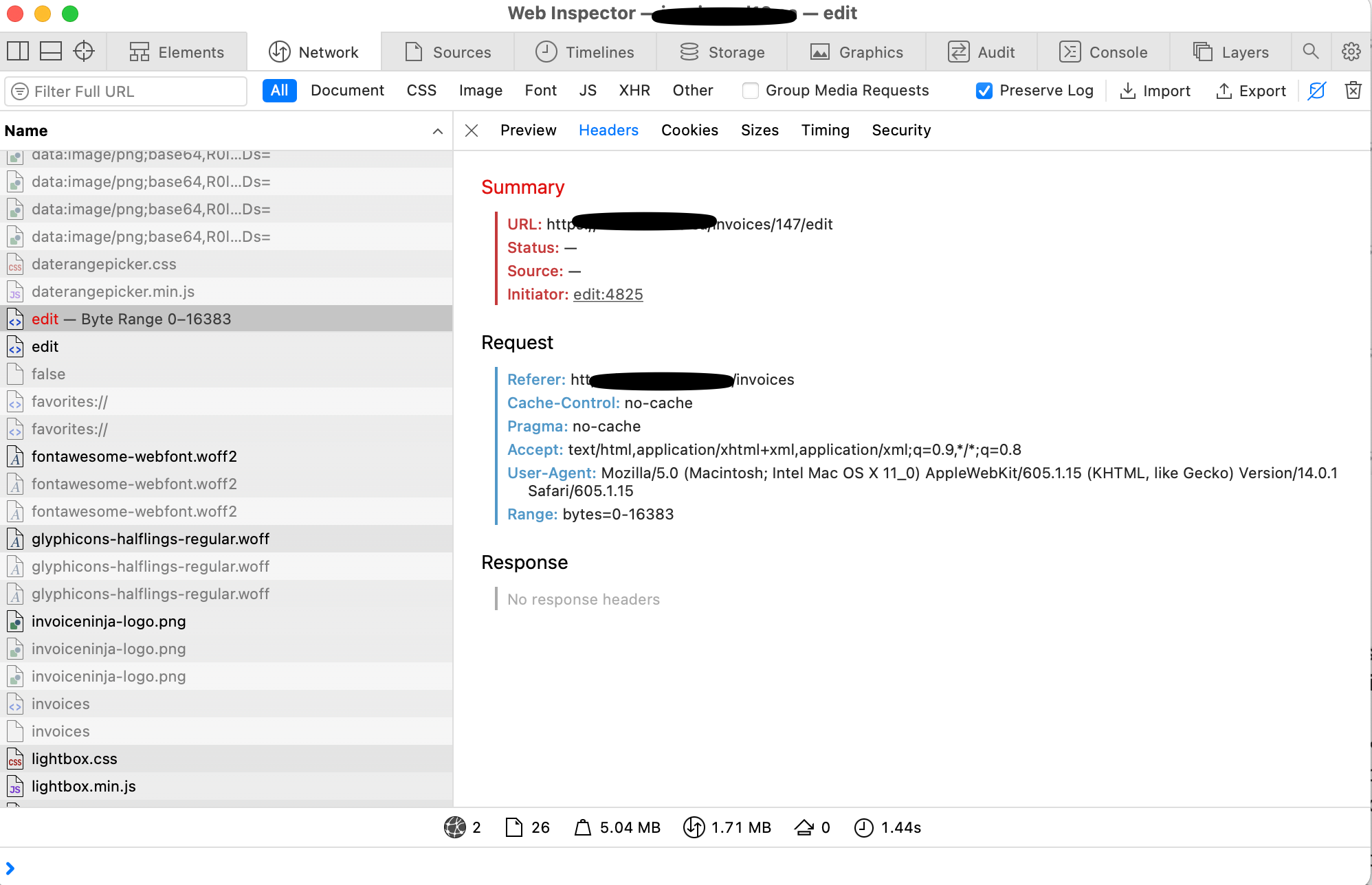
 ️
️