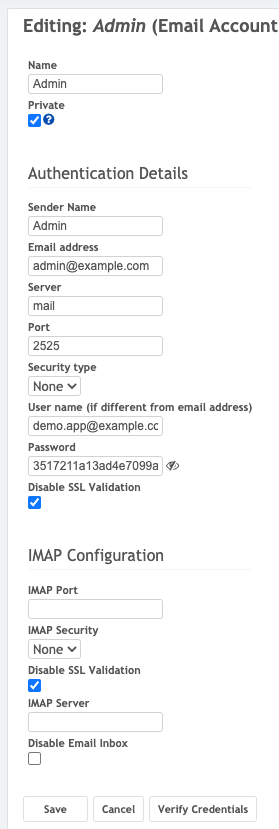IMAP port and server settings for LAMP app mail client
-
Ah I see. You might be able to get what you need via the sendmail and rcvmail environment variables here: https://docs.cloudron.io/custom-apps/addons/#sendmail
If you want to manually enter them open the web terminal and just echo the environment variables.
@atrilahiji This is exactly how I got the SMTP details that worked (refer initial post)! I'm looking for the IMAP settings; I don't see any IMAP details in the environment variables of the LAMP app.
-
The lamp app currently only uses the
sendmailaddon https://git.cloudron.io/cloudron/lamp7.4-app/-/blob/master/CloudronManifest.json#L22This means only email sending is possible. The receiving mail addon is rarely used as mostly users in such a case would create a regular mailbox on Cloudron and then use the normal credentials (just like in thunderbird) to be used in the app. This however has the small drawback of having to add a mailbox owner account, if an existing Cloudron user should not be used.
-
@nebulon is there a workaround? I can even update the docker image if needed.
-
Currently the workaround is to create a mailbox within Cloudron dashboard and then use the credentials for that mailbox within the app.
But maybe that is the wrong solution in your case. Can you briefly explain for what that mailbox is used within that app?
-
Currently the workaround is to create a mailbox within Cloudron dashboard and then use the credentials for that mailbox within the app.
But maybe that is the wrong solution in your case. Can you briefly explain for what that mailbox is used within that app?
@nebulon said in IMAP port and server settings for LAMP app mail client:
Currently the workaround is to create a mailbox within Cloudron dashboard and then use the credentials for that mailbox within the app.
This is exactly what I am trying to do. I want to setup my mailbox client to connect to my cloudron mailboxes.
Little background: This is for the X2CRM PHP app, as with most CRMs' the mailbox client in X2CRM is important as you can set important automations/workflows based on emails received.
-
@saikarthik Create a mailbox in Cloudron. I am guessing you want to send email as this address as well (and not just receive). So, after creating the mailbox, go to App -> Mail section and provide the mailbox name there. After you do that, come back to this Email Account screen and then provide the new mailbox name in the User name above and Password can be the mailbox owner password.
For IMAP, use the settings in https://docs.cloudron.io/email/#imap . So, the IMAP Port will be 993, IMAP Security will be SSL/TLS (uncheck disable SSL Validation as well), IMAP Server will be the mail server domain my.example.com. The password is the password of the mailbox owner (but I don't see a way to fill in the imap password in the configuration above, do you know why? maybe it shares the auth for sending/recieving? in which case, it will still work since SMTP/IMAP password for mailbox is the same).
-
@girish What about configuring multiple mailboxes?
In this case, X2CRM has its own user management and each user logged in can set up multiple emails accounts on X2CRM. I want the users to be able to access their cloudron mailboxes on X2CRM.The password is the password of the mailbox owner (but I don't see a way to fill in the imap password in the configuration above, do you know why?
There is another screen where you choose your email account and then enter the password. see attached below:
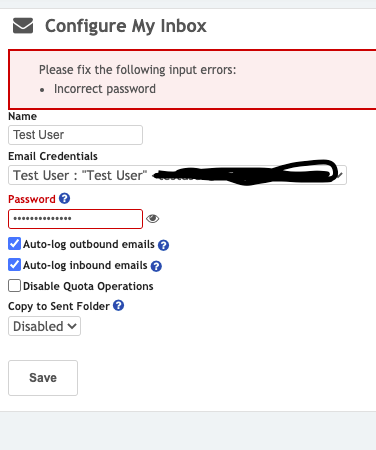
-
@girish What about configuring multiple mailboxes?
In this case, X2CRM has its own user management and each user logged in can set up multiple emails accounts on X2CRM. I want the users to be able to access their cloudron mailboxes on X2CRM.The password is the password of the mailbox owner (but I don't see a way to fill in the imap password in the configuration above, do you know why?
There is another screen where you choose your email account and then enter the password. see attached below:
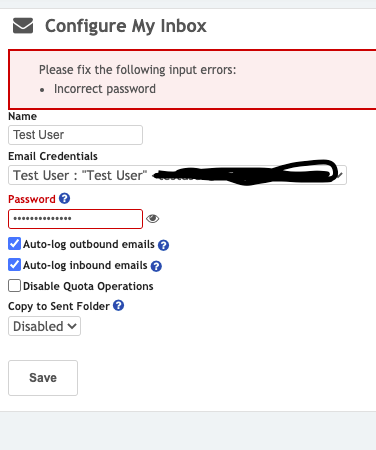
@saikarthik said in IMAP port and server settings for LAMP app mail client:
@girish What about configuring multiple mailboxes?
Each mailbox has a separate authentication. The app has to provide some way to get the authentication info for each mail box.
In the Email credentials, I think it has to be the email address and not "Test User".
-
@saikarthik said in IMAP port and server settings for LAMP app mail client:
@girish What about configuring multiple mailboxes?
Each mailbox has a separate authentication. The app has to provide some way to get the authentication info for each mail box.
In the Email credentials, I think it has to be the email address and not "Test User".
@girish said in IMAP port and server settings for LAMP app mail client:
Each mailbox has a separate authentication. The app has to provide some way to get the authentication info for each mail box.
The app does allow for multiple configurations.
@girish said in IMAP port and server settings for LAMP app mail client:
In the Email credentials, I think it has to be the email address and not "Test User".
What I blurred out in the picture is actually a valid cloudron mailbox ID.
-
@girish said in IMAP port and server settings for LAMP app mail client:
Each mailbox has a separate authentication. The app has to provide some way to get the authentication info for each mail box.
The app does allow for multiple configurations.
@girish said in IMAP port and server settings for LAMP app mail client:
In the Email credentials, I think it has to be the email address and not "Test User".
What I blurred out in the picture is actually a valid cloudron mailbox ID.
@saikarthik said in IMAP port and server settings for LAMP app mail client:
What I blurred out in the picture is actually a valid cloudron mailbox ID.
Yes, but it seems there is some extra text before it like
Test User: "Test User". Can you remove that and try?