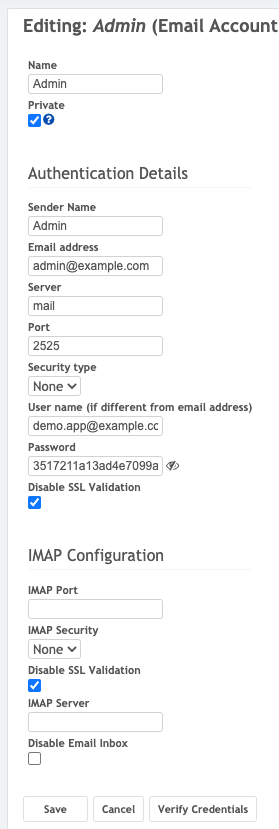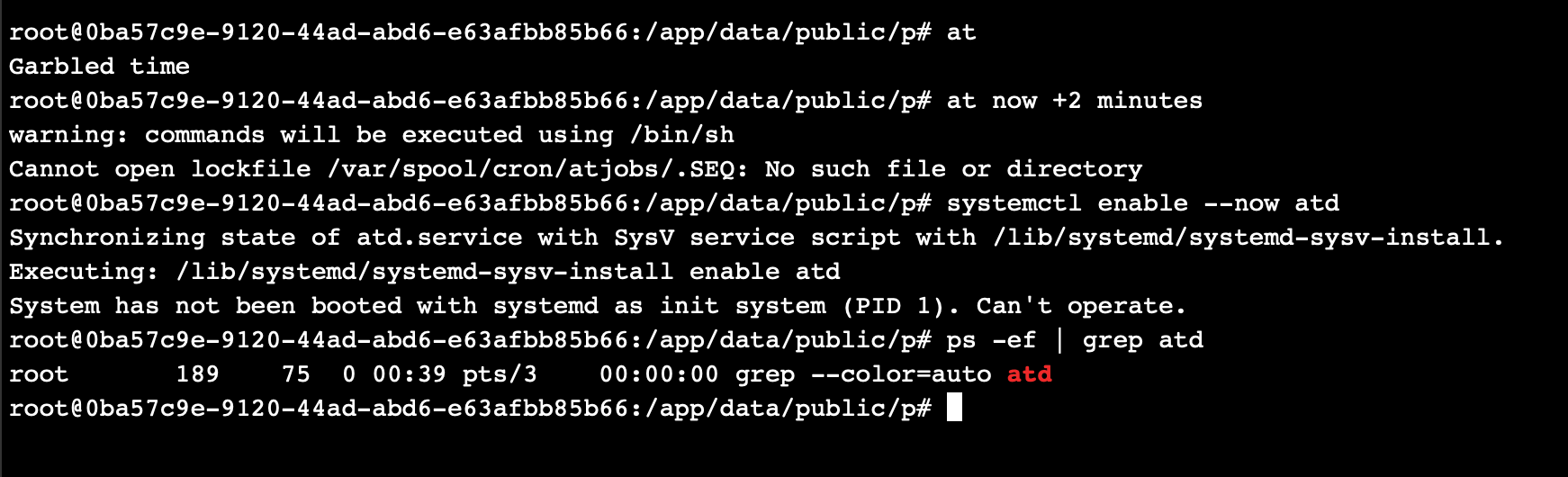-
-
Problem with LAMP
Solved LAMP -
-
Create cron in LAMP
Solved LAMP -
-
-
.htacess in LAMP App using LDAP Authentication
Moved Solved LAMP -
WP development on LAMP app vs. caching
Moved Solved LAMP -
-
-
-
-
-
-
-
-
Disable Strict Mode Mysql
Moved Solved LAMP -
LAMP stack with Postgres
Solved Support -
Connect minecraft server to LAMP Stack's MySQL
Moved Solved Minecraft -
Lamp App with Git
Moved Solved LAMP