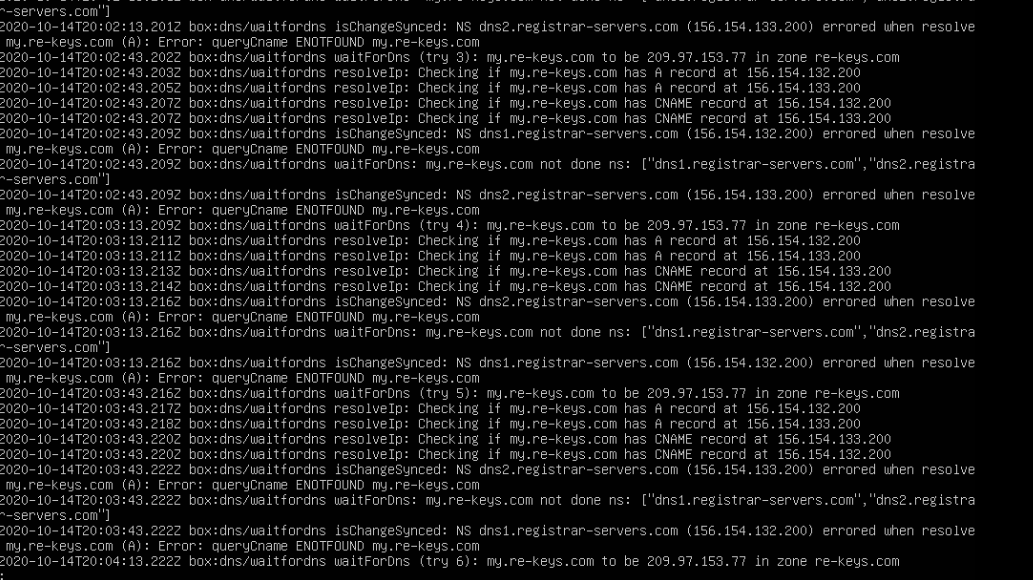Namecheap and Digital Ocean DNS Problems.
-
Hello, I'm Tony and I'm new to Cloudron. I'm using Digital Ocean for my hosting for the VM.
DNS is handled by Namecheap.com. My VM has a static Ip asssign to it. I'm having problem completing the the setup stuck at the Waiting for DNS of my.re-keys.com. Have anyone completed this setup before. I've posted a screen caputer of my logs.
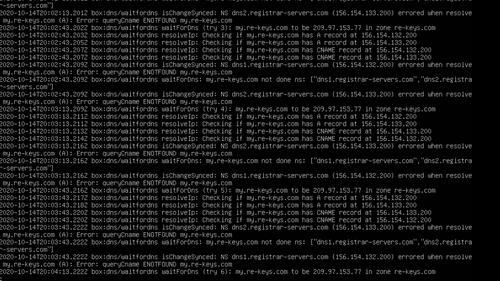
Thanks
-
Thanks for your help are your referring to an A Record file creation. This is what my DNS setting are a this time.

-
If that is all there is, yes, you need an A record for my.re-keys.com that points to your VM IP.
-
Plus, whitelist the server IP in Namecheap if you haven't already.
-
@bossbarnes07 It seems an 'A' record with the subdomain 'my' is missing. It should point to your IP (209.97.x.x). Cloudron should have added this automatically, I wonder why it didn't get added. Can you add an A record manually and then go to your server and do "systemctl restart box". You can then visit https://ip again and re-do the setup.