Export App Backup
-
For those of us juggling multiple Cloudrons, it would be very useful to have a way to export an App backup on Cloudron1 which we can then import on Cloudron2.
I realize there is a workaround by temporarily sharing the external backup target credentials, but that is disruptive to current backups and setup/policy.
Alternatively it would be useful to have a secondary backup target, which could be used for this purpose.
@robi isn't that already possible using this:
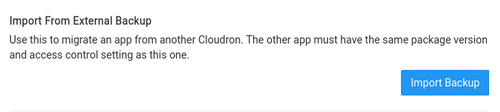
-
@robi isn't that already possible using this:
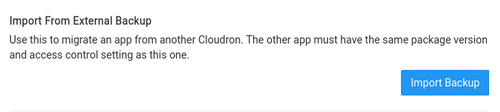
@jdaviescoates said in Export App Backup:
Ah, having actually now read that, I think what you're asking it to make the whole process a lot easier, right?
I'd quite like a really basic option to just to be able actually download/ upload the actual backup as a file to then import, not just the configuration file.
-
The issue with downloading backups is that it's not clear how it can be implemented for rsync format. That is how can I download a "bundle" in the browser when the remote storage is rsync format. Only way is to download the full backup on the server first and then create a tar ball that the browser can download (so, we have to think about size constraints for this).
-
FWIW, none of the cloud service providers themselves have a way to download a "directory". Not S3, not DO spaces etc. It's a hard problem to solve.
-
@girish what about cp & sync:
aws s3 cp s3://myBucket/dir /local/folder --recursiveor
aws s3 sync s3://myBucket/dir /local/folder --recursive?SDKs have a
downloadDirectorymethod fromTransferManagerclass -
@robi I thought you wanted it downloaded via the browser? You can already down a backup with aws s3 CLI tool, no?
@girish said in Export App Backup:
@robi I thought you wanted it downloaded via the browser?
The Cloudron UI, yes.
You can already down a backup with aws s3 CLI tool, no?
the previous comment was to disagree with:
@girish said in Export App Backup:
FWIW, none of the cloud service providers themselves have a way to download a "directory". Not S3, not DO spaces etc. It's a hard problem to solve.
Looked at another way, let's ask the question, how can we make it easy to clone, from backup, Apps across Cloudrons.
Push vs pull methods such as, send this app to Cloudron2 or pull this app from Cloudron1.
-
@girish said in Export App Backup:
@robi I thought you wanted it downloaded via the browser?
The Cloudron UI, yes.
You can already down a backup with aws s3 CLI tool, no?
the previous comment was to disagree with:
@girish said in Export App Backup:
FWIW, none of the cloud service providers themselves have a way to download a "directory". Not S3, not DO spaces etc. It's a hard problem to solve.
Looked at another way, let's ask the question, how can we make it easy to clone, from backup, Apps across Cloudrons.
Push vs pull methods such as, send this app to Cloudron2 or pull this app from Cloudron1.
-
Adding to this: Maybe it's possible to implement a backup browser via the file browser, at least for the
rsyncformat and even for encrypted backups?

