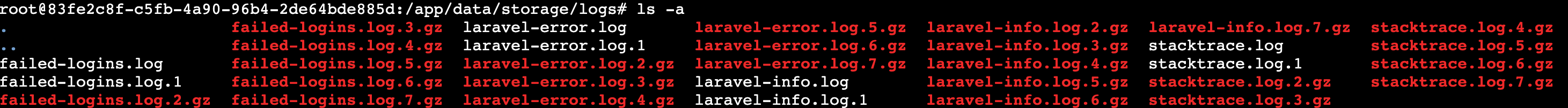CRON Logs (cron.log) missing for InvoiceNinja
-
Having an issue with CRON jobs on an InvoiceNinja installation and I am having issues troubleshooting as the cron logs are not present in the /app/data/storage/logs/ folder as the documentation says it should be.
Any ideas? Is there a way to see what cron jobs are scheduled to run?

-
The two cron patterns currently are:
"invoices": { "schedule": "0 */6 * * *", "command": "sudo -u www-data php /app/code/artisan ninja:send-invoices" }, "reminders": { "schedule": "0 8 * * *", "command": "sudo -u www-data php /app/code/artisan ninja:send-reminders" }What do you want to change them to? Maybe we need to fix this at the package level?
-
There is a bug that some times causes invoices to auto-bill according to the InvoiceNinja team, https://github.com/invoiceninja/invoiceninja/issues/3645
The workaround is to add some more distance between the two CRON jobs and also have them run later in the day. It would be nice to be able to change these.