Memory requirements need to be raised (?)
-
Hi,
I made a test installation of the weblate app on a new cloudron installation today.
Our current weblate installation (which is sadly still at 2.4) is currently running alongside an Nginx installation in a 2gb ram vps. The cloudron app already says it requires at least 2gb of ram, but even it being just installed I was observing out of memory messages in my kernel log until I raised the apps memory limit to 4gb.
@fbartels There is this note on the docs site that states Weblate itself minimally needs 2Gb of ram and 2 cores, and I guess that doesn't take into consideration what RAM is needed for other processes on the server! So even though it is a django-based app (right?) it needs a fair bit of resources, : https://docs.weblate.org/no/latest/admin/install/venv-debian.html#:~:text=Weblate should run on all,1 GB of storage space.
-
@fbartels There is this note on the docs site that states Weblate itself minimally needs 2Gb of ram and 2 cores, and I guess that doesn't take into consideration what RAM is needed for other processes on the server! So even though it is a django-based app (right?) it needs a fair bit of resources, : https://docs.weblate.org/no/latest/admin/install/venv-debian.html#:~:text=Weblate should run on all,1 GB of storage space.
@scooke maybe that was a bit unclear in my previous statement. Our current installation is on a 4gb vps. My first attempt was on a new vps with two cores and 4gb of ram, but here (even though it was "only" cloudron and the weblate app) weblate did not even start up since it was swapping and running out if memory.
My next attempt was on a vps with 8gb of ram and four cores. Here I saw messages of cgroups running out of memory (even though I imported only a small translation project, no addons yet). Raising the app memory limit (which is just the Django application) to 4GB made these messages go away. But even there when importing a bigger test project lead to a mail that weblate had run out of memory and the project did not import completely.
The one obvious tuning setting I see in the weblate.ini (which seems to be almost completely the weblate example config) is https://git.cloudron.io/cloudron/weblate-app/-/blob/master/weblate.ini#L22, but even here our current installation uses 12 instead of the current 8.
-
@scooke maybe that was a bit unclear in my previous statement. Our current installation is on a 4gb vps. My first attempt was on a new vps with two cores and 4gb of ram, but here (even though it was "only" cloudron and the weblate app) weblate did not even start up since it was swapping and running out if memory.
My next attempt was on a vps with 8gb of ram and four cores. Here I saw messages of cgroups running out of memory (even though I imported only a small translation project, no addons yet). Raising the app memory limit (which is just the Django application) to 4GB made these messages go away. But even there when importing a bigger test project lead to a mail that weblate had run out of memory and the project did not import completely.
The one obvious tuning setting I see in the weblate.ini (which seems to be almost completely the weblate example config) is https://git.cloudron.io/cloudron/weblate-app/-/blob/master/weblate.ini#L22, but even here our current installation uses 12 instead of the current 8.
-
This is good feedback though, looks like we have to bump the minimum requirements even further.
Regarding the worker count, I guess we have to add some ability to make persistent changes to the configs.
@nebulon said in Memory requirements need to be raised (?):
I guess we have to add some ability to make persistent changes to the configs.
Yes, that would be nice. This part seems relevant: https://docs.weblate.org/en/latest/admin/install/docker.html#container-settings
-
It looks like 3,5 GB is not enough

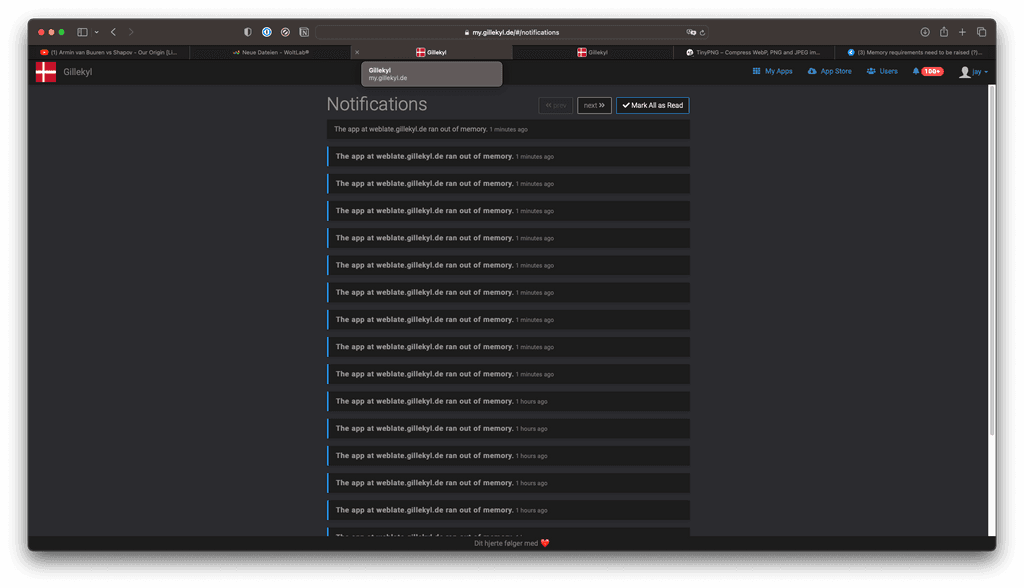
-
It looks like 3,5 GB is not enough

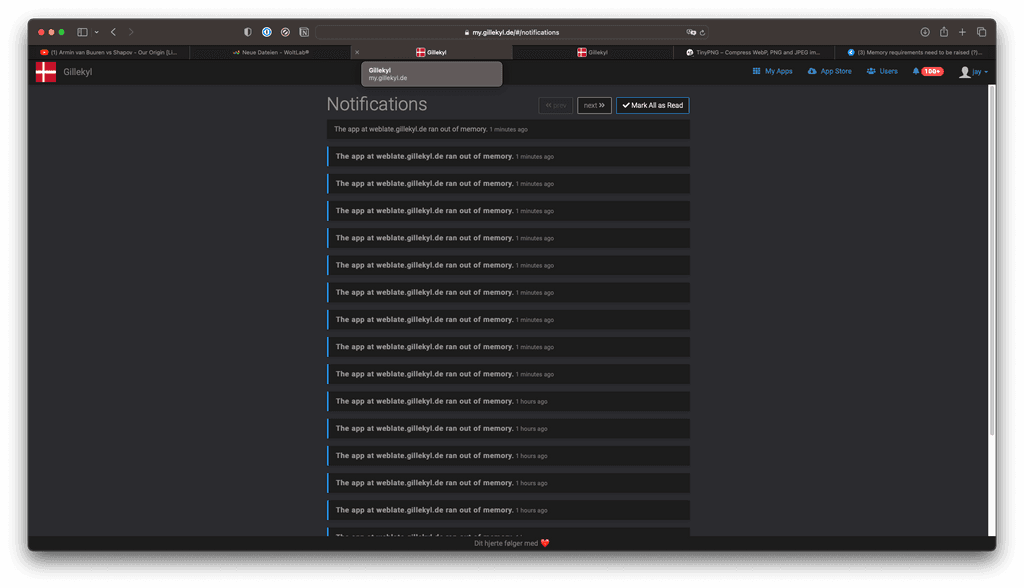
@jayonrails it seems to work from a fresh installation here, but could be on the lower end indeed. Just to be sure, does your server overall have enough memory available? The Cloudron memory-limit is only the most the app can use, but that does not mean that memory is reserved on the whole system.
-
@jayonrails it seems to work from a fresh installation here, but could be on the lower end indeed. Just to be sure, does your server overall have enough memory available? The Cloudron memory-limit is only the most the app can use, but that does not mean that memory is reserved on the whole system.
@nebulon said in Memory requirements need to be raised (?):
Just to be sure, does your server overall have enough memory available?
I consider 128 GB ECC DDR4 RAM, which has around 95 GB RAM unused as "enough"

