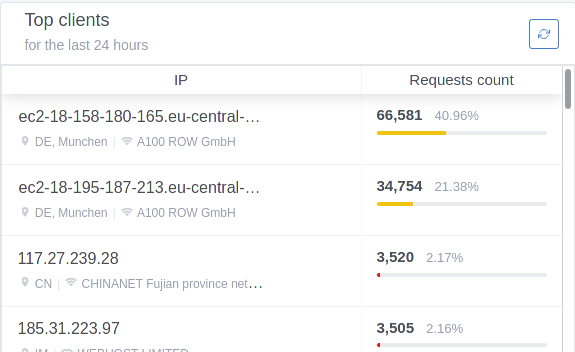adguard on upcoming Cloudron v6 DDoS reflection/amplification
-
This was something that came up early on when we were discussing AdGuardHome and PiHole. Most folks recommend only exposing something like this via a VPN without binding to 53 on your public network interface. A VPN still allows people to use it from anywhere but adds a layer of authentication.
The way things are now, it's very likely that folks misconfigure their DNS server. Part of Cloudron's draw is that users don't have to think so hard about "doing the right thing". The best way to do that would be to not bind only to a VPN interface and support the VPN setting the DNS server as the default.
A setting to "do the wrong thing" could be there for folks that really know what they are doing, but maybe a little more difficult to get to so someone who enables it will also know how to manage their firewalls. Either through their VPS provider or on the machine.
Personally, I host mine at home and access over a VPN.
-
-
One idea might be to fix the package to block all clients by default. I think we just need to put some wildcard to deny all the IP addresses. Would that make things better? This way user has a UI to manually white list their client IP addresses.
-
@girish that doesn't work for most clients as they have dynamic IPs.
Unless there's an auth of some sort, port knocking or VPN access to it.
Let's go Wireguard.

-
@robi sure. The goal was only to make the user a bit more aware of the security settings. It doesn't solve anything else, as you say.
@girish I think a reasonable default would be to blacklist all non-local IPs (RFC 1918) by default. That way, connecting from VPNs should work, connecting from LAN should work, but connecting from public internet would require manual white-listing.
-
@girish I think a reasonable default would be to blacklist all non-local IPs (RFC 1918) by default. That way, connecting from VPNs should work, connecting from LAN should work, but connecting from public internet would require manual white-listing.
-
@mehdi I agree with this. However, it would also be important to have the ability to give the container a static internal IP and allow the configuration of the VPN app to set that container as the default DNS server.
-
so no way to let connect only from selected clients, like from specific indentifier? Would like to run AdGuard Home for some devices, but I don't have a static IP
-
@lukas You can specify client IDs in Case you plan to use DoT or DoH method for DNS resolving. This can be configured for each browser and in iOS Devices as a Profile (export from Adguard Home). This may help?
@Kubernetes sounds good, is there any guide how to do this correctly?
-
@Kubernetes sounds good, is there any guide how to do this correctly?
@lukas you may have a look at the guide from Cloudron here: https://docs.cloudron.io/apps/adguard-home/#security
However the setup is pretty simple, go to the DNS Settings in Adguard Home and give some names for your client IDs
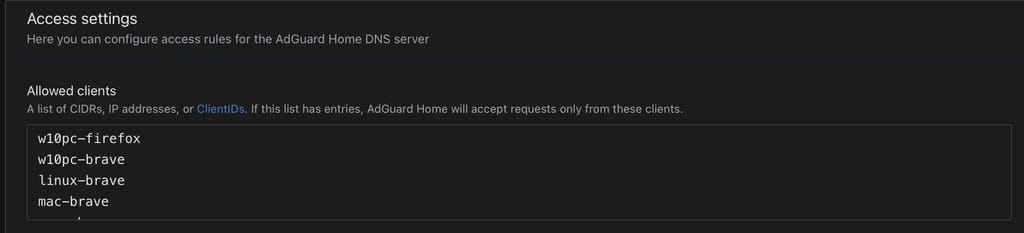
When you entered ClientIDs the DNS will not be available anymore for anyone who is NOT in your Client IDs list. If you want to update your non static IP from your internet service provider, you could do that and put in your public IP. In that case your local clients can use the DNS even without having a named Client ID
Then you can use the Tab "Setup Guide" in Adguard Home to get guidance how to get your devices configured.
If you want to configure Chrome, Brave or Firefox for DoH you can then use the URL to your Adguard Home DNS Name with appending your ClientId like this for example:
https://DNS-NAME-TO-YOUR-ADGUARDHOME/dns-query/CLIENTIDPlease be aware that you should understand what you do and in case of concerns just don't do it. You will be responsible yourself for anything you do.