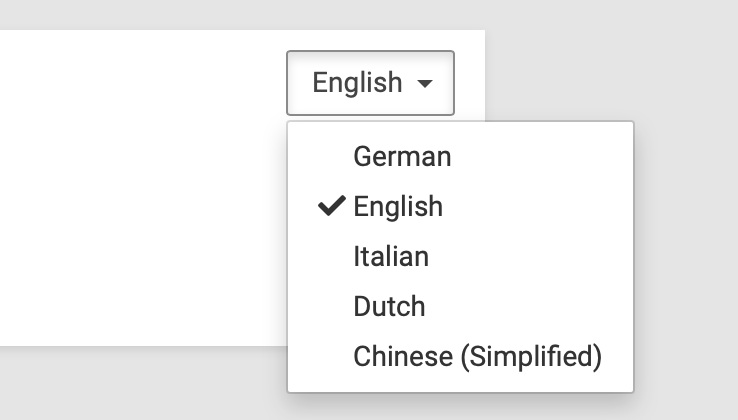What's coming in 6.1
-
@girish Just tested this for ya. Maybe a typo in there?
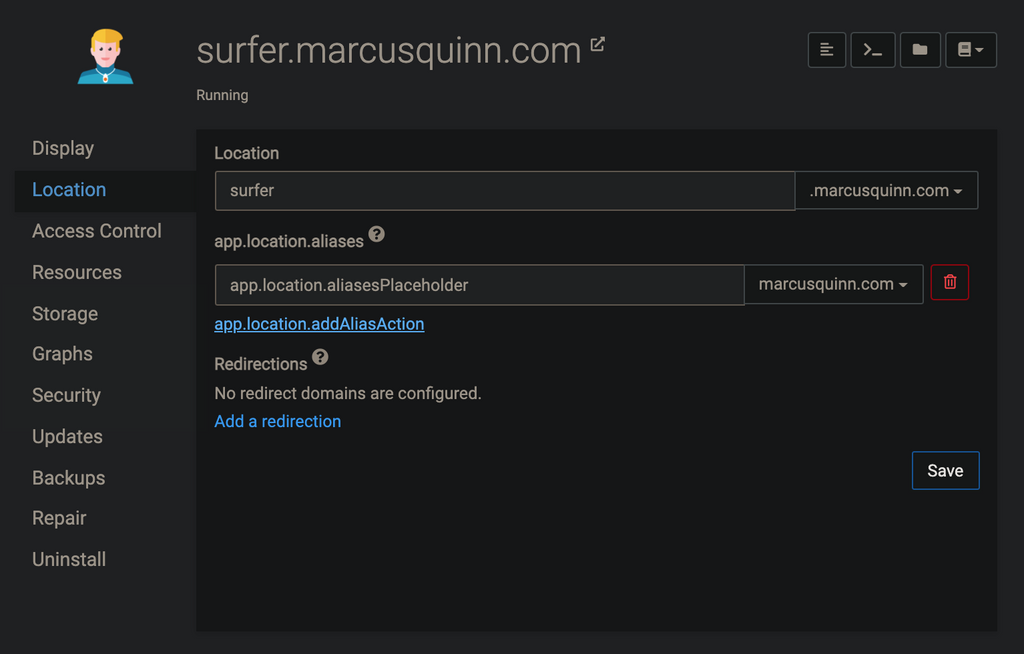
-
@marcusquinn a refresh should fix this. Looks like for reliable updates without refresh we also have to version the language files to bust the browser cache on update.
@nebulon I'm using WebCatalog (Electron) so it doesn't seem to do hard-refreshes. No worries, it's just cosmetic

-
Spotted in another area:

This is using WebCatalog (Electron) so I can't promise it's not an issue with that if no-one else is seeing the same with regular browsers. It's not happened before, so just logging as it's a bit odd. Not a high priority though as it's not stopping me working.
-
Spotted in another area:

This is using WebCatalog (Electron) so I can't promise it's not an issue with that if no-one else is seeing the same with regular browsers. It's not happened before, so just logging as it's a bit odd. Not a high priority though as it's not stopping me working.
@marcusquinn Me too I'm using WebCatalog and I did a CMD+R (Mac) to refresh, and all is fixed. Are you using English language? Maybe problem can be related to translation files?
In fact, in "Language", I see this:
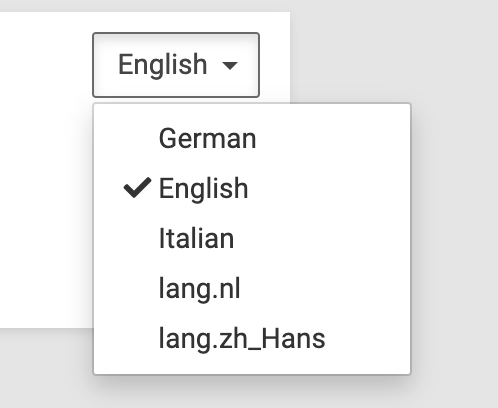
"Lang.nl" and "Lang.zh_Hans" seems to be strange.
-
Spotted in another area:

This is using WebCatalog (Electron) so I can't promise it's not an issue with that if no-one else is seeing the same with regular browsers. It's not happened before, so just logging as it's a bit odd. Not a high priority though as it's not stopping me working.
-
@marcusquinn Me too I'm using WebCatalog and I did a CMD+R (Mac) to refresh, and all is fixed. Are you using English language? Maybe problem can be related to translation files?
In fact, in "Language", I see this:
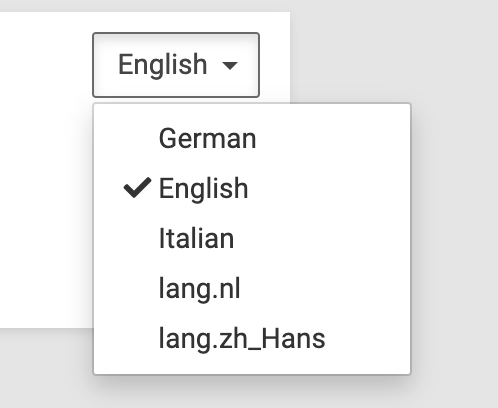
"Lang.nl" and "Lang.zh_Hans" seems to be strange.
-
Released 6.1.2 yesterday. Fixes the following:
- App disk usage was not shown in graphs
- Email autoconfig
- Fix SOGo login
- Filemanager - copy/cut/paste and drag n drop. The UI has changed a bit.
We will start rolling out 6.1 slowly now that regressions have been fixed.
-
Released 6.1.2 yesterday. Fixes the following:
- App disk usage was not shown in graphs
- Email autoconfig
- Fix SOGo login
- Filemanager - copy/cut/paste and drag n drop. The UI has changed a bit.
We will start rolling out 6.1 slowly now that regressions have been fixed.