rsync backup full Cloudron restore questions
-
@zjuhasz1 Oh, sorry that update failed. If possible, please keep the old server around just in case until the restore succeeds. In fact, if you still have it around, I can help you recover it, if you contact us on support@cloudron.io.
For the full restore:
- The backup ID is just the top level directory name with the timestamp in it.
- If you check inside the timestamped directory above, there will be folders like
app_*(one for each app) andbox_*(this is main cloudron platform backup). Thebox_directory name has a version inside it. It's most likely 5.6.3, I am guessing, since this was the release before 6.0.
So, to start the restore,
cloudron-setup --version 5.6.3. Then, after installation provide the ID from step 1.@girish I don't think anyone will be help to help me recover the server because even ssh isn't working. As for the backup names, I think encryption is making it so I can't see the naming you're talking about. Do I need to decrypt it in order to see the names?
-
@girish I don't think anyone will be help to help me recover the server because even ssh isn't working. As for the backup names, I think encryption is making it so I can't see the naming you're talking about. Do I need to decrypt it in order to see the names?
-
@girish I don't think anyone will be help to help me recover the server because even ssh isn't working. As for the backup names, I think encryption is making it so I can't see the naming you're talking about. Do I need to decrypt it in order to see the names?
@zjuhasz1 okay first off you should download a complete snapshot of the server just in case.
Why is SSH not working? Maybe it will be easier to reinstall the server to get everything working again. Be aware to use Ubuntu 18.04 if you wish to (re)install a Cloudron prior version 6.0 (not 100% sure about that).
Okay now you've got your backup externally at Wasabi + the server running a fresh 18.04 with SSH access again. Next would be to look at Wasabi to figure out your Cloudron version and backup ID.
My backup path looks like this (I use tgz and local storage.....just an example for the naming scheme):
root@nononono:/var/backups/2020-12-28-220000-748# ll total 7200 drwxr-xr-x 2 yellowtent yellowtent 4096 Dec 28 22:00 ./ drwxrwxrwx 19 root root 4096 Dec 29 06:26 ../ -rw-r--r-- 2 yellowtent yellowtent 5242 Dec 28 22:00 app_ea8c8c0e-0e7f-4120-8093-53cda3545b20_2020-12-28-220009-385_v1.3.0.tar.gz -rw-r--r-- 2 yellowtent yellowtent 446281 Dec 28 22:00 box_2020-12-28-220010-181_v6.0.1.tar.gzImagine the directory with your latest backup is 2020-12-28-220000-748. Within that there should be another directory named something like box_2020-12-28-220010-181_v6.0.1. See the Cloudron version tag at the end of the directorys name? Thats the Cloudron version you want to install in order to be able to restore your stuff

Follow the install guide and install the version from your last backup with cloudron-setup --version X.X.X (most likely 5.6.3 like @girish already said).
After the installation is done, open the Cloudron installation wizzard and press restore at the bottom.
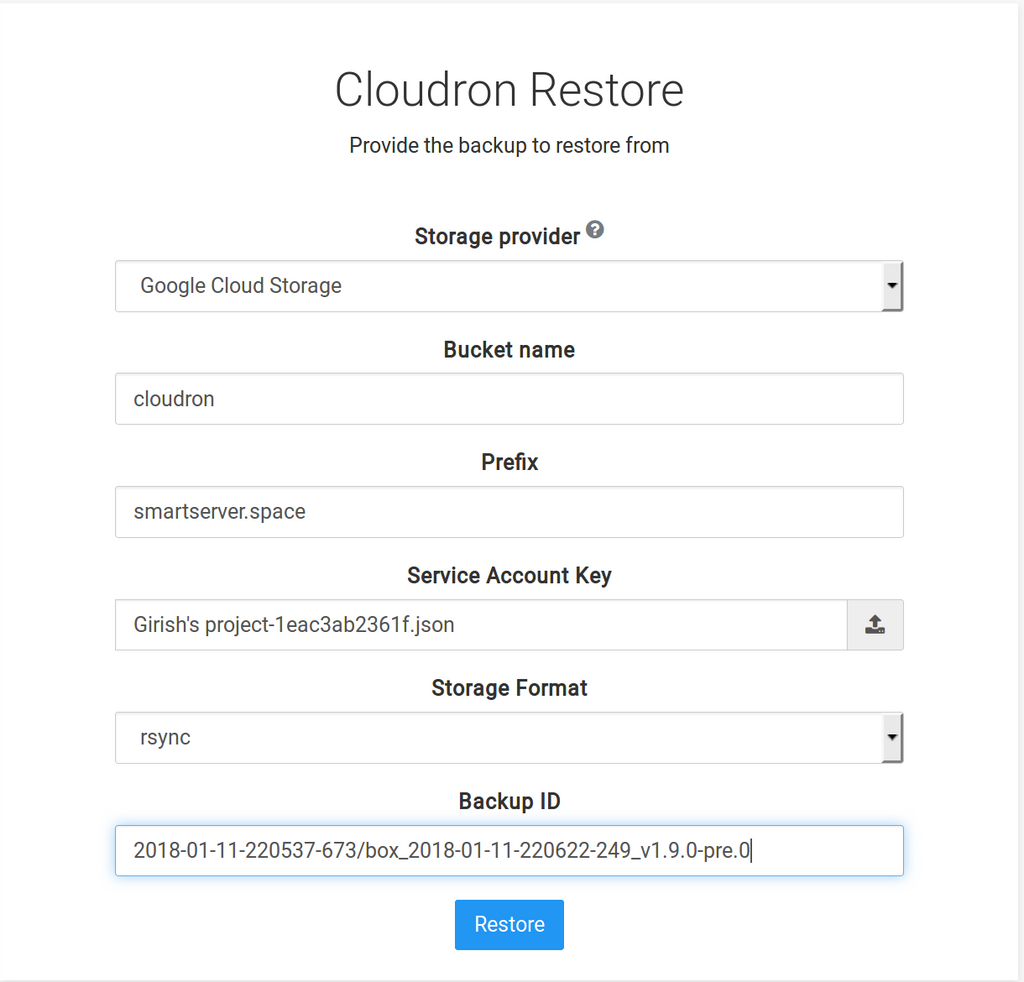
The backup ID is made up of the folder with the date of the backup + the folder for the box backup inside of that so your backup ID is something like 2020-12-28-220000-748/box_2020-12-28-220010-181_v6.0.1 (take a look at your Wasabi to figure out the exact name). Folder names should not be encrypted and you do not have to worry about encrypted filenames within the directorys.
-
@zjuhasz1 okay first off you should download a complete snapshot of the server just in case.
Why is SSH not working? Maybe it will be easier to reinstall the server to get everything working again. Be aware to use Ubuntu 18.04 if you wish to (re)install a Cloudron prior version 6.0 (not 100% sure about that).
Okay now you've got your backup externally at Wasabi + the server running a fresh 18.04 with SSH access again. Next would be to look at Wasabi to figure out your Cloudron version and backup ID.
My backup path looks like this (I use tgz and local storage.....just an example for the naming scheme):
root@nononono:/var/backups/2020-12-28-220000-748# ll total 7200 drwxr-xr-x 2 yellowtent yellowtent 4096 Dec 28 22:00 ./ drwxrwxrwx 19 root root 4096 Dec 29 06:26 ../ -rw-r--r-- 2 yellowtent yellowtent 5242 Dec 28 22:00 app_ea8c8c0e-0e7f-4120-8093-53cda3545b20_2020-12-28-220009-385_v1.3.0.tar.gz -rw-r--r-- 2 yellowtent yellowtent 446281 Dec 28 22:00 box_2020-12-28-220010-181_v6.0.1.tar.gzImagine the directory with your latest backup is 2020-12-28-220000-748. Within that there should be another directory named something like box_2020-12-28-220010-181_v6.0.1. See the Cloudron version tag at the end of the directorys name? Thats the Cloudron version you want to install in order to be able to restore your stuff

Follow the install guide and install the version from your last backup with cloudron-setup --version X.X.X (most likely 5.6.3 like @girish already said).
After the installation is done, open the Cloudron installation wizzard and press restore at the bottom.
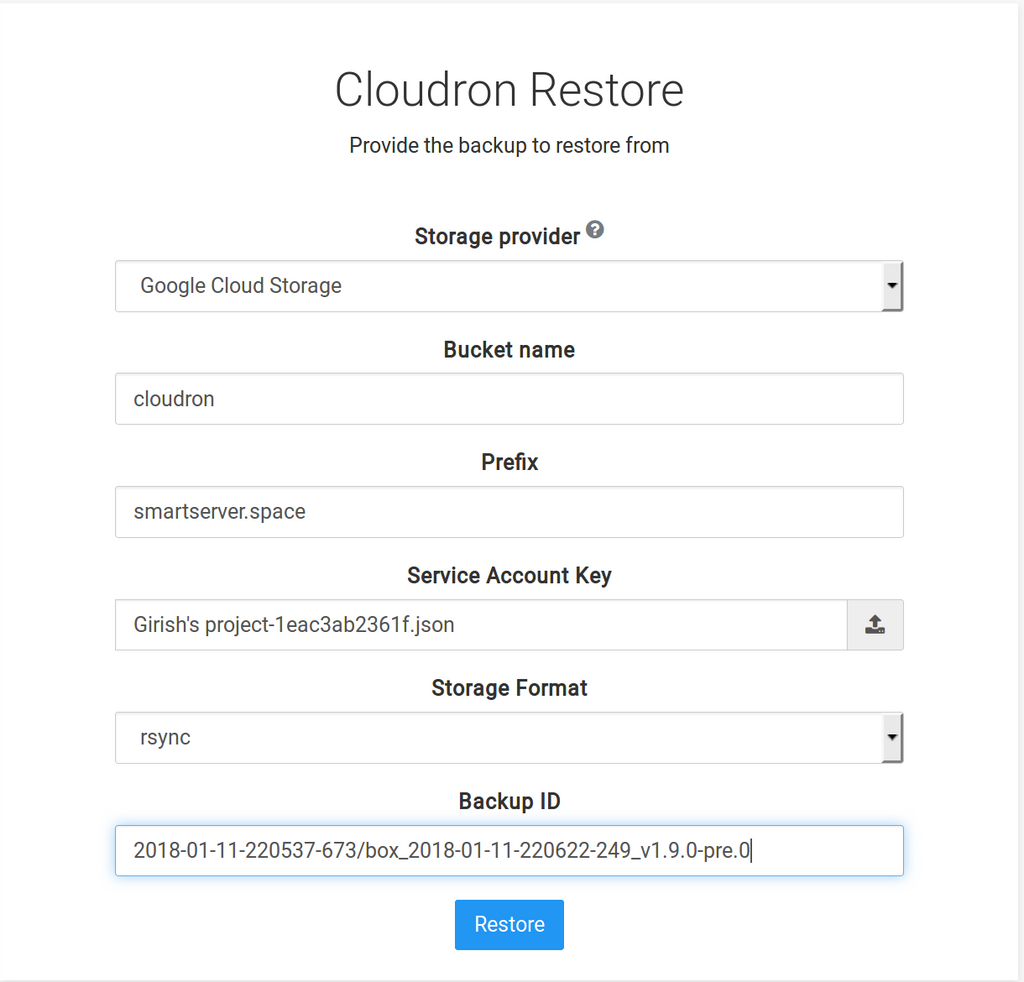
The backup ID is made up of the folder with the date of the backup + the folder for the box backup inside of that so your backup ID is something like 2020-12-28-220000-748/box_2020-12-28-220010-181_v6.0.1 (take a look at your Wasabi to figure out the exact name). Folder names should not be encrypted and you do not have to worry about encrypted filenames within the directorys.
-
@subven I think file names are different for rsync and tgz. With rsync file names are encrypted. Also, this is my own physical server, I am not using a VPS.
@zjuhasz1 again, this has nothing to do with encrypted files or filenames. It's all about directories (their names are not encrypted). Just for you I changed my backup method to encrypted rsync and took a look at the backup ID. It was 2020-12-29-220201-220/box_2020-12-29-220210-289_v6.0.1

If it's your own server you just need some sort of display output to log into console.
-
@zjuhasz1 again, this has nothing to do with encrypted files or filenames. It's all about directories (their names are not encrypted). Just for you I changed my backup method to encrypted rsync and took a look at the backup ID. It was 2020-12-29-220201-220/box_2020-12-29-220210-289_v6.0.1

If it's your own server you just need some sort of display output to log into console.
-
-
@zjuhasz1 sorry if this was worded in a misleading way. I was talking about backup directory names (or in my case tar files) not beeing encrypted. The backup content (including directories) insiside the backup folders is of course encrypted!
root@nononono:/var/backups/2020-12-29-220201-220# ll total 40 drwxr-xr-x 10 yellowtent yellowtent 4096 Dec 29 22:02 ./ drwxrwxrwx 21 root root 4096 Dec 29 22:41 ../ drwxr-xr-x 3 yellowtent yellowtent 4096 Dec 29 22:02 app_ea8c8c0e-0e7f-4120-8093-53cda3545b20_2020-12-29-220209-292_v1.3.0/ drwxr-xr-x 8 yellowtent yellowtent 4096 Dec 29 22:02 box_2020-12-29-220210-289_v6.0.1/ root@nononono:/var/backups/2020-12-29-220201-220# cd box_2020-12-29-220210-289_v6.0.1/ root@nononono:/var/backups/2020-12-29-220201-220/box_2020-12-29-220210-289_v6.0.1# ll total 560 drwxr-xr-x 8 yellowtent yellowtent 4096 Dec 29 22:02 ./ drwxr-xr-x 10 yellowtent yellowtent 4096 Dec 29 22:02 ../ -rw-r--r-- 2 yellowtent yellowtent 484 Dec 29 22:02 WdeFj9fY2SnSZ5P1zxX6jbeJpsJ+naYYzLLbIvriNY4 drwxr-xr-x 2 yellowtent yellowtent 4096 Dec 29 22:02 Z+oIhMPlSz075v8M6HN-5ad5-QklUG6H6hPj19IqJyE/ -
@girish my initial questions are all resolved now. I'm having some new problems though. Namely that it seems the Cloudron installer is installing Gnome which is making my server enter sleep mode. I disabled it now but I'm confused as to why Gnome is being installed.
