Apps stuck in Error state - can't do anything with them
-
Hey - i got two Apps that run in error-state. They won't do anything. I can't delete, backup or resize them. Repair is also not available. They just sit there like they pay rent.
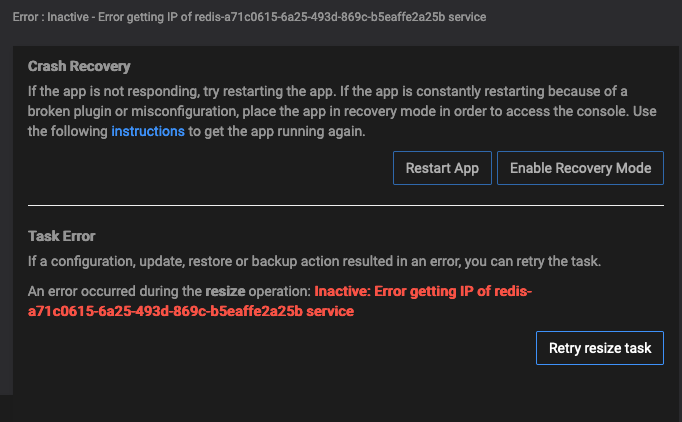
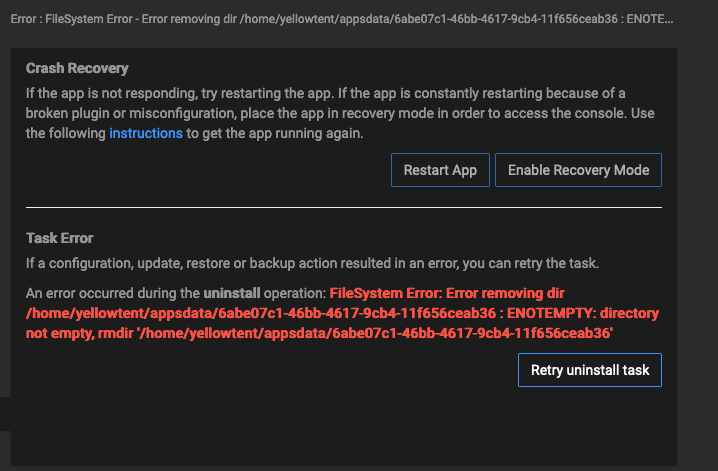
This happened after i upgraded my server to 20.04 like mentioned in the docs.
The Apps that are broken are not important - got all the Data in them locally as well^^ -
For the first, check your services menu and see if any instances need a restart.
For the second, you can go to the directory indicated and see what's left there and report back. Cleaning it up and retrying the task would be the next step.
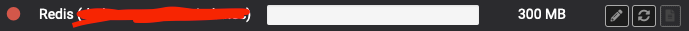
right. I restarted both of them, but still, nothing happens. Restarting the apps is still not possible. -
For the first, check your services menu and see if any instances need a restart.
For the second, you can go to the directory indicated and see what's left there and report back. Cleaning it up and retrying the task would be the next step.
@robi actually managed to uninstall one of them. The other one is still doing nothing.
-
#solved!
After going to the directory and emptying manually, i was able to uninstall the App.
Just reinstalled it and put all stuff back in it. Works fine now, thanks
-
#solved!
After going to the directory and emptying manually, i was able to uninstall the App.
Just reinstalled it and put all stuff back in it. Works fine now, thanks
@timbo said in Apss stuck in Error state - can't do anything with them:
After going to the directory and emptying manually
I have been trying to get to the bottom of this bug since 3-4 releases now but haven't managed to find it. I think when 2-3 uninstall operations run in parallel, something bad happens (tm). But the fix you did is the correct one. Just manually remove the directory and do uninstall again.
-
@timbo said in Apss stuck in Error state - can't do anything with them:
After going to the directory and emptying manually
I have been trying to get to the bottom of this bug since 3-4 releases now but haven't managed to find it. I think when 2-3 uninstall operations run in parallel, something bad happens (tm). But the fix you did is the correct one. Just manually remove the directory and do uninstall again.
@girish can you add another check before the rmdir to log the files left before upgrading to an rm -f ?
This behavior may mean that while deleting everything, something else wrote to the dir during the long operation. So it may need to happen twice as the second try will be much faster.
Not sure of the sequencing too, what else is running that could write to the dir, when it shouldn't be?
-
I've hit this problem after updating to 7.2.2 broke one of my volume mounts. No idea how to get the app out of the error state.
