PDFDraw: PDF annotations for Nextcloud support
-
Any chance of adding "PDF annotations for Nextcloud" support pretty please?
"Annotate any PDF document collaboratively inside Nextcloud. Select "Annotate" from the context menu of PDF files to open the annotation mode.
Requires a separate nodejs server running on the backend to distribute the signaling messages between clients. The server is available on GitHub."
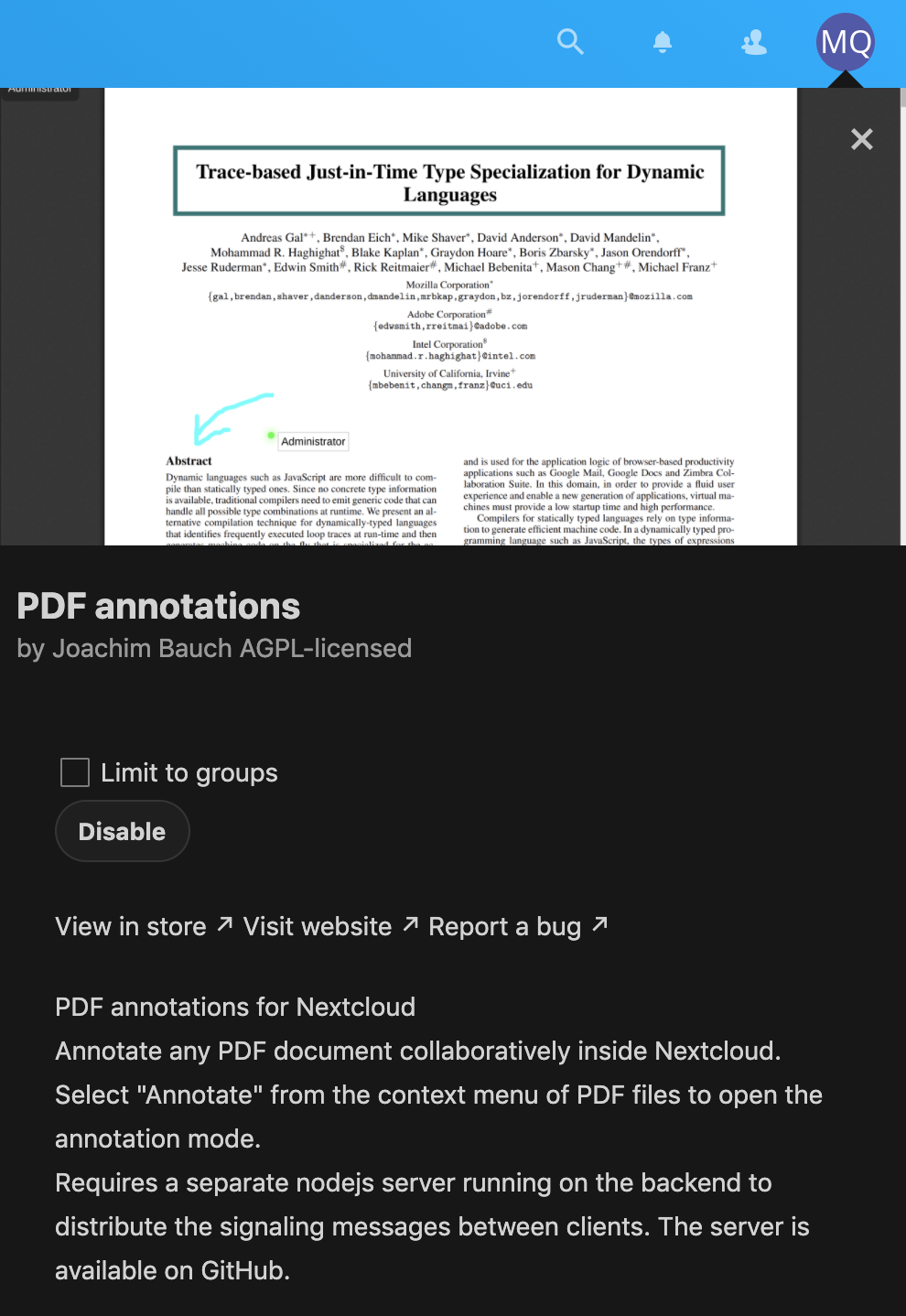
-
This looks very similar to the office integration in Nextcloud (in that case using wopi) with this using some pdfdraw API.
Not sure if it makes sense to bundle this with the Nextcloud app package. It already kinda isn't the most stable one.
Do you know if that Nextcloud plugin supports external server? In that case you might be able to run that nodejs app as a separate Cloudron app?
-
This looks very similar to the office integration in Nextcloud (in that case using wopi) with this using some pdfdraw API.
Not sure if it makes sense to bundle this with the Nextcloud app package. It already kinda isn't the most stable one.
Do you know if that Nextcloud plugin supports external server? In that case you might be able to run that nodejs app as a separate Cloudron app?
@nebulon Not sure but I guess so as the settings ask for a full path:
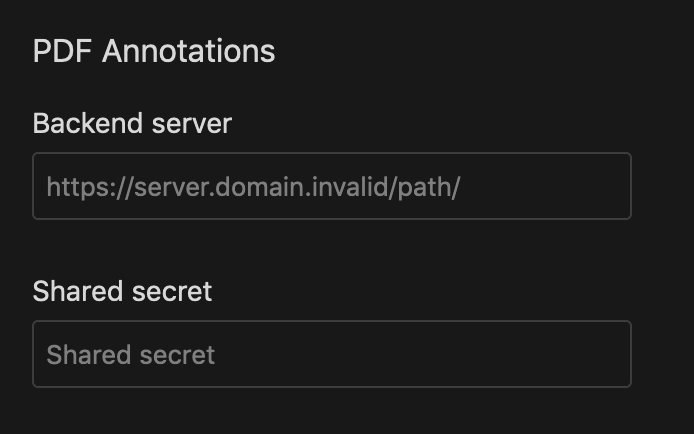
-
@nebulon Not sure but I guess so as the settings ask for a full path:
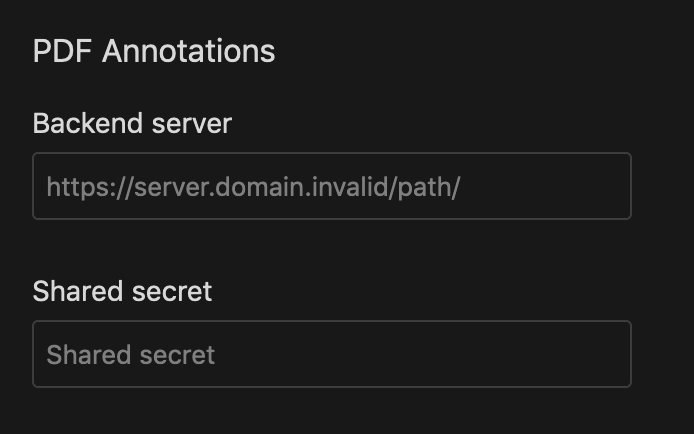
-
@marcusquinn Maybe you can make this into an app request?
@girish Sure - can you move the post, save me re-writing?
-
Just found this: https://gitlab.com/nextcloud-other/nextcloud-annotate
"Based initially on https://github.com/strukturag/pdfdraw which was found to
be fundamentally broken. In particular, a completely unnecessary dependency
on a backend server where no dependency is needed in order to accomplish
the job needed."Testing it out now...
-
Just found this: https://gitlab.com/nextcloud-other/nextcloud-annotate
"Based initially on https://github.com/strukturag/pdfdraw which was found to
be fundamentally broken. In particular, a completely unnecessary dependency
on a backend server where no dependency is needed in order to accomplish
the job needed."Testing it out now...
@girish Nextcloud-annotate needs the following dependencies installed in Nextcloud app.
DEPENDENCIES: svg2pdf pdftk gs -
Just found this: https://gitlab.com/nextcloud-other/nextcloud-annotate
"Based initially on https://github.com/strukturag/pdfdraw which was found to
be fundamentally broken. In particular, a completely unnecessary dependency
on a backend server where no dependency is needed in order to accomplish
the job needed."Testing it out now...
@marcusquinn This partially works - and is a very helpful addition!
@nebulon Can you look at the dependancies being added to the Cloudron packaged version please?

DEPENDENCIES:
svg2pdf
pdftk
gsGhostscript (gs) is needed for stripping the signature from signed/uneditable
PDF files, and for page manipulation.Be careful with svg2pdf, there is a real version, part of svglib (pip install svglib),
and there is a fake one that does not work.Based initially on https://github.com/strukturag/pdfdraw which was found to
be fundamentally broken. In particular, a completely unnecessary dependency
on a backend server where no dependency is needed in order to accomplish
the job needed.Installation:
Go into nextcloud/apps/ and run;
sudo -u apache git clone https://gitlab.com/nextcloud-other/nextcloud-annotate pdfannotate
(change apache to the appropriate user account if it differs on your distro)Go into your nextcloud instance (web browser), User icon --> Apps
Scroll to the bottom of "Your apps" and find "PDF Annotate" and press the
enable button.Now go back to files and hit the "three dots" menu button beside a PDF and
select "Annotate".Choose a color and draw mode, draw your annotations, and hit the button
beside the color picker to save the changes back to Nextcloud. Older versions of
your file are available through "versions".I think it is Ghostscript we are missing that would enable the text annotating.
Drawing and shapes seems to work though.
Saving is also giving a permissions error:
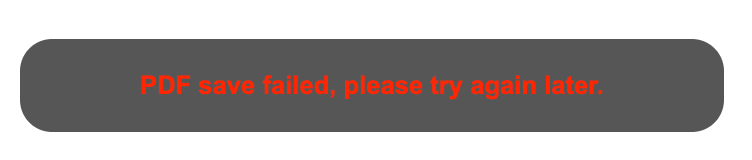
-
@marcusquinn This partially works - and is a very helpful addition!
@nebulon Can you look at the dependancies being added to the Cloudron packaged version please?

DEPENDENCIES:
svg2pdf
pdftk
gsGhostscript (gs) is needed for stripping the signature from signed/uneditable
PDF files, and for page manipulation.Be careful with svg2pdf, there is a real version, part of svglib (pip install svglib),
and there is a fake one that does not work.Based initially on https://github.com/strukturag/pdfdraw which was found to
be fundamentally broken. In particular, a completely unnecessary dependency
on a backend server where no dependency is needed in order to accomplish
the job needed.Installation:
Go into nextcloud/apps/ and run;
sudo -u apache git clone https://gitlab.com/nextcloud-other/nextcloud-annotate pdfannotate
(change apache to the appropriate user account if it differs on your distro)Go into your nextcloud instance (web browser), User icon --> Apps
Scroll to the bottom of "Your apps" and find "PDF Annotate" and press the
enable button.Now go back to files and hit the "three dots" menu button beside a PDF and
select "Annotate".Choose a color and draw mode, draw your annotations, and hit the button
beside the color picker to save the changes back to Nextcloud. Older versions of
your file are available through "versions".I think it is Ghostscript we are missing that would enable the text annotating.
Drawing and shapes seems to work though.
Saving is also giving a permissions error:
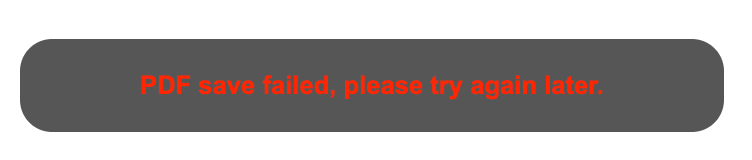
@marcusquinn said in PDFDraw: PDF annotations for Nextcloud support:
svg2pdf
pdftk
gsghostscript should already be there. pdftk is probably pdftk-java. I couldn't find svg2pdf in ubuntu repos.
-
@marcusquinn said in PDFDraw: PDF annotations for Nextcloud support:
svg2pdf
pdftk
gsghostscript should already be there. pdftk is probably pdftk-java. I couldn't find svg2pdf in ubuntu repos.
@girish said in PDFDraw: PDF annotations for Nextcloud support:
svg2pdf
I'm guessing it's this
https://github.com/typst/svg2pdf (which I found via https://docs.rs/crate/svg2pdf/latest )
-
@marcusquinn said in PDFDraw: PDF annotations for Nextcloud support:
svg2pdf
pdftk
gsghostscript should already be there. pdftk is probably pdftk-java. I couldn't find svg2pdf in ubuntu repos.
@girish This quote from above I believe is the answer to that:
Be careful with
svg2pdf, there is a real version, part ofsvglib(pip install svglib), and there is a fake one that does not work.
