Help a grumpy old man recover from a royal mess
-
Right, so it seems running out of disk space can cause a cascade of issues, and probably more from all the push every button to try and fix desperation. But here we are.
Basically, I need to recover the config.php file for EspoCRM from a hosting provider snapshot because I can't find it any other way for a bunch of reasons.
Soo, anyone know how to find the path for that from root on a snapshot (which I only have Terminal access to).
Literally lost the whole weekend on this mess, so have an IQ of 3 right now from tiredness and trying all the normal stuff, so anyone with a better grasp of the file structure this way to get to what I need.
I don't know what this will fix the app but it's the most obvious thing missing right now.
-
Fixed with dumb luck - perhaps resetting permissions while in rescue mode was the fix - perhaps something else I have no idea about as I'd been nagging everywhere to get back on with business.
-
Fixed with dumb luck - perhaps resetting permissions while in rescue mode was the fix - perhaps something else I have no idea about as I'd been nagging everywhere to get back on with business.
@marcusquinn Never give up.
-
@marcusquinn just to follow up generally on the out-of-disk-space issue. What would have helped you to realize the problem before the disk was filled up entirely? The Cloudron does send out a notification but clearly this wasn't enough or too late I guess for your case.
Ideally I guess some way to at least preserve disk space for the system would be good, but so far we haven't found a solution there without using a different root filesystem. But maybe others here have some experience or ideas in that area?
-
@marcusquinn just to follow up generally on the out-of-disk-space issue. What would have helped you to realize the problem before the disk was filled up entirely? The Cloudron does send out a notification but clearly this wasn't enough or too late I guess for your case.
Ideally I guess some way to at least preserve disk space for the system would be good, but so far we haven't found a solution there without using a different root filesystem. But maybe others here have some experience or ideas in that area?
@nebulon This is somewhat related, and the answer may already exist - is there a way to have the apps named for the backups? Such as prepending the domain, or the app name, to the long string? I've been in similar predicaments when trying to locate the backup for an app. Obviously, as I've started doing, one answer is to make a list, maybe in excel, of my Cloudron apps, their locations, and the probable backup name (which I gleaned from the
Storagewindow for each app wherein there is a line telling me the location of the app within the cloudron, such as/home/yellowtent/appsdata/4145s2c0-hbs57-2g8n-kiw3-2h89si6d82y9so that when I am looking for a backup I can compare the lengthy names used. But it would be much faster if it looked like/home/yellowtent/appsdata/location-4145s2c0-hbs57-2g8n-kiw3-2h89si6d82y9.
There is probably some reason, such as location reuse confusion, but I know that would have helped me a number of times. More directly to your question, maybe it would help someone find the Cloudron-based backups and delete them, so including the date would also help, I guess, and thereby clear some room out. -
@nebulon This is somewhat related, and the answer may already exist - is there a way to have the apps named for the backups? Such as prepending the domain, or the app name, to the long string? I've been in similar predicaments when trying to locate the backup for an app. Obviously, as I've started doing, one answer is to make a list, maybe in excel, of my Cloudron apps, their locations, and the probable backup name (which I gleaned from the
Storagewindow for each app wherein there is a line telling me the location of the app within the cloudron, such as/home/yellowtent/appsdata/4145s2c0-hbs57-2g8n-kiw3-2h89si6d82y9so that when I am looking for a backup I can compare the lengthy names used. But it would be much faster if it looked like/home/yellowtent/appsdata/location-4145s2c0-hbs57-2g8n-kiw3-2h89si6d82y9.
There is probably some reason, such as location reuse confusion, but I know that would have helped me a number of times. More directly to your question, maybe it would help someone find the Cloudron-based backups and delete them, so including the date would also help, I guess, and thereby clear some room out.@scooke Can you open a feature request? Open for new ideas on naming the backups but it's not based on location because the location can change any time.
Also, a hidden feature is that you can put the ID (or part of the id) in the search box and it will show the app.
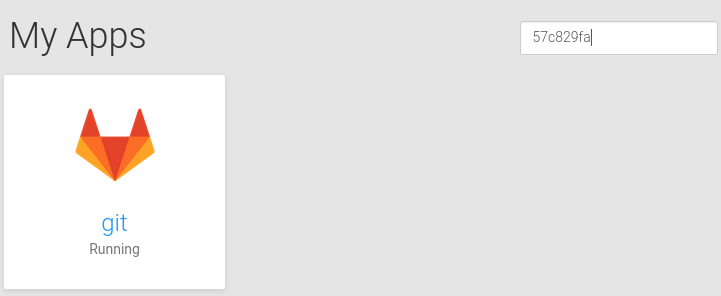
-
@marcusquinn just to follow up generally on the out-of-disk-space issue. What would have helped you to realize the problem before the disk was filled up entirely? The Cloudron does send out a notification but clearly this wasn't enough or too late I guess for your case.
Ideally I guess some way to at least preserve disk space for the system would be good, but so far we haven't found a solution there without using a different root filesystem. But maybe others here have some experience or ideas in that area?
@nebulon Honestly, as a quick fix, I think a safe margin should be nags for something like 70% full. I'm guessing at the moment it's warning at 90%? Just a hazard of multi-user servers, as it caught us all out as we'd got used to everything just working nicely.
-
@marcusquinn Never give up.
@scooke Thanks, although my doctor would probably disagree. Weekend problems just suck in every way. Thanks for the moral support though!
