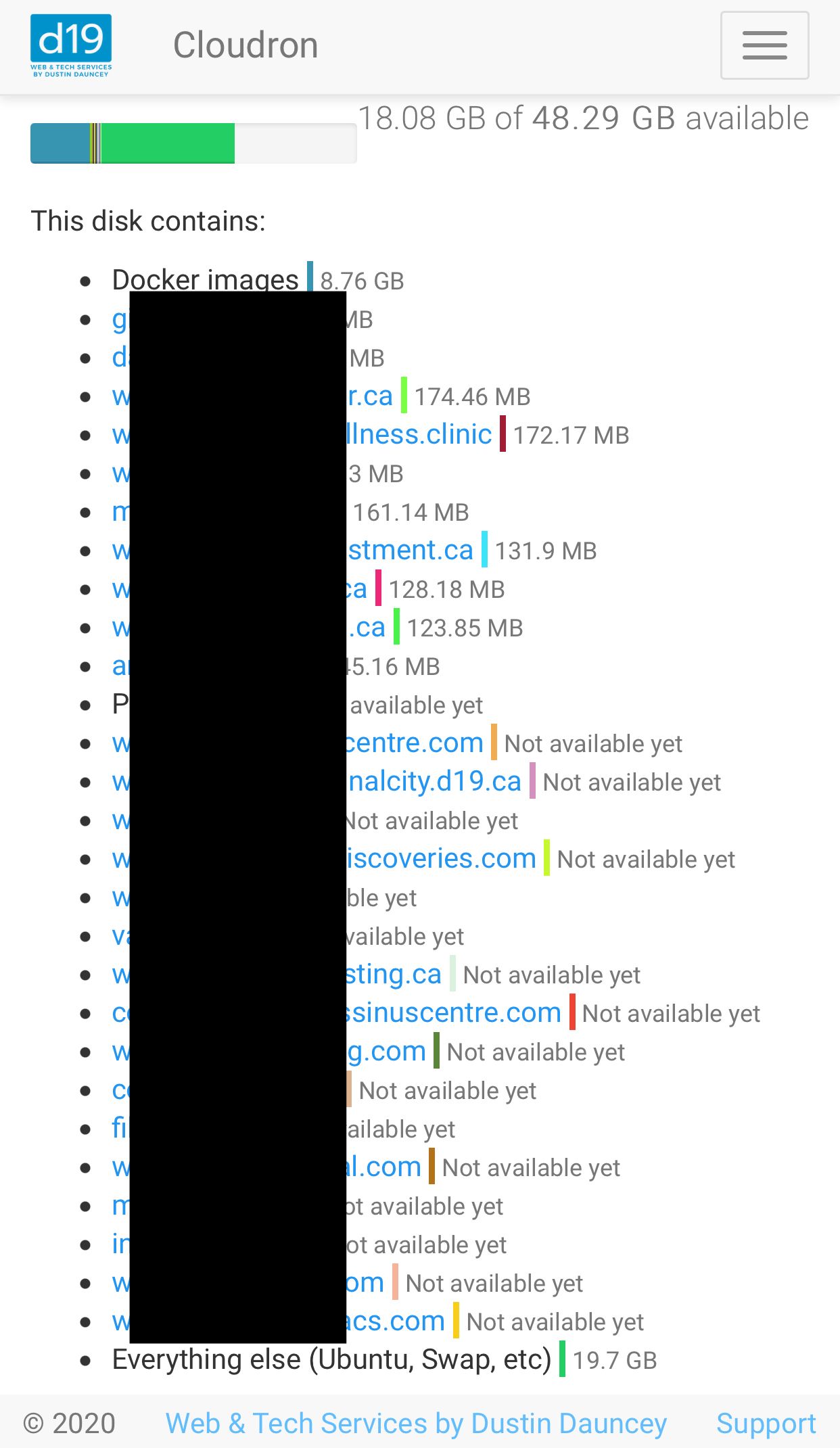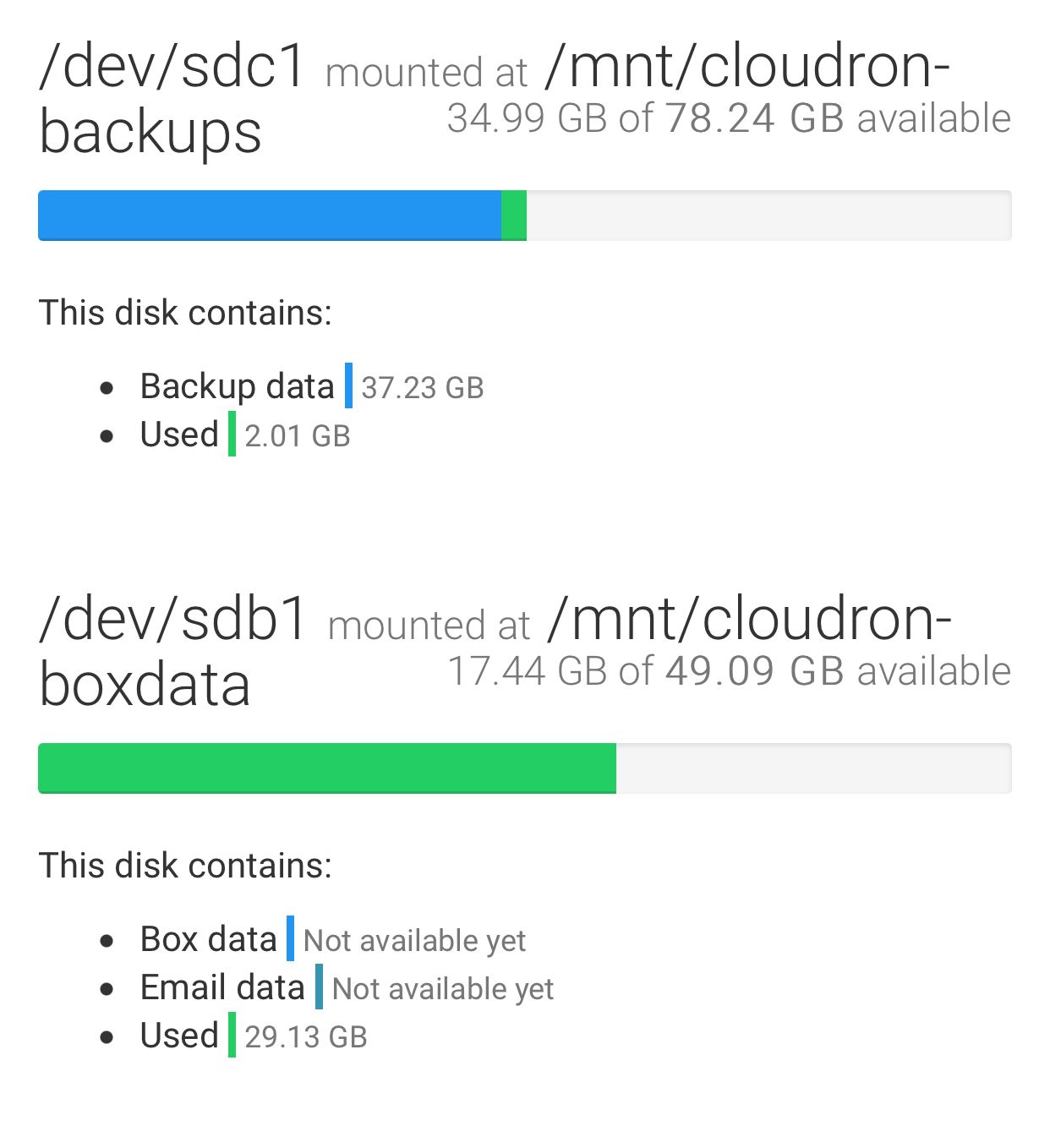System Info shows “Not available yet” for use of disk space for each app and other items
-
I noticed this morning for some reason (and it’s been like this for at least a few hours now) that there’s a bunch of items with “Not available yet” for storage use. Any ideas why this might happen where it has it for some and not others? Is here anything I can do to force it to collect the data? I tried restarting Graphite but wasn’t even sure if that’s responsible for that at all or just the graphs, didn’t solve it either way.
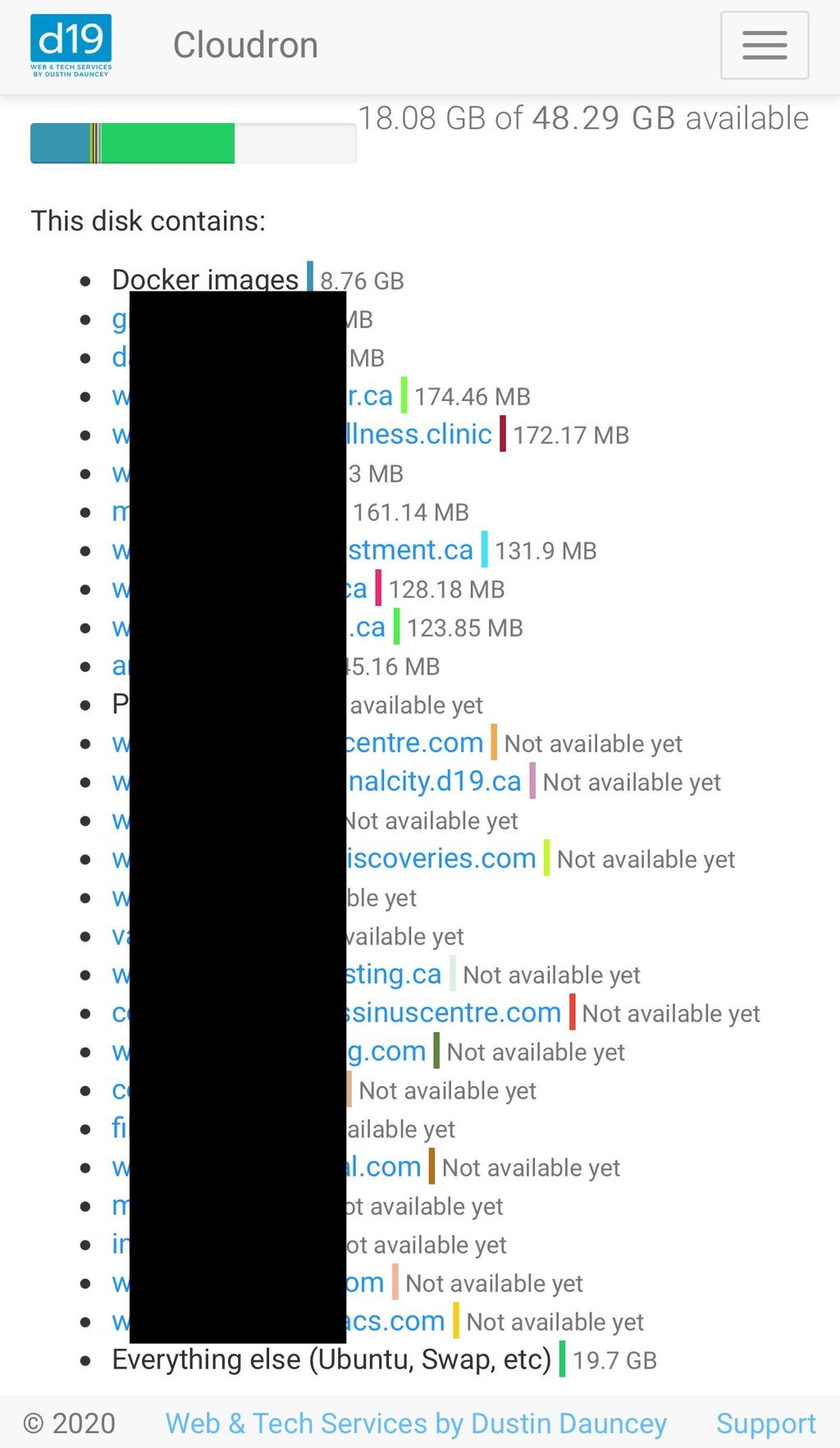
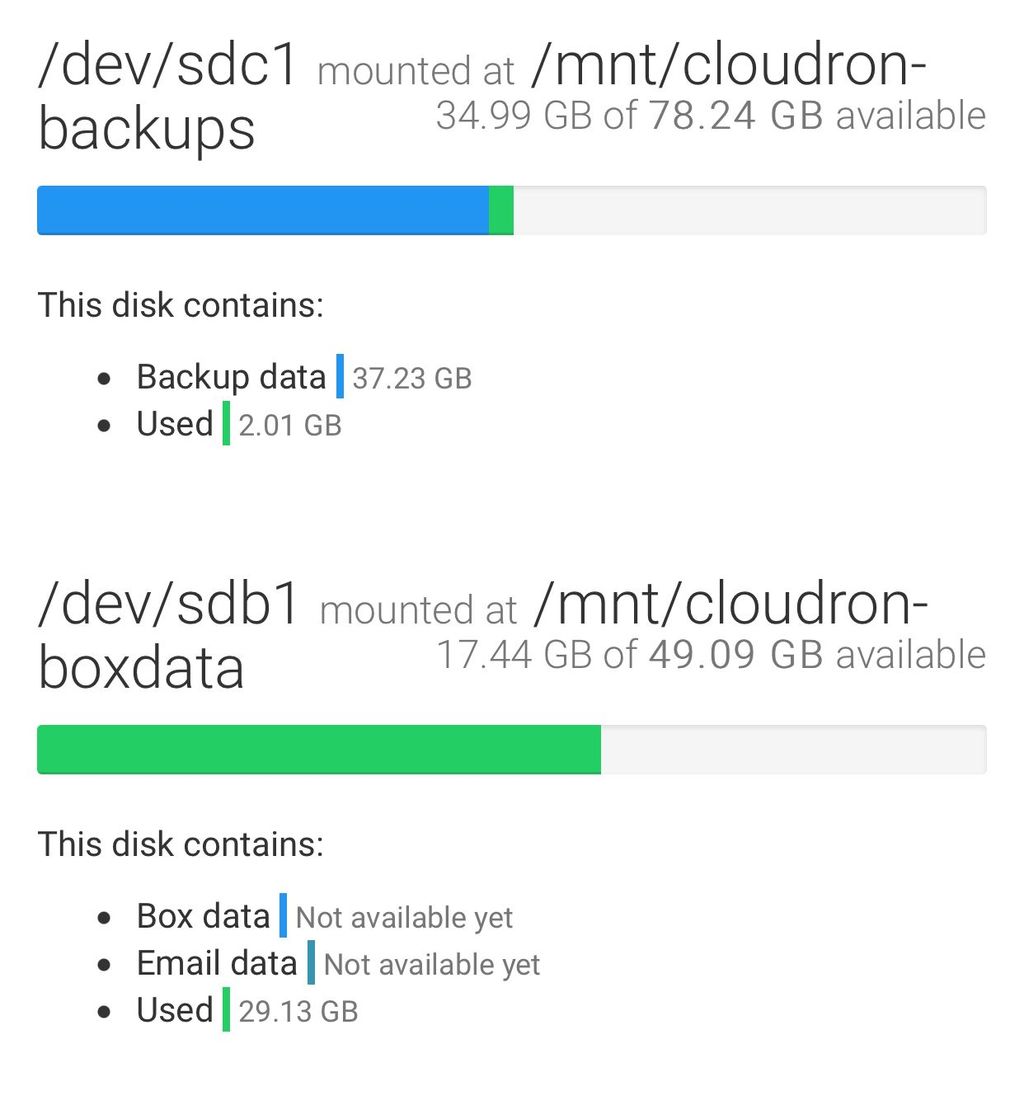
-
@d19dotca Try
systemctl restart collectd. Then wait for ~5 mins. -
@girish I just ran it, I'll give it some time then and report back. Thanks for the super quick response! I've been trying to closely monitor my disk usage as I recently onboarded a few new clients both of whom seem to receive a ton of emails each day now, one of which is a metal fabricator so he's constantly using email to send photos which take up a lot of space, so something I'm trying to keep a close eye on for how quickly it's changing so I know how often to expand the disk when needed. This of course also leads into the spam thing
 PS - I have an update on that I'll post in the relevant thread. It's good news.
PS - I have an update on that I'll post in the relevant thread. It's good news. 
-
Currently, we only collect disk usage stats every 12 hours or triggered by app install. We can possibly make it more aggressive but didn't want to churn the disk too much just to collect stats.
-
Currently, we only collect disk usage stats every 12 hours or triggered by app install. We can possibly make it more aggressive but didn't want to churn the disk too much just to collect stats.
@girish I guess I'm wondering though why it'd say "Not available yet"... is that because I had restarted the server a few hours earlier? I don't normally notice that though when I restart, it usually still shows data. Is it possible there's a bug here?
If the restarts are losing that data, then I'd think that's a bug, right, if it shows for some services but not all? To me that makes it seems like it's either not completing properly when it runs and that could maybe explain why it shows values for some but not all, or perhaps it's losing data when it should be remembering it. My gut tells me there's a bug here. Or am I way off?
I guess it's okay since we have a workaround to run that command when it happens, my brain is just wondering why it happened in the first place and how it could be prevented.