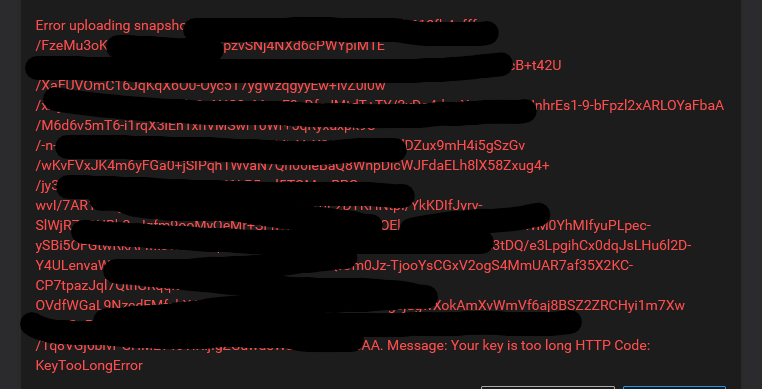Urgent: Backups failing Your key is too long HTTP Code: KeyTooLongError
-
It helps if I read documentation
https://docs.cloudron.io/backups/#encryption -
It helps if I read documentation
https://docs.cloudron.io/backups/#encryption -
What is your current backup configuration set as, specifically what service you're using for it? I wonder if it's a limitation in one of the S3 providers for example.
-
What is your current backup configuration set as, specifically what service you're using for it? I wonder if it's a limitation in one of the S3 providers for example.
-
It looks like this post is a bit of a duplicate. Seen a few times earlier in this forum alone:
https://forum.cloudron.io/topic/4554/keytoolongerror-your-key-is-too-long-with-rsync/1
https://forum.cloudron.io/topic/3284/wasabi-backup-error-keytoolong/2
Basically it seems the path name(s) are too long when encrypted, and it hits the limit from the storage provider. Nothing to really do except disable encryption in that case, or somehow fix up the path that's too long (though that's not nearly as easy to do).
-
It looks like this post is a bit of a duplicate. Seen a few times earlier in this forum alone:
https://forum.cloudron.io/topic/4554/keytoolongerror-your-key-is-too-long-with-rsync/1
https://forum.cloudron.io/topic/3284/wasabi-backup-error-keytoolong/2
Basically it seems the path name(s) are too long when encrypted, and it hits the limit from the storage provider. Nothing to really do except disable encryption in that case, or somehow fix up the path that's too long (though that's not nearly as easy to do).
-
Is there no way around this?
There are hundreds, if not thousands of files it lists in an encrypted format.
-
@privsec the only fix is to either shorten all the filenames. alternately, simply use tgz backups with encryption. that does not have this limitation.
-
@girish Oh, thats all?
I would like to clarify with TGZ, if my total storage in wasabi storage is 14tb for example, does that mean that 14tb is being tgz'ed backed up? So I then will need 14tb ram?
@privsec Cloudron will create one tarball for each app + one for the platform for backup. I don't think you have 14tb of data in the apps, but I guess that is just an accumulation of all your backups, also previous ones like from a week ago. Also the tarball creation is streamed, so it will not put everything in memory all at once.
-
@privsec Cloudron will create one tarball for each app + one for the platform for backup. I don't think you have 14tb of data in the apps, but I guess that is just an accumulation of all your backups, also previous ones like from a week ago. Also the tarball creation is streamed, so it will not put everything in memory all at once.
-
@nebulon The 14tb is in relation to my connected wasabi storage that houses my media that my friends and family use that is connected through nextcloud.
-
@privsec If it's connected via nextcloud's external storage feature, then those are not part of the backup.