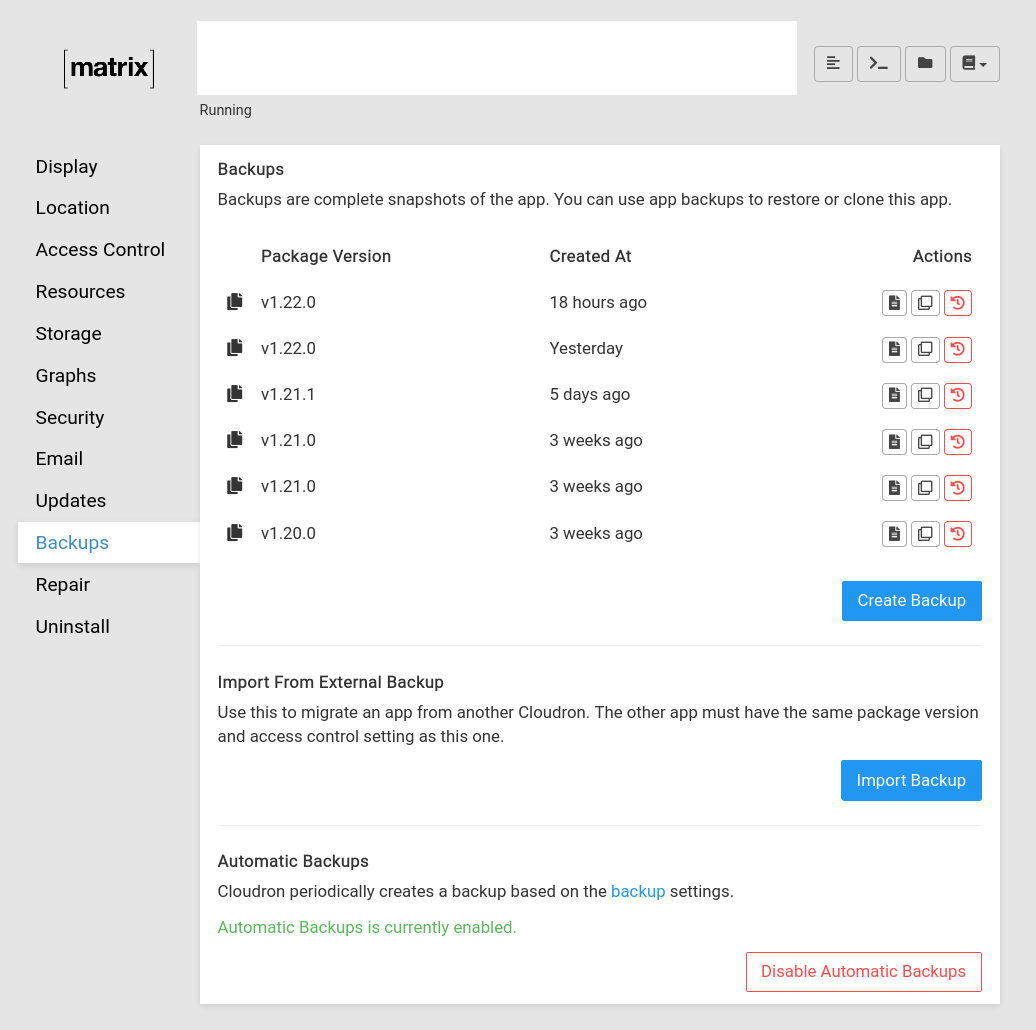Old backups persist despite retention policy?
-
I'm running out of space on my backup volume, and noticed that some apps are listing several old backups, even though my retention policy is set to 2 days. Here's an example:
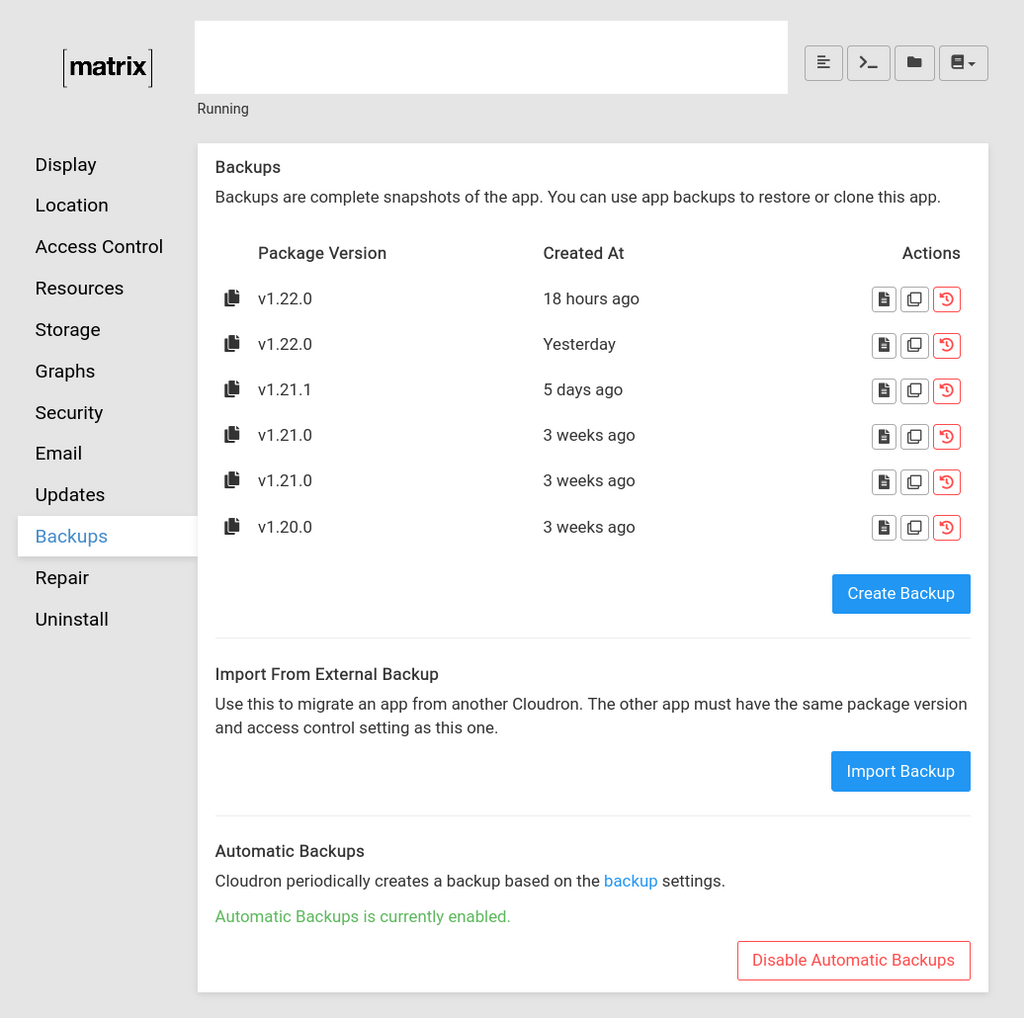
And the retention policy:
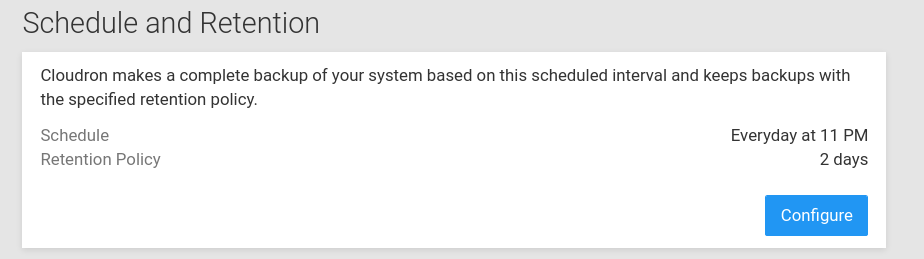
Am I missing something? Shouldn't there be just two backups for each app?
-
I'm running out of space on my backup volume, and noticed that some apps are listing several old backups, even though my retention policy is set to 2 days. Here's an example:
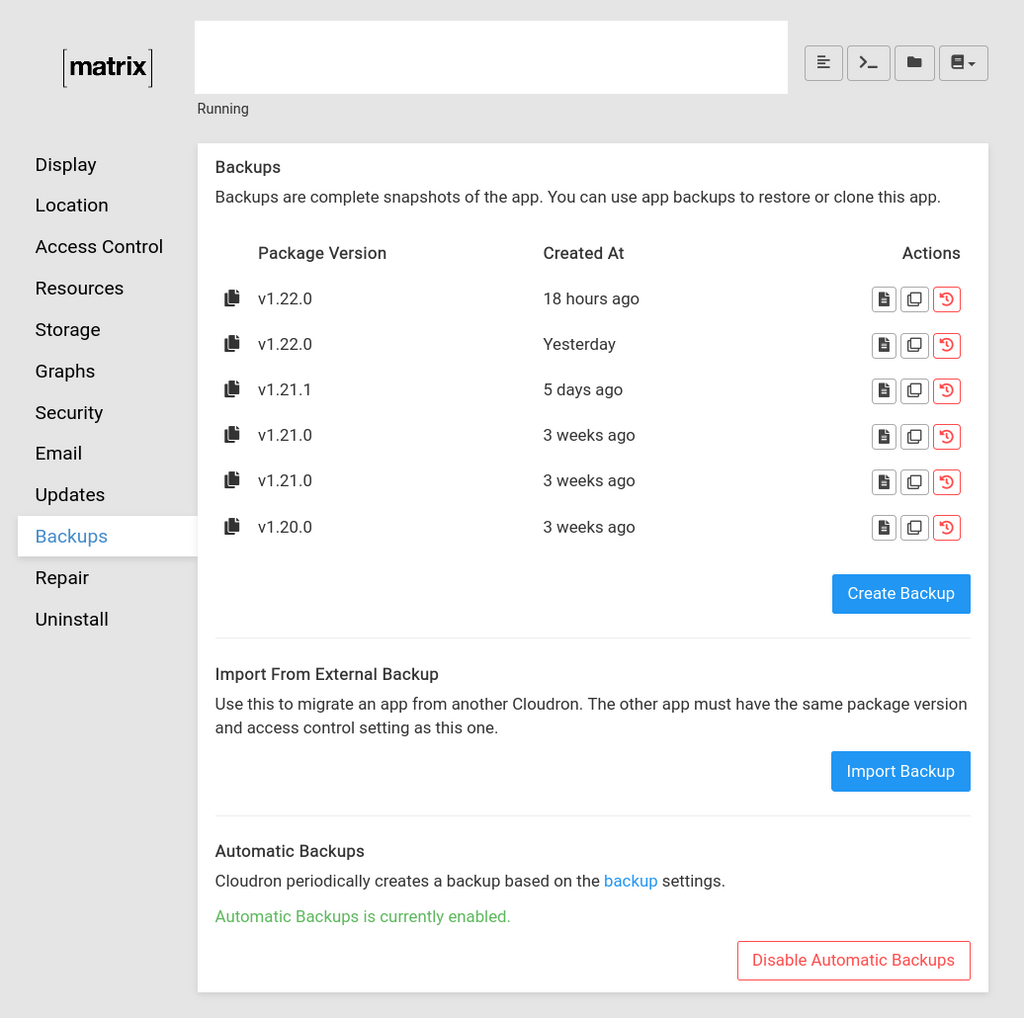
And the retention policy:
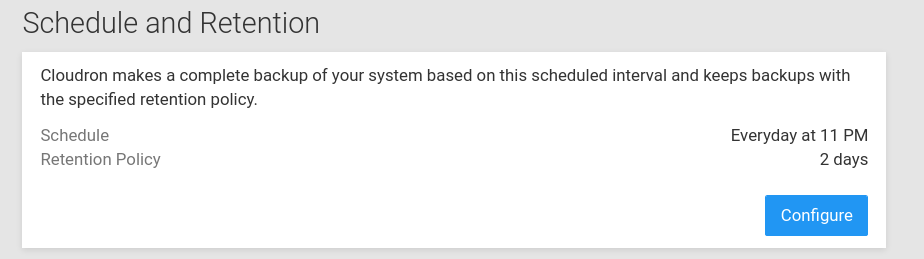
Am I missing something? Shouldn't there be just two backups for each app?
@tomw There are exceptions for the package version changes. The package version changes persist for 3 weeks I believe, so those will probably drop off pretty quick the ones that already say "3 weeks ago", I bet those will be gone by the end of this week.
You'll want to read the documentation on the Retention Policy feature because it lists a few examples of exceptions: https://docs.cloudron.io/backups/#retention-policy
This is the point that affects you in this case:
- An App backup that was created right before an app updates is also marked as special and persisted for 3 weeks. The rationale is that sometimes while the app itself is working fine, some errors/bugs only get noticed after a couple of weeks.
-
Thanks for the pointers, once again I realise I should really read the docs properly before posting!

@tomw haha, no worries.
To be fair to you, I don't find the retention settings intuitive at all. Unless one reads the docs, they'd never know the ones outside the retention policy are designated exceptions (there's no visible marker next to them that explains it for example), and maybe it's just me but the actual definition of each retention policy is super unintuitive to me - I'd expect for example that when it's set to a value of "7 daily" that it'd mean every backup for 7 days, not just one backup only for each of the 7 days (but maybe this last one is just me reading it weirdly
 ).
).Maybe we need to file a feature request to improve some of these things especially for newcomers to the product.
-
@tomw haha, no worries.
To be fair to you, I don't find the retention settings intuitive at all. Unless one reads the docs, they'd never know the ones outside the retention policy are designated exceptions (there's no visible marker next to them that explains it for example), and maybe it's just me but the actual definition of each retention policy is super unintuitive to me - I'd expect for example that when it's set to a value of "7 daily" that it'd mean every backup for 7 days, not just one backup only for each of the 7 days (but maybe this last one is just me reading it weirdly
 ).
).Maybe we need to file a feature request to improve some of these things especially for newcomers to the product.
@d19dotca said in Old backups persist despite retention policy?:
Maybe we need to file a feature request to improve some of these things especially for newcomers to the product.
If it helps, maybe we can add some information text of sorts as to why the backup is retained (or if someone has better ideas). Only thing I am opposed to is to add a button to delete backups

-
@d19dotca said in Old backups persist despite retention policy?:
Maybe we need to file a feature request to improve some of these things especially for newcomers to the product.
If it helps, maybe we can add some information text of sorts as to why the backup is retained (or if someone has better ideas). Only thing I am opposed to is to add a button to delete backups

@girish haha, yeah that's fair. Deleting backups is probably one of those tasks that should intentionally be difficult to do to avoid any issues (i.e. they need to delete the backups manually).
Only thing I can suggest maybe is a little icon designation either beside each of the backups that is past the retention policy (or part of a version upgrade backup) that explains it quickly and links to the docs or something, or maybe just one overall info button in the corner of the backups page or something. Not sure which is most feasible. I'll file a feature request formally for that though in a moment.
EDIT: I filed the feature request here: https://forum.cloudron.io/topic/4890/improve-the-backup-page-specifically-retention-related-items-to-explain-retention-policies-and-why-some-backups-exist-beyond-them