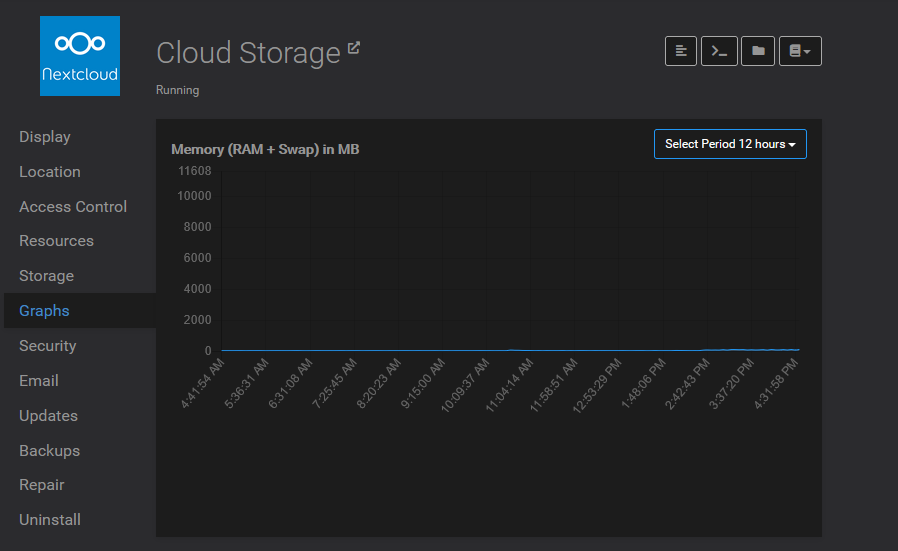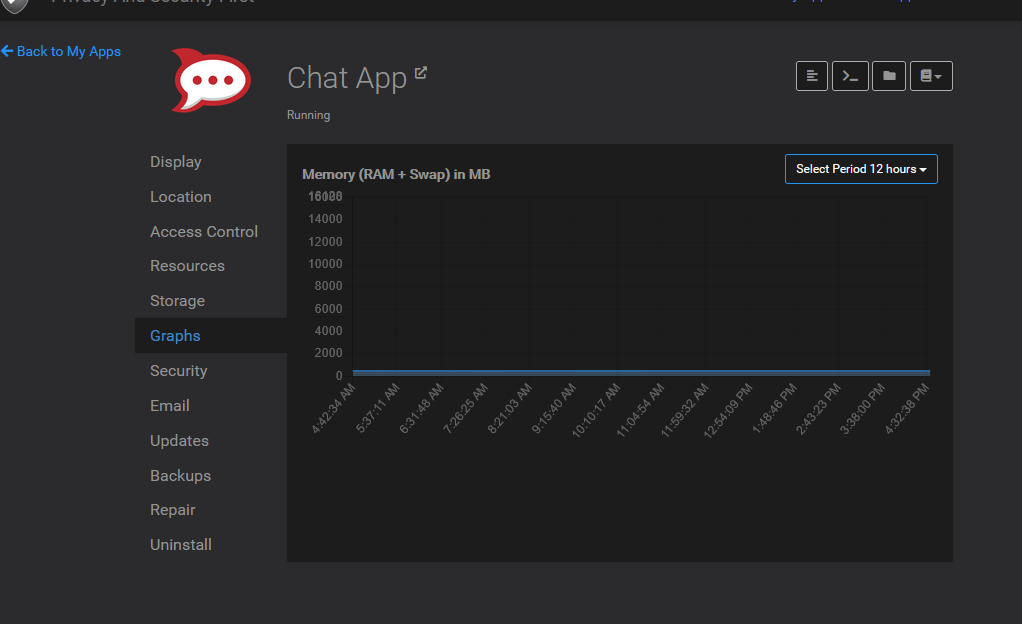Overall slowness, lack of connectivity
-
As of right now, all apps are running extremely slow. When I am on a VPN, the connectivity is literally null.
My desktop app to backup files to my Wasabi S3 via a nextcloud is failing. It is constantly saying "Connection Failed" or "Connection Time Out". When I try loading my nextcloud app off of VPN it takes a solid 10 minutes for the page to load.
When I try to access my rocket.chat instance on or off the VPN I am lucky if I get it to load.
Cloning the app from a previous version doesnt help either. Its still super slow.
I need help and assistance with this.
-
As of right now, all apps are running extremely slow. When I am on a VPN, the connectivity is literally null.
My desktop app to backup files to my Wasabi S3 via a nextcloud is failing. It is constantly saying "Connection Failed" or "Connection Time Out". When I try loading my nextcloud app off of VPN it takes a solid 10 minutes for the page to load.
When I try to access my rocket.chat instance on or off the VPN I am lucky if I get it to load.
Cloning the app from a previous version doesnt help either. Its still super slow.
I need help and assistance with this.
-
As of right now, all apps are running extremely slow. When I am on a VPN, the connectivity is literally null.
My desktop app to backup files to my Wasabi S3 via a nextcloud is failing. It is constantly saying "Connection Failed" or "Connection Time Out". When I try loading my nextcloud app off of VPN it takes a solid 10 minutes for the page to load.
When I try to access my rocket.chat instance on or off the VPN I am lucky if I get it to load.
Cloning the app from a previous version doesnt help either. Its still super slow.
I need help and assistance with this.
@privsec Not sure how many apps you're running on your Cloudron, but do other apps beyond those two have issues? Or put another way, are there any "fast" apps running currently?
Seems like a connection issue to your server overall, perhaps, rather than just one or two apps. If you reboot your server for example, does the issue appear still? If so, then it's more likely to be something on your own network perhaps, something in the VPN you're routing through, something like that I'd think is a likely scenario.
Also check for things like disk space usage though, if your disk is nearly full then everything will slow to a crawl in many cases. Or could be a server hosting issue too, though less likely.
-
@privsec Not sure how many apps you're running on your Cloudron, but do other apps beyond those two have issues? Or put another way, are there any "fast" apps running currently?
Seems like a connection issue to your server overall, perhaps, rather than just one or two apps. If you reboot your server for example, does the issue appear still? If so, then it's more likely to be something on your own network perhaps, something in the VPN you're routing through, something like that I'd think is a likely scenario.
Also check for things like disk space usage though, if your disk is nearly full then everything will slow to a crawl in many cases. Or could be a server hosting issue too, though less likely.
-
@murgero Is there a way I can check that?
@infogulch said in Overall slowness, lack of connectivity:
Have you looked at overall System Info? You can find System Info under the profile menu as any Cloudron admin. Perhaps you're running out of memory or other basic resource.
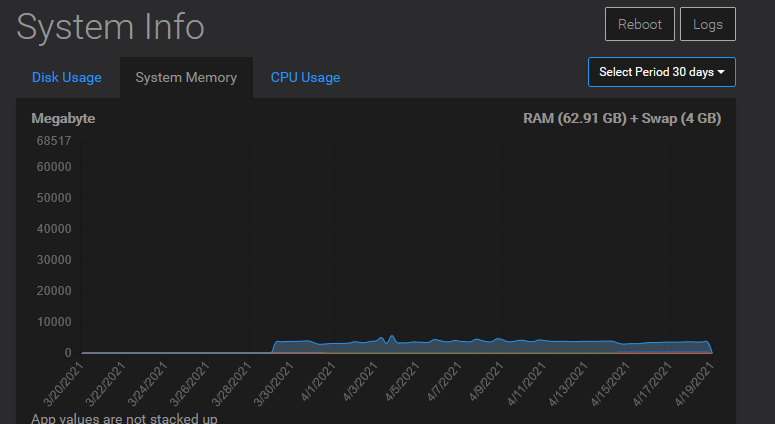

I believe that means I have plenty of memory and resources. And the apps themselves have plenty too, I think (tbh, Im still learning this stuff).
@robi said in Overall slowness, lack of connectivity:
It sounds more like someone in your shared VPS is using up all the resources, starving out your node.
I feel like that is a real possibility. I didnt know this could happen. And it annoys me. Sounds like the solution next time is a dedicated server?
-
You got a pretty beefy server there with 64GB of ram, and perhaps 8-16 CPU cores? In any case you're hardly using any of the capacity, I wouldn't guess it's an internal server resource constraint issue, even with a particularly "noisy neighbor" as they're sometimes called.
The next direction I would probe is your network state. Speed tests: home -> 3rd party, home on vpn -> 3rd party, server -> 3rd party (e.g. speetest-cli). Also your VPN: what kind of VPN? where is the remote host? what is its relationship with your Cloudron instance?
While not exactly the same, your experience reminds me when I've had issues hosting a site from my home network where it's not accessible from the inside the network because I was missing a loopback rule in my router. Perhaps that's a direction to consider if you're hosting your VPN from the same server that Cloudron is installed.
-
You got a pretty beefy server there with 64GB of ram, and perhaps 8-16 CPU cores? In any case you're hardly using any of the capacity, I wouldn't guess it's an internal server resource constraint issue, even with a particularly "noisy neighbor" as they're sometimes called.
The next direction I would probe is your network state. Speed tests: home -> 3rd party, home on vpn -> 3rd party, server -> 3rd party (e.g. speetest-cli). Also your VPN: what kind of VPN? where is the remote host? what is its relationship with your Cloudron instance?
While not exactly the same, your experience reminds me when I've had issues hosting a site from my home network where it's not accessible from the inside the network because I was missing a loopback rule in my router. Perhaps that's a direction to consider if you're hosting your VPN from the same server that Cloudron is installed.
Yeah, I expected many more friend and family to be in this server than whats here currently -so I may have over spent
ヽ( 。 ヮ゚)ノ lolThe VPN is not through cloudron, its a corporate vpn.
-
@privsec where is your server hosted?
what is the load average displayed when you ssh in from the
wcommand?