Backup size growing
-
@jdaviescoates how do I remove them safely? Can I manually delete any of these folders without corrupting the backup?
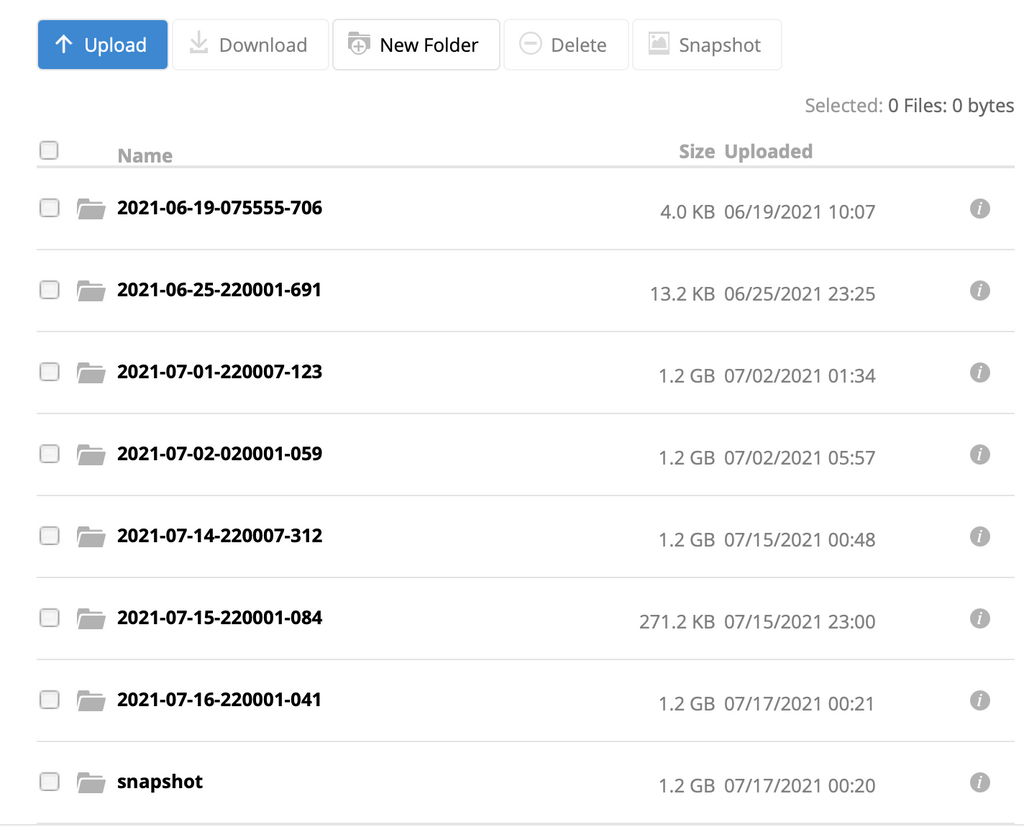
@christiaan yes, you can safely delete any single timestamped directory safely. The snapshot directory should be left alone. If you click inside a timestamped directory and only find a single app_xx file, it means that backup was created as part of an app upgrade or backup. If you find many app_ files and a box_ file inside it, it was created as part of a Cloudron upgrade or backup.
-
@christiaan yes, you can safely delete any single timestamped directory safely. The snapshot directory should be left alone. If you click inside a timestamped directory and only find a single app_xx file, it means that backup was created as part of an app upgrade or backup. If you find many app_ files and a box_ file inside it, it was created as part of a Cloudron upgrade or backup.
@girish Great, thanks. Would it be possible for you to automate this in Cloudron (i.e. deleting old versions)?
-
@girish Great, thanks. Would it be possible for you to automate this in Cloudron (i.e. deleting old versions)?
@christiaan they would've been deleted eventually. I think maybe after 3 weeks.
But yeah, would be nice for the to be a UI where they could be deleted too. I think that there might even be another post about that
-
@christiaan they would've been deleted eventually. I think maybe after 3 weeks.
But yeah, would be nice for the to be a UI where they could be deleted too. I think that there might even be another post about that
@jdaviescoates I am always wary about adding that feature because a compromised cloudron would then mean that backups can also be deleted. In many backup providers, you can create storage credentials with permissions so that objects cannot be deleted. Then again maybe just like auto-deletion, we can have a button to delete which may or may not work...
-
@christiaan they would've been deleted eventually. I think maybe after 3 weeks.
But yeah, would be nice for the to be a UI where they could be deleted too. I think that there might even be another post about that
@jdaviescoates said in Backup size growing:
@christiaan they would've been deleted eventually. I think maybe after 3 weeks.
Oh right. There was one there that was a month old. Is there anywhere in Cloudron documentation that explains this?
-
@jdaviescoates said in Backup size growing:
@christiaan they would've been deleted eventually. I think maybe after 3 weeks.
Oh right. There was one there that was a month old. Is there anywhere in Cloudron documentation that explains this?
@christiaan some info here - https://docs.cloudron.io/backups/#retention-policy
-
@jdaviescoates I am always wary about adding that feature because a compromised cloudron would then mean that backups can also be deleted. In many backup providers, you can create storage credentials with permissions so that objects cannot be deleted. Then again maybe just like auto-deletion, we can have a button to delete which may or may not work...
@girish said in Backup size growing:
@jdaviescoates I am always wary about adding that feature because a compromised cloudron would then mean that backups can also be deleted. In many backup providers, you can create storage credentials with permissions so that objects cannot be deleted. Then again maybe just like auto-deletion, we can have a button to delete which may or may not work...
Why are they not simply deleted based on the retention policy? Is this for wiggle room if an upgrade goes wrong?
My retention policy is 2 days, for instance, but one of these old version backups was a month old.
-
@christiaan some info here - https://docs.cloudron.io/backups/#retention-policy
@girish said in Backup size growing:
@christiaan some info here - https://docs.cloudron.io/backups/#retention-policy
Thanks girish. This doesn't seem to cover the issue I am seeing though, which is that backups of old versions are not being deleted as per my retention policy.
-
@girish said in Backup size growing:
@christiaan some info here - https://docs.cloudron.io/backups/#retention-policy
Thanks girish. This doesn't seem to cover the issue I am seeing though, which is that backups of old versions are not being deleted as per my retention policy.
@christiaan Correct me if I am wrong but i think the older ones are retained because of the previous b2 life cycle setting. Cloudron tries to cleanup backups only once. It won't go back and try to delete those old backups. As in, it won't delete files it thinks are already gone. Can you check if recent backups are indeed getting deleted? i.e the ones after you made the lifecycle setting change.
-
@christiaan Correct me if I am wrong but i think the older ones are retained because of the previous b2 life cycle setting. Cloudron tries to cleanup backups only once. It won't go back and try to delete those old backups. As in, it won't delete files it thinks are already gone. Can you check if recent backups are indeed getting deleted? i.e the ones after you made the lifecycle setting change.
@girish ah yes, that makes sense. And recent ones are being deleted, yes. Thanks again.
