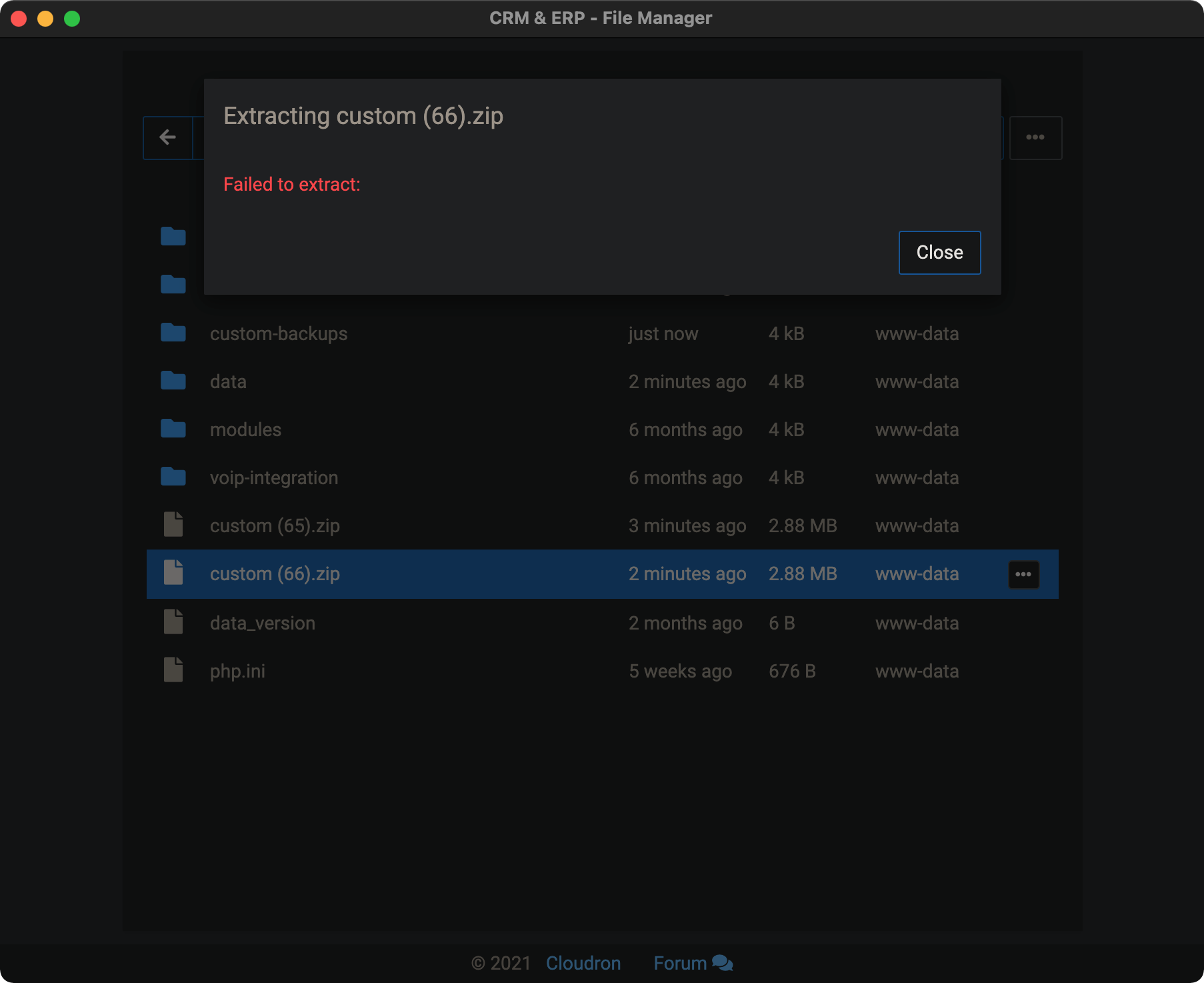Issue extracting .zip files (from File Manager downloaded folders)
-
Might be an outlier scenario but this worked regularly for me before the most recent updates.
Our guess is the brackets in the file name are the issue. This is just the way macOS names file downloads when there are multiple with the same name.
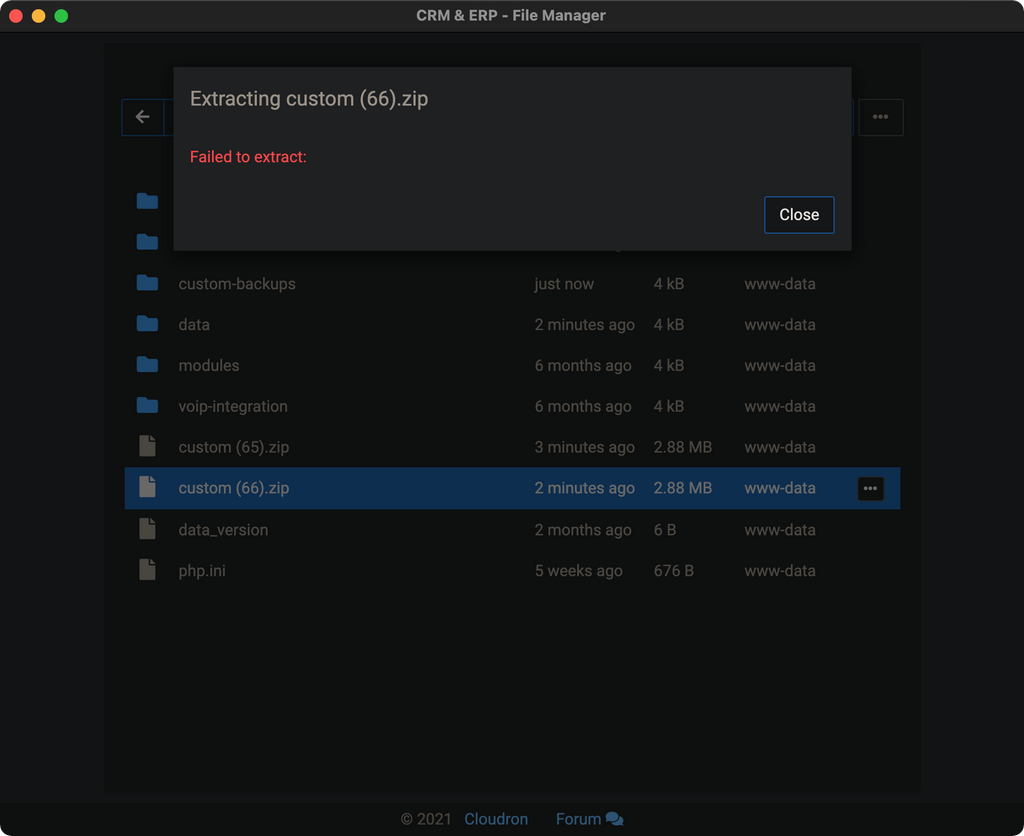
-
Might be an outlier scenario but this worked regularly for me before the most recent updates.
Our guess is the brackets in the file name are the issue. This is just the way macOS names file downloads when there are multiple with the same name.
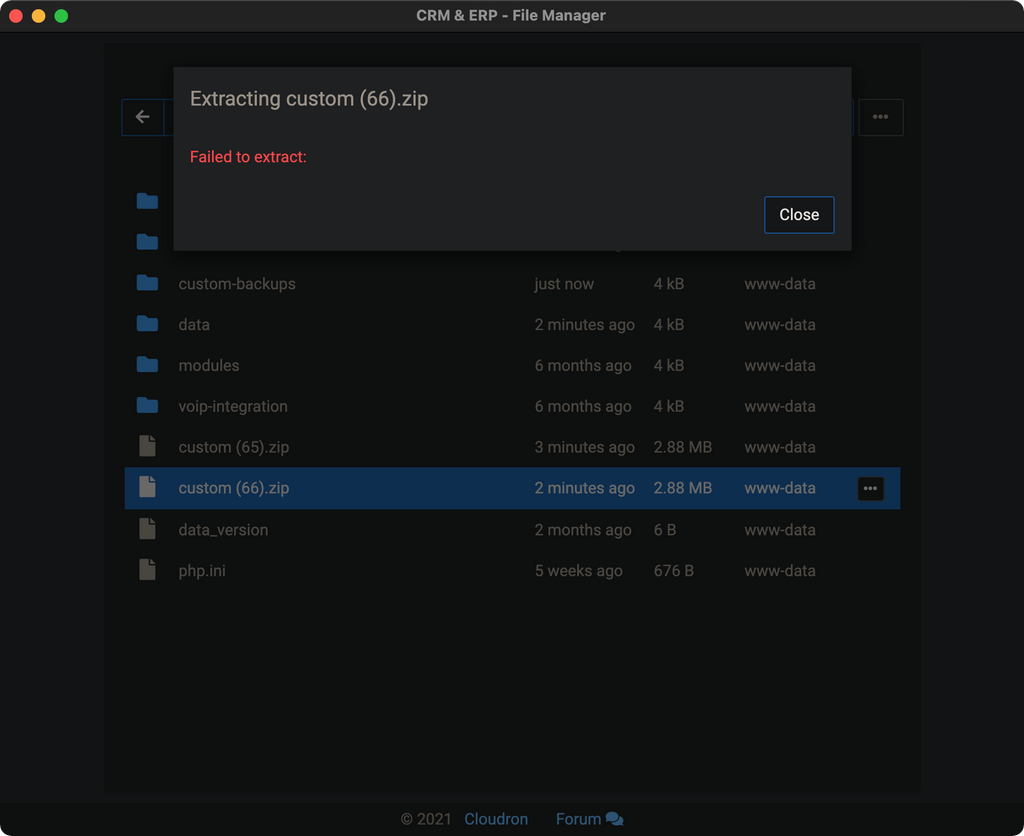
-
Hmmm, doesn't work without brackets in the filename either:

I'm using WebCatalogApp (Electron), should be a variant of Chromium.
-
The clue in the filename is that I've done this about 65 times before without an issue, same process every time, the source of the file is just a download of the same
customfolder from another instance of the Espo app. -
The clue in the filename is that I've done this about 65 times before without an issue, same process every time, the source of the file is just a download of the same
customfolder from another instance of the Espo app.@marcusquinn I thought maybe then that having a "space" causes the problem but that also seems to work. I can think of a couple of things:
-
Are you able to reproduce in another browser? I know @nebulon made many filemanager changes for this release, so maybe something to do with cache and it's using an older UI version.
-
The code also dumps the error in the browser console. What error is printed in the browser console? I spotted a bug that we dump the error object instead of the "message" which is why the dialog above shows no error. Displaying the error is fixed now.
-
-
@marcusquinn I thought maybe then that having a "space" causes the problem but that also seems to work. I can think of a couple of things:
-
Are you able to reproduce in another browser? I know @nebulon made many filemanager changes for this release, so maybe something to do with cache and it's using an older UI version.
-
The code also dumps the error in the browser console. What error is printed in the browser console? I spotted a bug that we dump the error object instead of the "message" which is why the dialog above shows no error. Displaying the error is fixed now.
@girish Makes sense, I'l give it another try and update if I find any clues.
-
-
@girish could it be related to the number of files in the archive?
It fails to unpackcustom 67.zipcontaining 8400 files.
It unpacks when we randomly delete files from the archive down to 7830 files.Also it doesn't seem related to the archive size, as I tried to unpack archives of different sizes (but containing just a few files) and it worked just fine.
-
@girish could it be related to the number of files in the archive?
It fails to unpackcustom 67.zipcontaining 8400 files.
It unpacks when we randomly delete files from the archive down to 7830 files.Also it doesn't seem related to the archive size, as I tried to unpack archives of different sizes (but containing just a few files) and it worked just fine.
-
 J james has marked this topic as solved on
J james has marked this topic as solved on