Using Webhooks
-
Hi all! Really loving Uptime Kuma and wanted to know if anyone has tips on how to setup webhooks in there. I am running a separate Apprise API docker container on another machine (secured via Nginx and ACLs) and am thinking the only way I could pass notifications off is by using the webhook notification option in Uptime Kuma. There isn't much documentation on how to format the webhook and I was curious if anyone can offer some help.
For reference, I'm able to fire off notifications using the curl command like this:
curl -X POST -d '{"urls": "gchat://xxx/yyy/zzz", "body":"test message"}' -H "Content-Type: application/json" https://user:password@domain.tld/notifyOR
curl -X POST -d 'urls=gchat://xxx/yyy/zzz&body=test message' https://user:password@domain.tld/notify -
Hi all! Really loving Uptime Kuma and wanted to know if anyone has tips on how to setup webhooks in there. I am running a separate Apprise API docker container on another machine (secured via Nginx and ACLs) and am thinking the only way I could pass notifications off is by using the webhook notification option in Uptime Kuma. There isn't much documentation on how to format the webhook and I was curious if anyone can offer some help.
For reference, I'm able to fire off notifications using the curl command like this:
curl -X POST -d '{"urls": "gchat://xxx/yyy/zzz", "body":"test message"}' -H "Content-Type: application/json" https://user:password@domain.tld/notifyOR
curl -X POST -d 'urls=gchat://xxx/yyy/zzz&body=test message' https://user:password@domain.tld/notify@mazarian From what I can tell from https://github.com/louislam/uptime-kuma/blob/0dbecca10f5aaf53795f9f7a9568717372b9fcec/server/notification.js#L53, you just put the URL. The body of the message is always:
{ heartbeat: heartbeatJSON, monitor: monitorJSON, msg, }; -
@mazarian From what I can tell from https://github.com/louislam/uptime-kuma/blob/0dbecca10f5aaf53795f9f7a9568717372b9fcec/server/notification.js#L53, you just put the URL. The body of the message is always:
{ heartbeat: heartbeatJSON, monitor: monitorJSON, msg, }; -
Nice
 I am trying uptime via webhook to n8n to rocket.chat. In principle, it works. The next invested hour will be about the payload.
I am trying uptime via webhook to n8n to rocket.chat. In principle, it works. The next invested hour will be about the payload. -
Nice
 I am trying uptime via webhook to n8n to rocket.chat. In principle, it works. The next invested hour will be about the payload.
I am trying uptime via webhook to n8n to rocket.chat. In principle, it works. The next invested hour will be about the payload. -
@luckow that's what I did (ish)! Uptime Kuma notifications => n8n webhook => Matrix notification.
@thetomester13 cool. That's what "worked" for me.
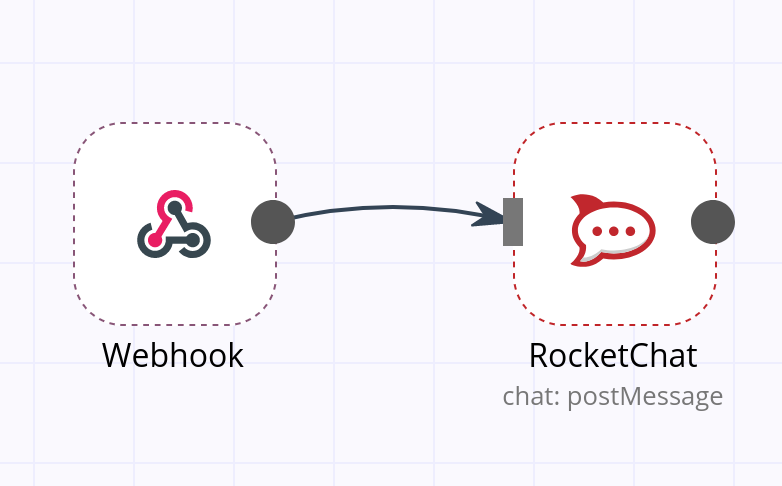
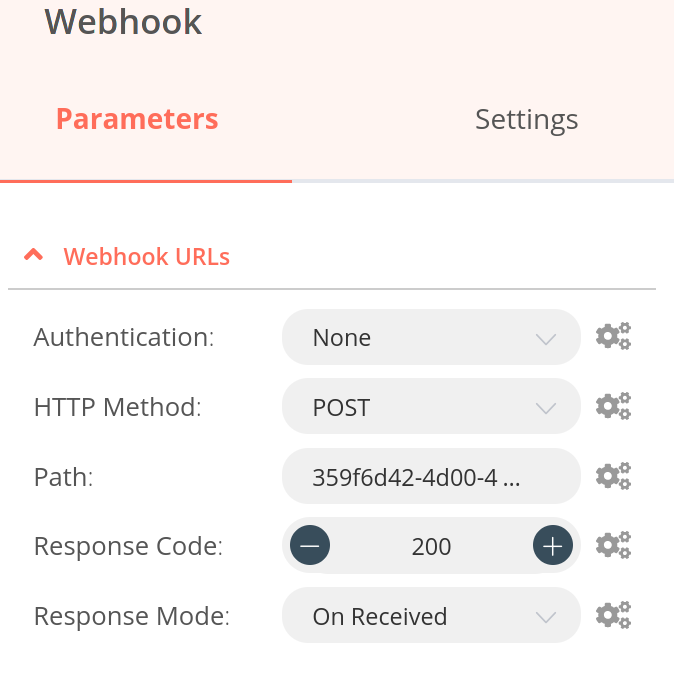
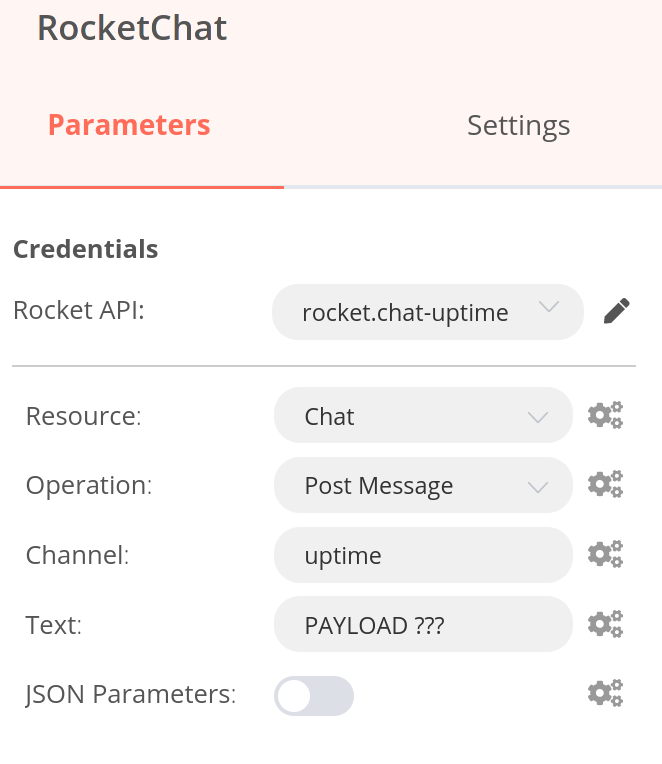
"Problem": the workflow sendsPAYLOAD ???into the rocket.chat channel. I need to read the n8n docs to solve this. But every time I click the test button in uptime, I get the message in rocket.chat. MVP done
-
@thetomester13 cool. That's what "worked" for me.
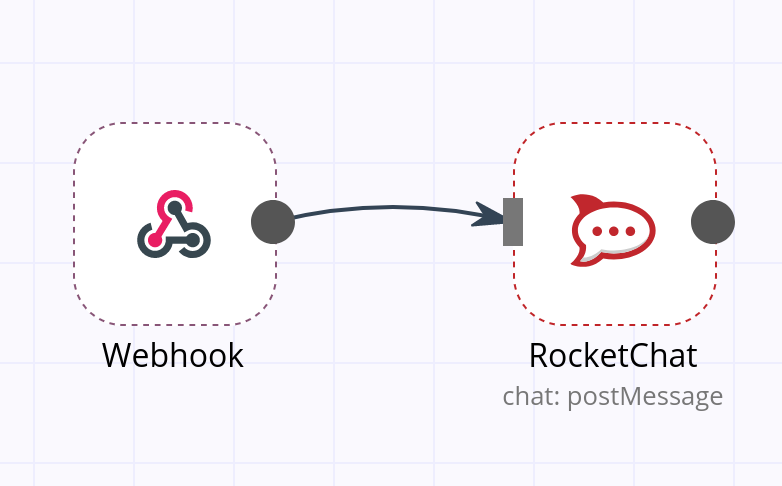
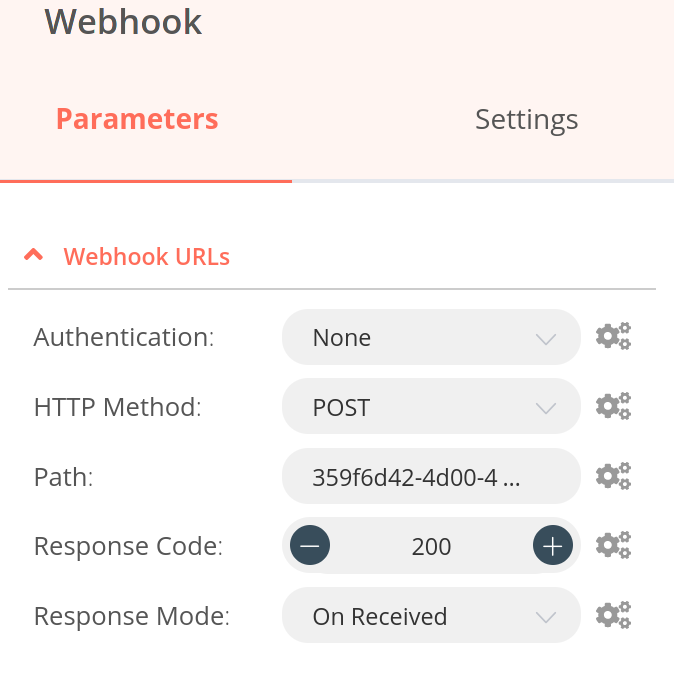
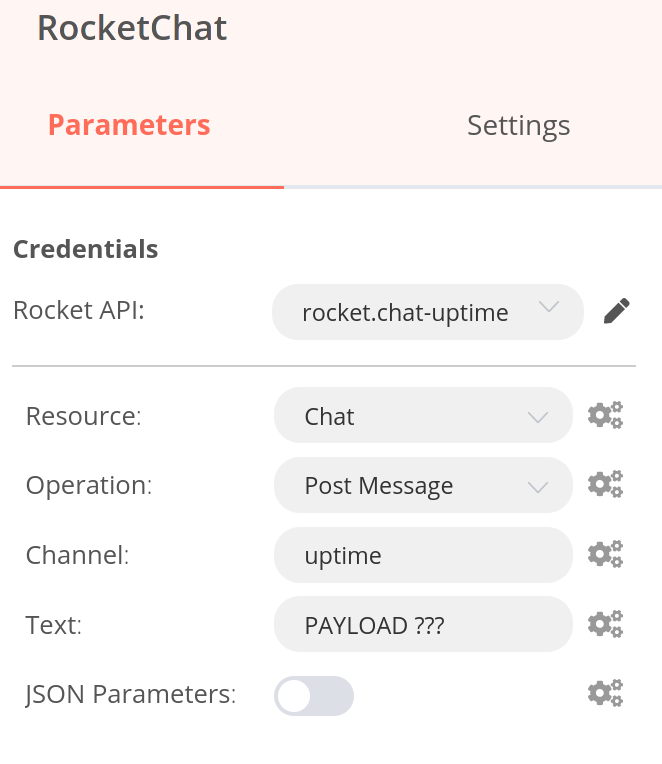
"Problem": the workflow sendsPAYLOAD ???into the rocket.chat channel. I need to read the n8n docs to solve this. But every time I click the test button in uptime, I get the message in rocket.chat. MVP done
@luckow for reference, this is the Expression I have in my 'text' field:
{{JSON.stringify($json["body"])}}
I output the entire JSON body stringified because I use this webhook for multiple incoming notifications and they contain different payloads. But you can try and extrapolate from here by bringing in just the fields you need, i.emsg,monitor, etc.
