"Reboot required" every day
-
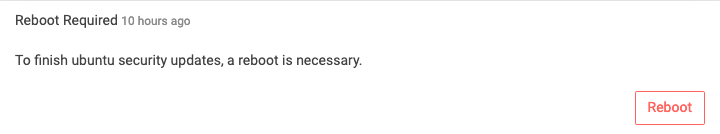
I have been getting this notification every single day for the past few days. I do click reboot and let it do its thing, then the notification is gone, and the next day it shows up again.
Is it just that there are a lot of security updates these days? Or is it a notification bug?
-
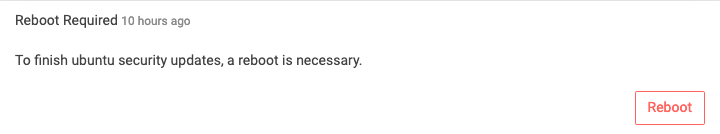
I have been getting this notification every single day for the past few days. I do click reboot and let it do its thing, then the notification is gone, and the next day it shows up again.
Is it just that there are a lot of security updates these days? Or is it a notification bug?
-
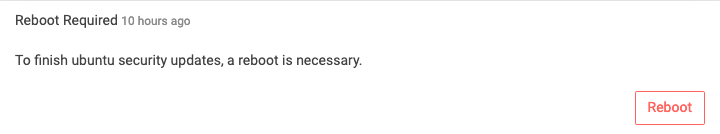
I have been getting this notification every single day for the past few days. I do click reboot and let it do its thing, then the notification is gone, and the next day it shows up again.
Is it just that there are a lot of security updates these days? Or is it a notification bug?
-
Yeah, sorry about that. I have been wondering if it's worth the time sink to make a new release to fix the reboot button vs just getting 6.4 out in 2-3 weeks from now.
-
Yeah, sorry about that. I have been wondering if it's worth the time sink to make a new release to fix the reboot button vs just getting 6.4 out in 2-3 weeks from now.
-
@girish I have this issues since the new version
v6.3.5 (Ubuntu 18.04.3 LTS)
Every Day it tells me new security Updates and reboot, but the reboot does not help.
