Argo Tunnels
-
Hi There,
Im thinking about moving to cloudron, however, the new solution I choose needs to be cloudflare argo enabled. Can cloudron be configured with argo?
-
I gave this a shot but I couldn't get it work. I could not figure how cloudflared can work with nginx/reverse proxy locally. There is an open thread at https://community.cloudflare.com/t/argo-tunnel-origin-ssl/73225 with no response.
So, I guess at this point, it's not compatible easily.
-
FWIW, here is what I did:
On Cloudron:
- Add cloudflare domain -
cloudron.site - Installed app -
blog.cloudron.site
Then, on the server:
- Install
cloudflaredon the server cloudflared login- authorized the domain via browser.- Created tunnel
# ./cloudflared tunnel create my-website Tunnel credentials written to /root/.cloudflared/84a99546-30a4-4466-bd85-67e6a869f381.json. cloudflared chose this file based on where your origin certificate was found. Keep this file secret. To revoke these credentials, delete the tunnel. Created tunnel my-website with id 84a99546-30a4-4466-bd85-67e6a869f381- Then, created DNS entry:
# ./cloudflared tunnel route dns -f my-website blog.cloudron.site 2021-09-27T19:15:11Z INF Added CNAME blog.cloudron.site which will route to this tunnel tunnelID=84a99546-30a4-4466-bd85-67e6a869f381 tunnel: my-website credentials-file: /root/.cloudflared/84a99546-30a4-4466-bd85-67e6a869f381.json- Create a
config.ymllocally:
tunnel: my-website credentials-file: /root/.cloudflared/84a99546-30a4-4466-bd85-67e6a869f381.json ingress: - hostname: blog.cloudron.site service: https://localhost - service: http_status:404- Ran
cloudflared
# ./cloudflared tunnel --config config.yml run my-website 2021-09-27T19:16:39Z INF Starting tunnel tunnelID=84a99546-30a4-4466-bd85-67e6a869f381 2021-09-27T19:16:39Z INF Version 2021.9.1 2021-09-27T19:16:39Z INF GOOS: linux, GOVersion: devel +a84af465cb Mon Aug 9 10:31:00 2021 -0700, GoArch: amd64 2021-09-27T19:16:39Z INF Settings: map[config:config.yml cred-file:/root/.cloudflared/84a99546-30a4-4466-bd85-67e6a869f381.json credentials-file:/root/.cloudflared/84a99546-30a4-4466-bd85-67e6a869f381.json] 2021-09-27T19:16:39Z INF Generated Connector ID: bcc71e80-cefa-4bdb-9bd9-b7cbaa453e95 2021-09-27T19:16:39Z INF cloudflared will not automatically update when run from the shell. To enable auto-updates, run cloudflared as a service: https://developers.cloudflare.com/argo-tunnel/reference/service/ 2021-09-27T19:16:39Z INF Initial protocol http2 2021-09-27T19:16:39Z INF Starting metrics server on 127.0.0.1:32803/metrics 2021-09-27T19:16:39Z INF Connection b5fd0d6a-be89-420b-9a52-929984abb14d registered connIndex=0 location=SJC 2021-09-27T19:16:39Z INF Connection 3294a047-32c2-48ad-b504-dadd1830cd0b registered connIndex=1 location=LAX 2021-09-27T19:16:40Z INF Connection b7e78790-c6a2-4289-be63-ca558b43cf9f registered connIndex=2 location=SJC 2021-09-27T19:16:41Z INF Connection 2eee1567-8bf4-4d86-b8cf-98ef34ed76bb registered connIndex=3 location=LAXThat's as far as I got. It doesn't seem to want to proxy to https services locally.
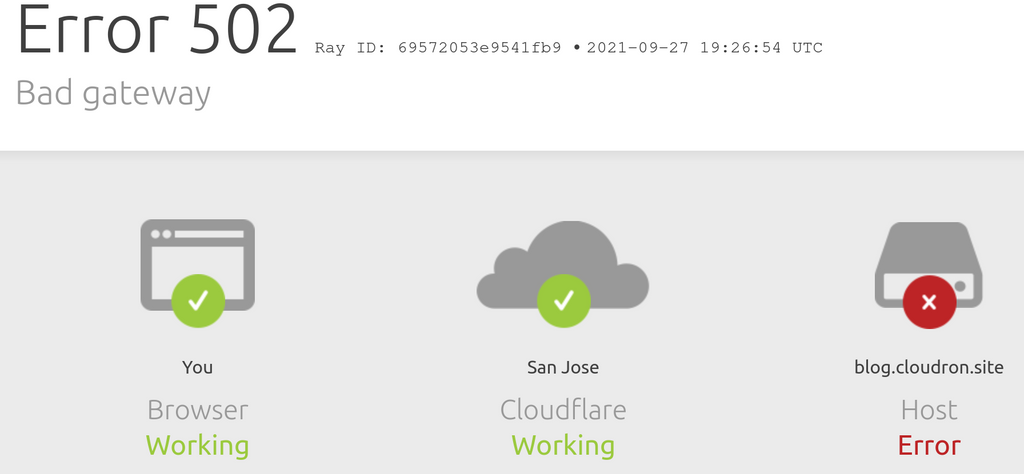
If you can figure out how to make it proxy to https, it will work. FWIW,
curl -kH 'Host: blog.cloudron.site' https://localhostworks just fine. I see the below incloudflaredlogs:2021-09-27T19:26:52Z ERR error="Unable to reach the origin service. The service may be down or it may not be responding to traffic from cloudflared: x509: certificate is not valid for any names, but wanted to match localhost" cfRay=6957204cbdeb1fb9-SJC ingressRule=0 originService=https://localhost - Add cloudflare domain -
-
FWIW, here is what I did:
On Cloudron:
- Add cloudflare domain -
cloudron.site - Installed app -
blog.cloudron.site
Then, on the server:
- Install
cloudflaredon the server cloudflared login- authorized the domain via browser.- Created tunnel
# ./cloudflared tunnel create my-website Tunnel credentials written to /root/.cloudflared/84a99546-30a4-4466-bd85-67e6a869f381.json. cloudflared chose this file based on where your origin certificate was found. Keep this file secret. To revoke these credentials, delete the tunnel. Created tunnel my-website with id 84a99546-30a4-4466-bd85-67e6a869f381- Then, created DNS entry:
# ./cloudflared tunnel route dns -f my-website blog.cloudron.site 2021-09-27T19:15:11Z INF Added CNAME blog.cloudron.site which will route to this tunnel tunnelID=84a99546-30a4-4466-bd85-67e6a869f381 tunnel: my-website credentials-file: /root/.cloudflared/84a99546-30a4-4466-bd85-67e6a869f381.json- Create a
config.ymllocally:
tunnel: my-website credentials-file: /root/.cloudflared/84a99546-30a4-4466-bd85-67e6a869f381.json ingress: - hostname: blog.cloudron.site service: https://localhost - service: http_status:404- Ran
cloudflared
# ./cloudflared tunnel --config config.yml run my-website 2021-09-27T19:16:39Z INF Starting tunnel tunnelID=84a99546-30a4-4466-bd85-67e6a869f381 2021-09-27T19:16:39Z INF Version 2021.9.1 2021-09-27T19:16:39Z INF GOOS: linux, GOVersion: devel +a84af465cb Mon Aug 9 10:31:00 2021 -0700, GoArch: amd64 2021-09-27T19:16:39Z INF Settings: map[config:config.yml cred-file:/root/.cloudflared/84a99546-30a4-4466-bd85-67e6a869f381.json credentials-file:/root/.cloudflared/84a99546-30a4-4466-bd85-67e6a869f381.json] 2021-09-27T19:16:39Z INF Generated Connector ID: bcc71e80-cefa-4bdb-9bd9-b7cbaa453e95 2021-09-27T19:16:39Z INF cloudflared will not automatically update when run from the shell. To enable auto-updates, run cloudflared as a service: https://developers.cloudflare.com/argo-tunnel/reference/service/ 2021-09-27T19:16:39Z INF Initial protocol http2 2021-09-27T19:16:39Z INF Starting metrics server on 127.0.0.1:32803/metrics 2021-09-27T19:16:39Z INF Connection b5fd0d6a-be89-420b-9a52-929984abb14d registered connIndex=0 location=SJC 2021-09-27T19:16:39Z INF Connection 3294a047-32c2-48ad-b504-dadd1830cd0b registered connIndex=1 location=LAX 2021-09-27T19:16:40Z INF Connection b7e78790-c6a2-4289-be63-ca558b43cf9f registered connIndex=2 location=SJC 2021-09-27T19:16:41Z INF Connection 2eee1567-8bf4-4d86-b8cf-98ef34ed76bb registered connIndex=3 location=LAXThat's as far as I got. It doesn't seem to want to proxy to https services locally.
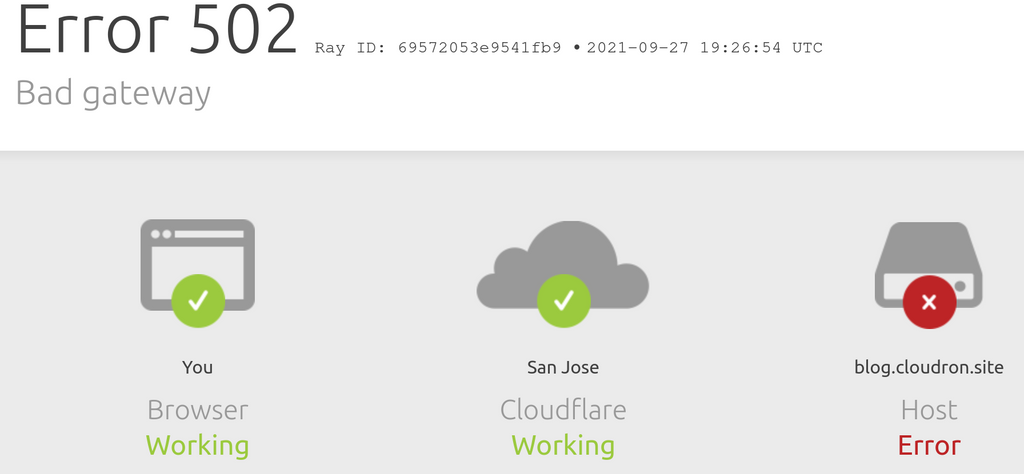
If you can figure out how to make it proxy to https, it will work. FWIW,
curl -kH 'Host: blog.cloudron.site' https://localhostworks just fine. I see the below incloudflaredlogs:2021-09-27T19:26:52Z ERR error="Unable to reach the origin service. The service may be down or it may not be responding to traffic from cloudflared: x509: certificate is not valid for any names, but wanted to match localhost" cfRay=6957204cbdeb1fb9-SJC ingressRule=0 originService=https://localhost - Add cloudflare domain -
-
@girish Wow that's really cool! I wonder if there's an interface or something you need to bind to?
-
@doodlemania2 possibly. I couldn't find anything about https proxying in their docs. I thought that would be fairly common.
@girish
I'm just posting here as this came up while googling.
For posterity, I had to do something like this in my config.yml file:- hostname: demo.site.com service: https://localhost:8000 originRequest: noTLSVerify: trueIt was not clear from the documentation that you needed the originRequest portion.
-
@girish
I'm just posting here as this came up while googling.
For posterity, I had to do something like this in my config.yml file:- hostname: demo.site.com service: https://localhost:8000 originRequest: noTLSVerify: trueIt was not clear from the documentation that you needed the originRequest portion.
@random_eric Does that mean you were able to get it up and going?
-
@random_eric Does that mean you were able to get it up and going?
@doodlemania2
I don't use cloudron and I only commented as when I was looking for the specific cloudflare error:The service may be down or it may not be responding to traffic from cloudflared: x509: certificate is not valid for any names, but wanted to match localhost" cfRay=6957204cbdeb1fb9-SJC ingressRule=0 originService=https://localhostI landed here from Google and I know that in the future, I will probably have this issue again and forget the solution.
So I'm posting this more for future me.However, this would solve that specific issue that @girish was having,
I got my services up and going that used a self signed ssl cert and was able to proxy it with cloudflare.
It would be cool to try cloudron as it sounds like a really great product, but I personally don't have the budget for it at the moment.
-
 G girish referenced this topic on
G girish referenced this topic on
-
unfortunately, i also had an issue with it.
basically what i did, i put my testing page https://wp-test.blindsoft.net through it, using a docker container, sense i like using docker.
then i put the hostname as wp-test.
unfortunately, it only shows a 502 gateway error.
