-
I tried adding it now. I couldn't test it because my email id on gitlab.com is my cloudron email, so it's already taken.
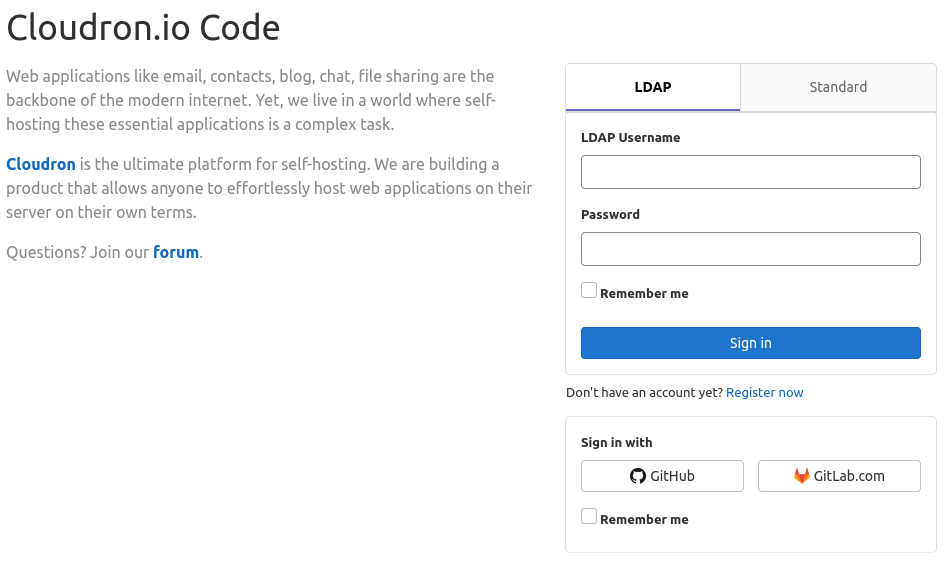
I'd love this option too, primarily to make moving projects from gitlab.com to my Cloudron gitlab easier

I created an app on gitlab.com and was looking to add the oauth details to gitlab.yml, however the instructions on how to convert gitlab.rb to .yml are... somewhat unclear to me.
How did you do it @girish ?
ref. https://git.bebraver.cloud/help/integration/gitlab and https://docs.gitlab.com/omnibus/settings/gitlab.yml.html
-
 G girish moved this topic from Discuss on
G girish moved this topic from Discuss on
-
I'd love this option too, primarily to make moving projects from gitlab.com to my Cloudron gitlab easier

I created an app on gitlab.com and was looking to add the oauth details to gitlab.yml, however the instructions on how to convert gitlab.rb to .yml are... somewhat unclear to me.
How did you do it @girish ?
ref. https://git.bebraver.cloud/help/integration/gitlab and https://docs.gitlab.com/omnibus/settings/gitlab.yml.html
@3246 Had to look at what I had in our config. I have this in our
/app/data/gitlab.yml:omniauth: # Allow login via Twitter, Google, etc. using OmniAuth providers enabled: true allow_single_sign_on: ["github", "gitlab"] block_auto_created_users: false external_providers: [] providers: - {name: 'github', app_id: 'xx', app_secret: 'yy', url: "https://github.com/", verify_ssl: true, args: {scope: 'user:email'}} - {name: 'gitlab', app_id: 'xx', app_secret: 'yy', args: {scope: 'read_user'}}The above has
gitlab.comandgithub.com. You can remove github.com if you don't need it. -
@3246 Had to look at what I had in our config. I have this in our
/app/data/gitlab.yml:omniauth: # Allow login via Twitter, Google, etc. using OmniAuth providers enabled: true allow_single_sign_on: ["github", "gitlab"] block_auto_created_users: false external_providers: [] providers: - {name: 'github', app_id: 'xx', app_secret: 'yy', url: "https://github.com/", verify_ssl: true, args: {scope: 'user:email'}} - {name: 'gitlab', app_id: 'xx', app_secret: 'yy', args: {scope: 'read_user'}}The above has
gitlab.comandgithub.com. You can remove github.com if you don't need it.
