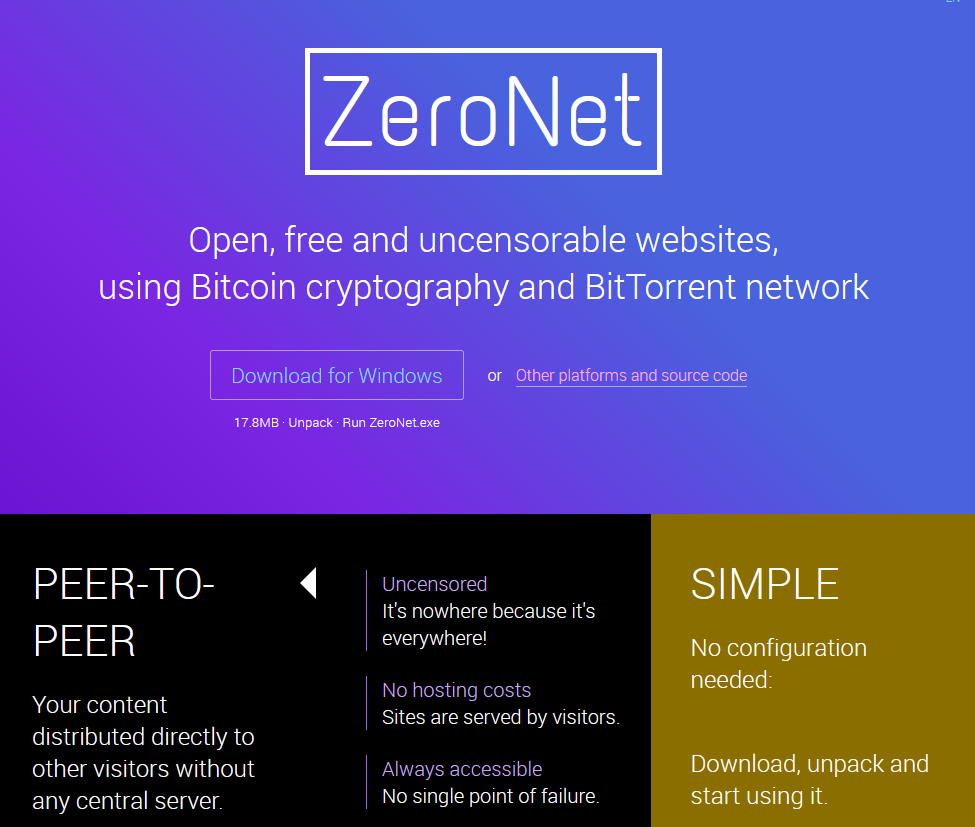ZeroNet
-
New version dropped today: 0NetDWFsrc v10.02.24 Rev6008.zip
Linux bundle with latest tor binaries: 0NetDWFlinux v10.02.24 Rev6008.zip
Mac bundle with latest tor binaries: 0NetDWFmac v10.02.24 Rev6008.zip
Windows bundle with latest tor binaries: 0NetDWFwin v10.02.24 Rev6008.zip
How to run:
Unzip, chmod 755 <dir>
edit zeronet.conf & nginx.conf
cd <dir>
./ZeroNet.sh -
Here's an example of my zeronet.conf & nginx.conf trying to get it working for a few days now ;-/
I get 404s in the log/debug.log for / and the Websocket requests which breaks the page from loading with the message:
UiServer Websocket was lost. Reconnecting..immediately after it connects ;-/https://paste.cloudron.io/dayaqeciho.properties
Not sure what's breaking it from the proxy perspective, as it works from a localhost install.
Additional hints from the original, now outdated version, https://zeronet.io/docs/faq/
-
sorry, I am not installing crypt stuff

-
@girish sorry? You're mistaken, it's not crypto/chain/coins stuff at all. Just python.
It only looks like it since it uses a library that makes those long addresses unique. That's it.
@robi ah! I completely misread what this project is. I saw Bitcoin in the title and tuned out

-
@LoudLemur nothing to dislike (or like), mostly I don't have much idea about it

-
@LoudLemur said in ZeroNet:
sorry, I am not installing crypt stuff

Just curious why you don't like crypto...
I personally don’t „like“ crypto because the bad far outweighs any good coming from it: It is the catalyst for the shitshow of cybercrime we find ourselves in today, where little assholes in Russia or Iran cripple and extort hospitals. It keeps North Korea alive. It fuels the Mafia. It enables scams. And that’s just the tip of the iceberg. It’s just a general bad idea to deprive states and state unions from control over the money system.
-
Works great from a desktop, eazy peasy.
However, after a week of trying all combinations, I am exhausted.
I still can't get the ZeroNet page to display all assets, just looks blank and loses its websocket connection, how infuriating!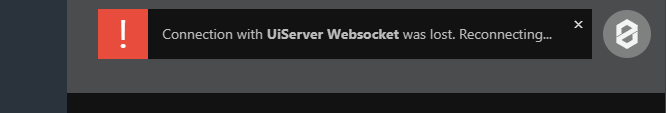
Here's the two location directives I've tried for nginx.conf:
location / { proxy_pass http://172.18.16.63:43110; proxy_set_header Host $host; proxy_http_version 1.1; proxy_read_timeout 1h; # for long live websocket connetion proxy_set_header Upgrade $http_upgrade; proxy_set_header Connection "upgrade"; proxy_cache_bypass $http_upgrade; proxy_set_header X-Request-Start "t=${msec}"; proxy_set_header X-Real-IP $remote_addr; proxy_set_header X-Forwarded-For $proxy_add_x_forwarded_for; proxy_set_header X-Forwarded-Proto "https"; add_header X-Frame-Options "SAMEORIGIN"; add_header X-XSS-Protection "1; mode=block"; add_header X-Content-Type-Options "nosniff"; if ($http_user_agent ~ CloudronHealth ) { return 200; #Healthcheck fix } proxy_redirect off; } location /ZeroNet-Internal/Websocket { # proxy_pass http://websocket; proxy_pass http://172.18.16.63:15441; # proxy_set_header Host $host; proxy_http_version 1.1; proxy_read_timeout 1h; #for long live websocket connetion proxy_set_header Upgrade $http_upgrade; proxy_set_header Connection "upgrade"; proxy_cache_bypass $http_upgrade; proxy_set_header X-Request-Start "t=${msec}"; proxy_set_header X-Real-IP $remote_addr; proxy_set_header X-Forwarded-For $proxy_add_x_forwarded_for; proxy_set_header X-Forwarded-Proto "https"; proxy_redirect off; }I also tried running it from a Surfer app instead of LAMP app, same result. (But they are not websocket apps)
Here's a sample zeronet.conf
[global] ui_host = zeronet.1heal.org #fileserver_ip = 172.18.16.63 fileserver_port = 15441 ui_ip = * # ui_port = 43110 tor = enable tor_proxy = localhost:9050 tor_controller = localhost:9051I hope one of you can figure out what is going wrong!
-
A big thanks to @Kubernetes for the collaboration and assistance during his busy day!
The testing package is available here: https://git.cloudron.io/kubernetes/cloudron-zeronet
@staff @AppDev please take a look at how to solve the websocket issue and tor finding its linked libraries that are in the same directory.
tor starts successfully when the LD_LIBRARY_PATH is set to its location.
If you'd like to know more about how it works, see the FAQ page -> https://zeronet.io/docs/faq/
-
Well done on advancing zeronet so far!
I just thought I would mention this other thread here for those who like zeronnet:Lokinet
https://forum.cloudron.io/topic/5824/lokinet-on-cloudron?_=1707942770501 -
A big thanks to @Kubernetes for the collaboration and assistance during his busy day!
The testing package is available here: https://git.cloudron.io/kubernetes/cloudron-zeronet
@staff @AppDev please take a look at how to solve the websocket issue and tor finding its linked libraries that are in the same directory.
tor starts successfully when the LD_LIBRARY_PATH is set to its location.
If you'd like to know more about how it works, see the FAQ page -> https://zeronet.io/docs/faq/
please take a look at how to solve the websocket issue and tor finding its linked libraries that are in the same directory.
Thanks for the heads up. I don't have enough knowledge about this aspect to help though.
Next time, consider not mentioning staff or app devs groups, as it sends an email to each members by default. I'm sure the people that wish to contribute would regardless of a notification

-
please take a look at how to solve the websocket issue and tor finding its linked libraries that are in the same directory.
Thanks for the heads up. I don't have enough knowledge about this aspect to help though.
Next time, consider not mentioning staff or app devs groups, as it sends an email to each members by default. I'm sure the people that wish to contribute would regardless of a notification