Can't delete app/domain
-
Context: I have to remove this app and the domain, but I can't do so because at uninstall, it seems the goDaddy DNS is triggered (maybe to remove the subdomain from the dns zone?)
but since the current API key is incorrect, the process cannot move forward.-
I don't remember this behavior to exist in previous cloudron version ? perhaps I'm wrong
but ideally, admins should have the possibility to bypass this and uninstall the app anyway, even if the dns zone update cannot happen ? -
if I remember correctly, in previous cloudron versions, one could uninstall the app, even if the domain wasn't renewed, was this changed ?
An error occurred during the uninstall operation: External Error: GoDaddy DNS error [401] Unauthorized : Could not authenticate API key/secret
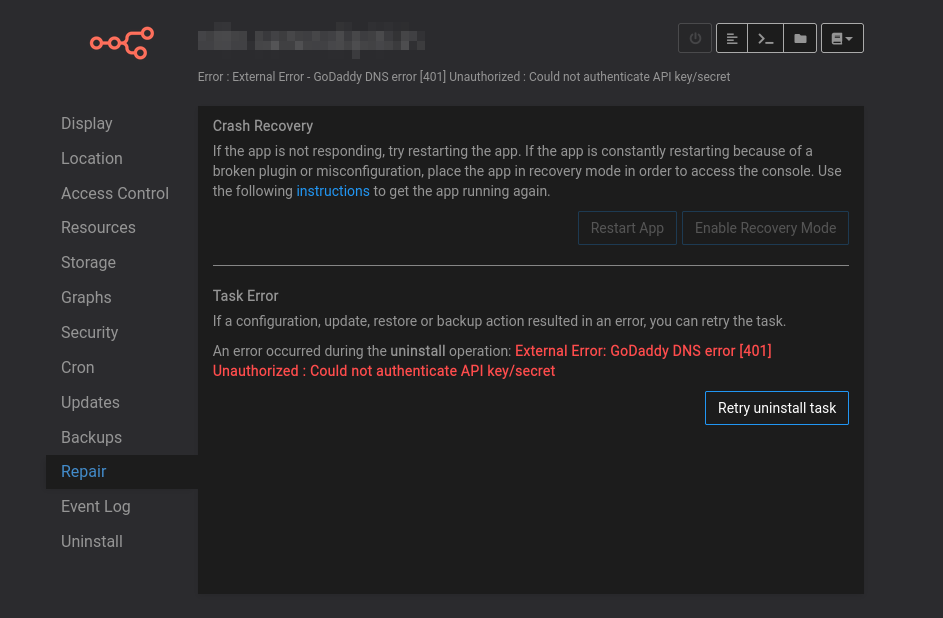
-
-
Context: I have to remove this app and the domain, but I can't do so because at uninstall, it seems the goDaddy DNS is triggered (maybe to remove the subdomain from the dns zone?)
but since the current API key is incorrect, the process cannot move forward.-
I don't remember this behavior to exist in previous cloudron version ? perhaps I'm wrong
but ideally, admins should have the possibility to bypass this and uninstall the app anyway, even if the dns zone update cannot happen ? -
if I remember correctly, in previous cloudron versions, one could uninstall the app, even if the domain wasn't renewed, was this changed ?
An error occurred during the uninstall operation: External Error: GoDaddy DNS error [401] Unauthorized : Could not authenticate API key/secret
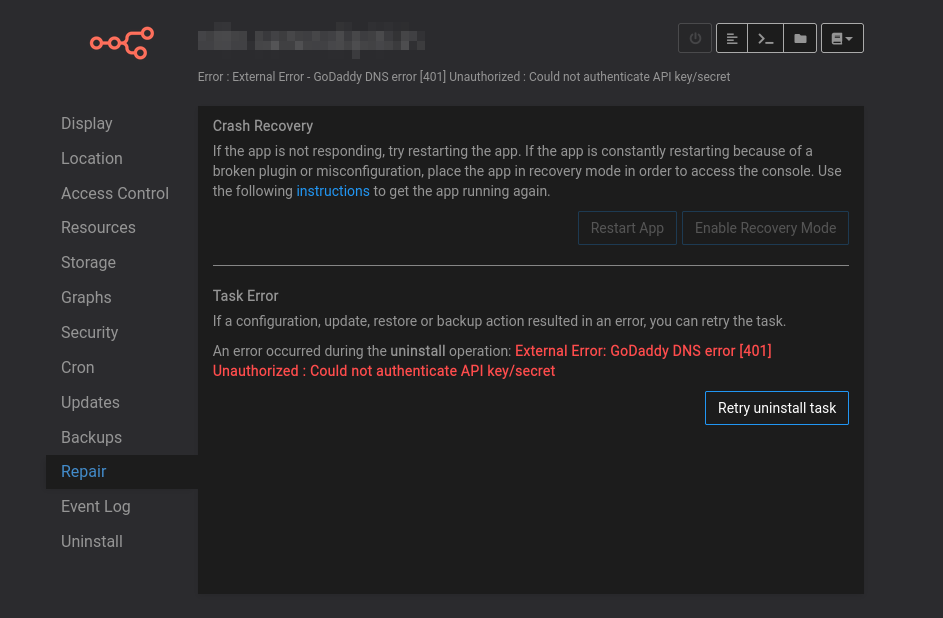
-
-
What @mehdi suggested is the way to go. Change the DNS mode to noop/manual and then you should be able to uninstall the app. This will also stop the certificate warnings which you will eventually receive when it tries to renew.
-
@rmdes I believe you can, in the Domains page, change the provider to manual, then do the uninstall.
