Graphics for Cloudron resource usage?
-
Is there a graphic which allows us at a glance to see how resource hungry each Cloudron application is?
For example, a bar chart which displayed how much RAM each application used could help us at a glance gather which applications are most thirsty for RAM?
I would like to see a stacked chart showing which of the applictions running are taking up most of the resources.
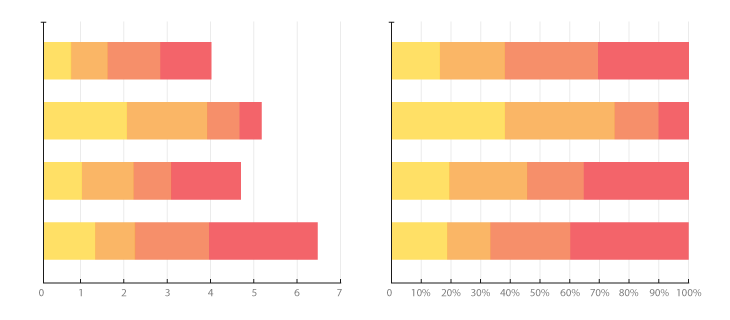
-
Is there a graphic which allows us at a glance to see how resource hungry each Cloudron application is?
For example, a bar chart which displayed how much RAM each application used could help us at a glance gather which applications are most thirsty for RAM?
I would like to see a stacked chart showing which of the applictions running are taking up most of the resources.
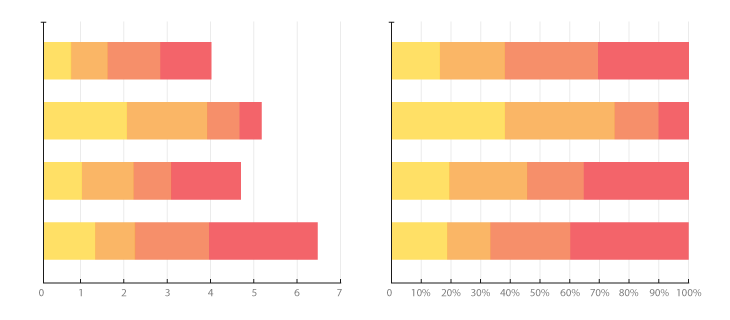
@loudlemur this could be helpful
equally there is Prometheus and Grafana here on Cloudron.
To be honest, I haven't got my head around using these.
I'm looking for a good 'monkey see, monkey do' tutorial. -
@loudlemur this could be helpful
equally there is Prometheus and Grafana here on Cloudron.
To be honest, I haven't got my head around using these.
I'm looking for a good 'monkey see, monkey do' tutorial.Mike Bostock is great for DataViz. He has a website, Observable, which has loads of examples of different types of chart created using D3.
https://observablehq.com/@d3?tab=notebooks&type=public
You can interact with the charts, changing their parameters. Here are a few related to this issue. If people haven't seen Observable before, definitely take a look!
https://observablehq.com/@d3/diverging-stacked-bar-chart
https://observablehq.com/@d3/stacked-normalized-horizontal-bar
https://observablehq.com/@thetylerwolf/day-9-stacked-bar-chart
-
@loudlemur this could be helpful
equally there is Prometheus and Grafana here on Cloudron.
To be honest, I haven't got my head around using these.
I'm looking for a good 'monkey see, monkey do' tutorial. -
The graph is illegible. The writing on the horizontal/x axis overwrites itself. A quick fix might be to have the details there written vertically, or on a biased, rather than horizontally.
The available/unused memory ought to be indicated more clearly, along with an indication of which processes are gobbling up most RAM.
https://observablehq.com/@mpdroid/the-golden-goose-stock-portfolio
https://observablehq.com/@ssiegmund/stacked-area-playground
https://observablehq.com/@jianan-li/kickstarter-time-series-analysis-part-2
