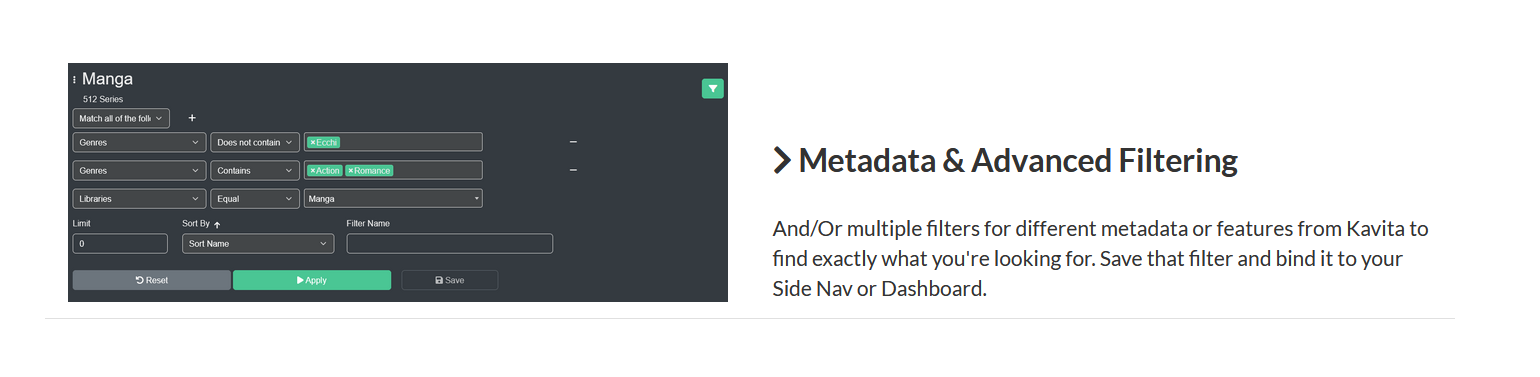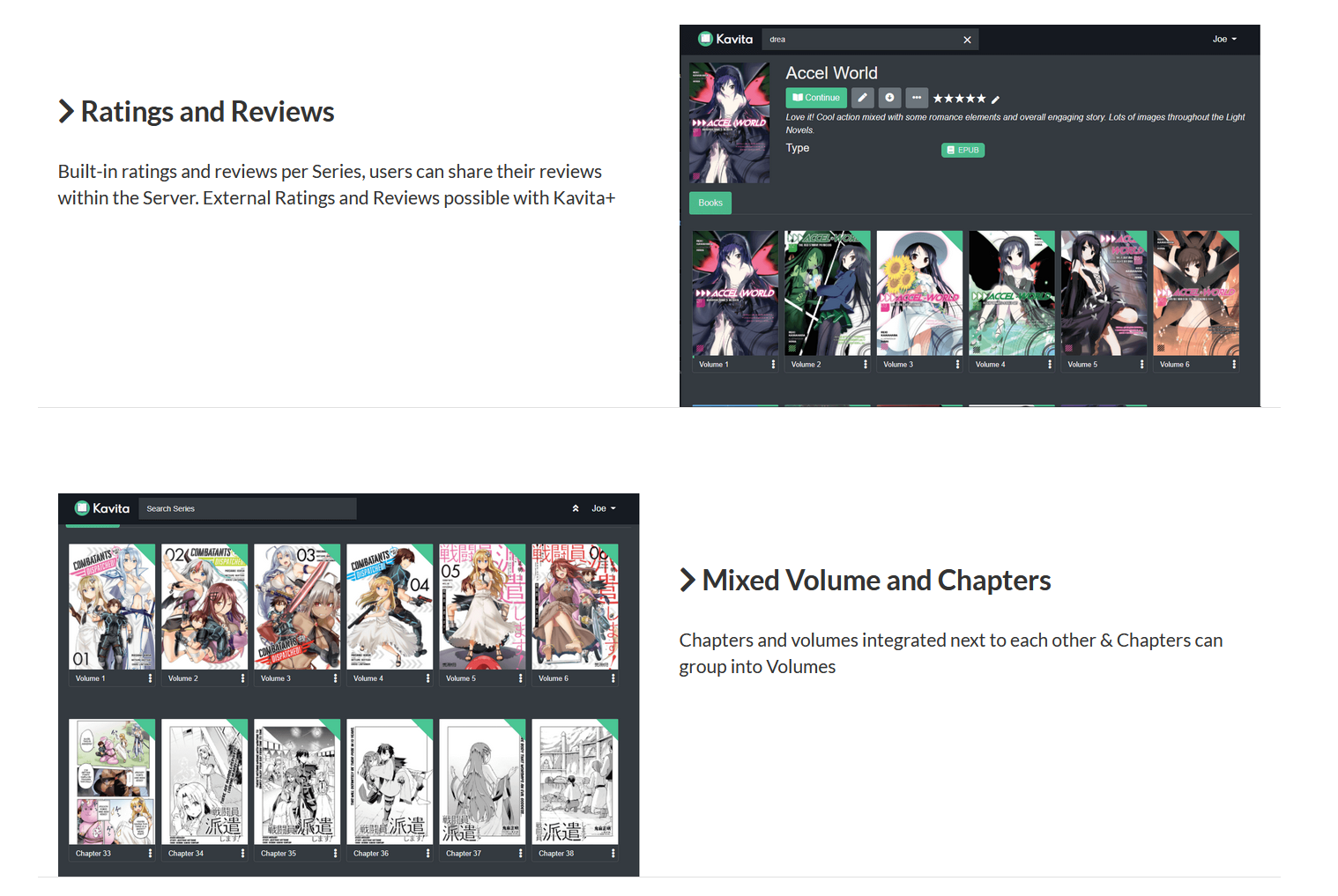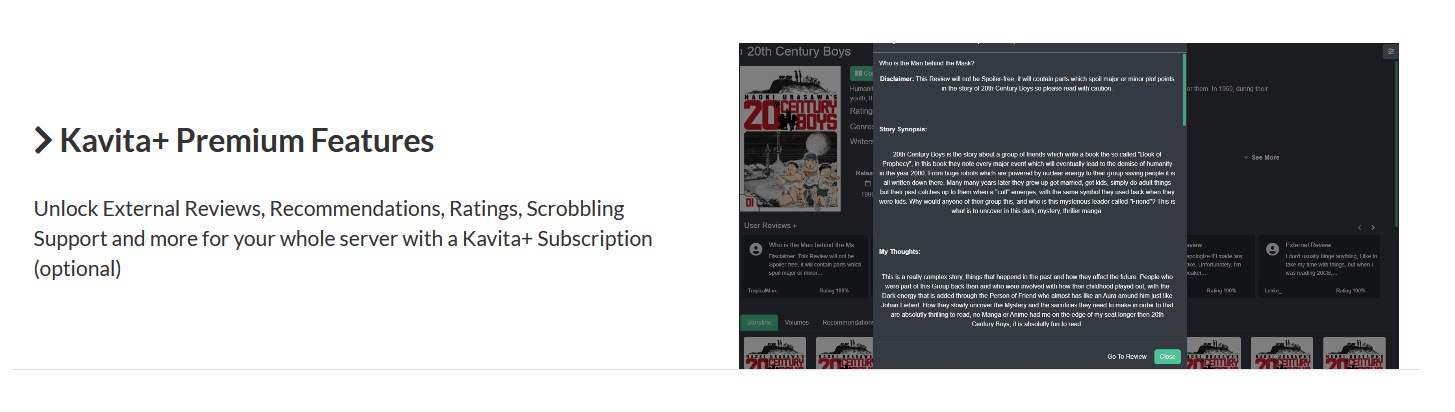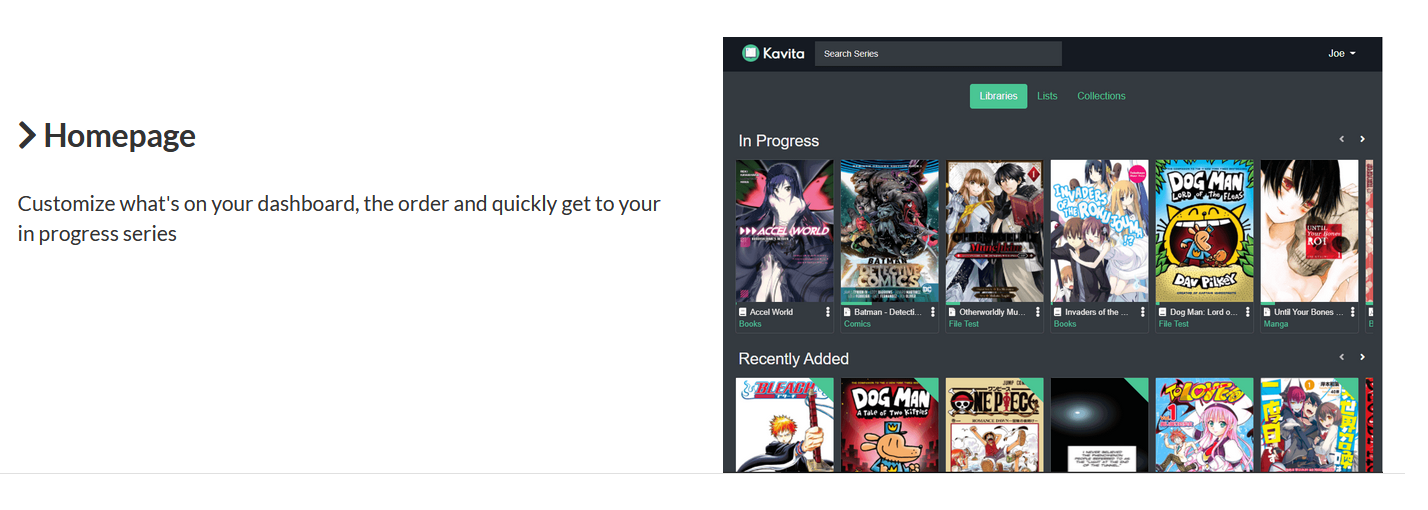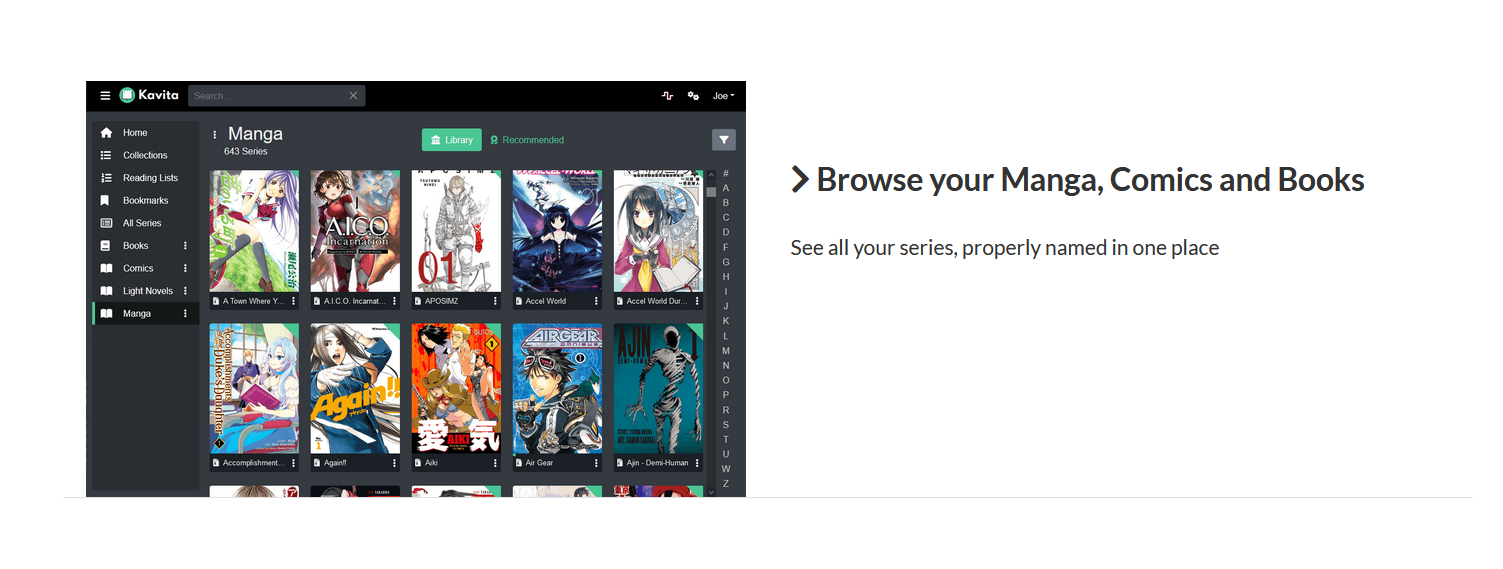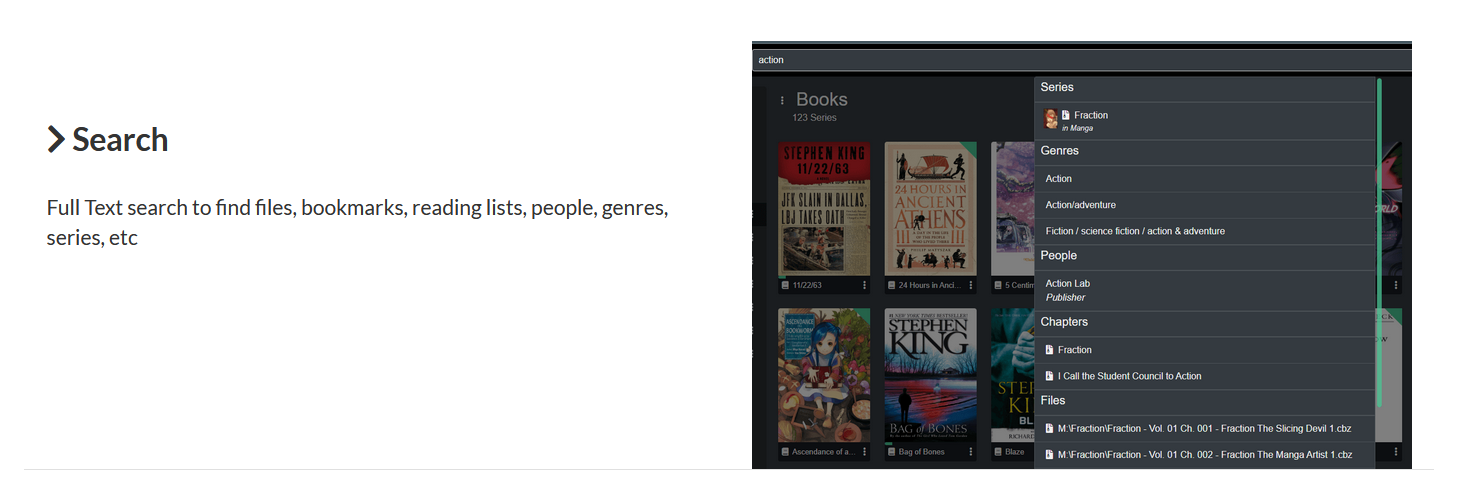Kavita ebooks, comics, manga online reader / manager
-
Kavita is a very nice ebook reader. Their marketing focuses on manga, but ebooks are great.
Lighting fast with a slick design, Kavita is a rocket fueled self-hosted digital library which supports a vast array of file formats. Install to start reading and share your server with your friends.
Main Site: https://www.kavitareader.com/
Github: https://github.com/Kareadita/Kavita
Licence: GNU General Public License v3.0
Docker: Yes
Demo: https://demo.kavitareader.com/home
Username: demouser
Password: Demouser64Lightning fast with a slick design, Kavita is a rocket fueled self-hosted digital library which supports a vast array of file formats. Install to start reading and share your server with your friends.
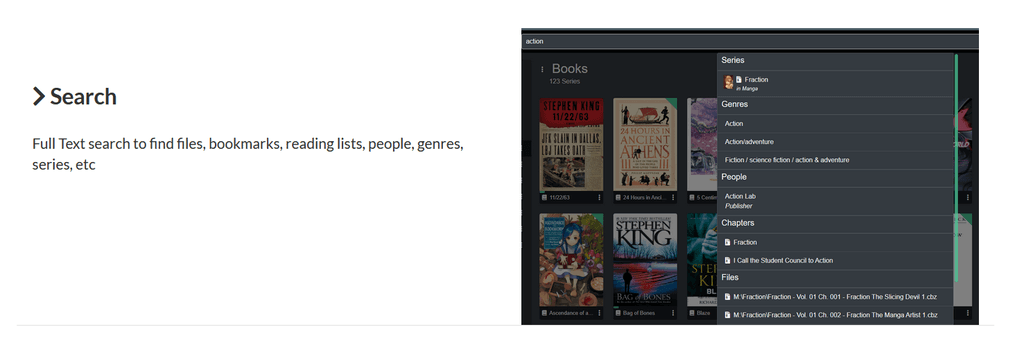
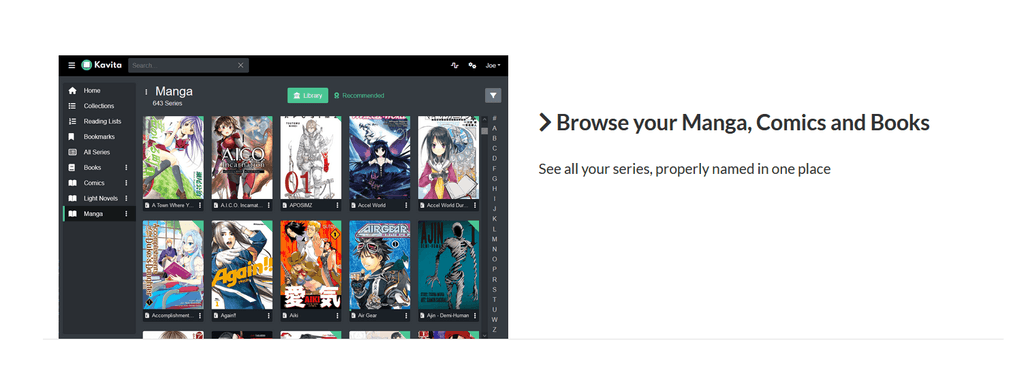
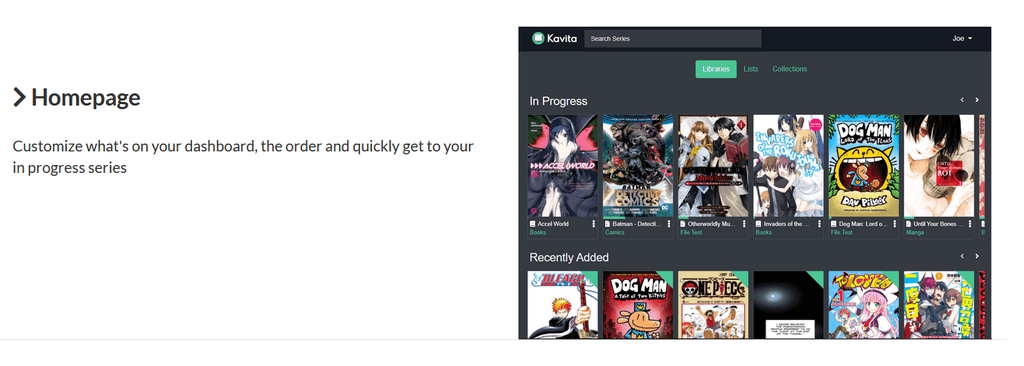
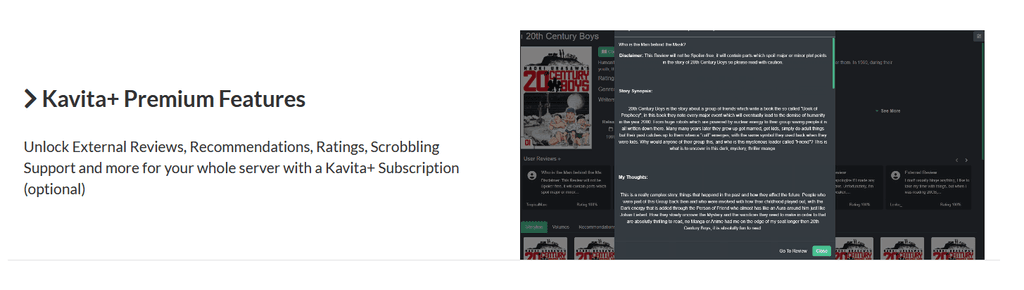
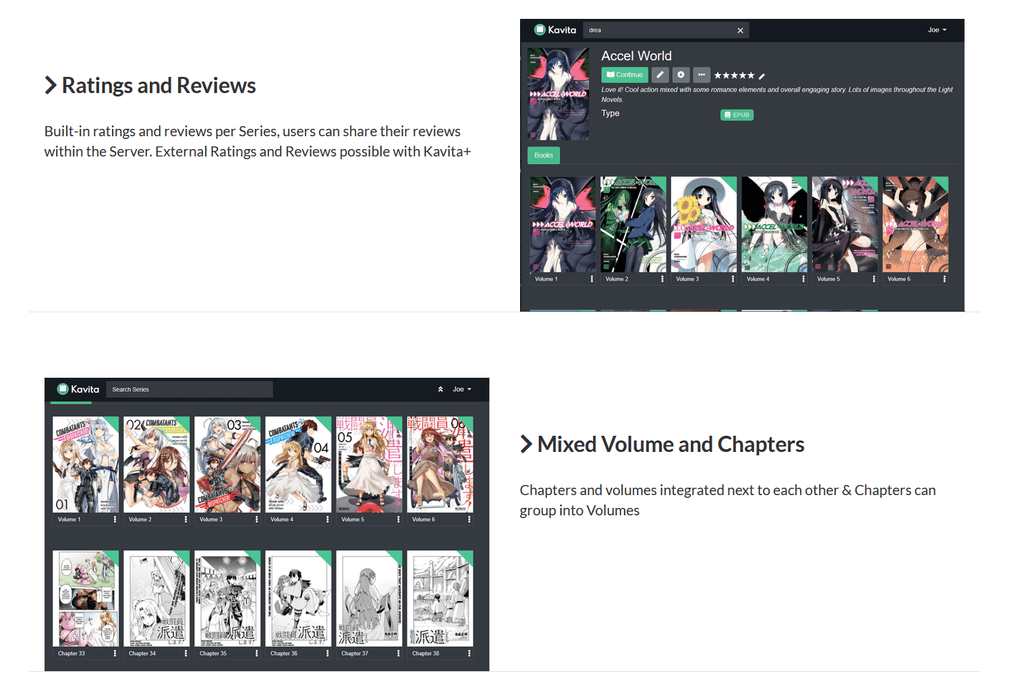
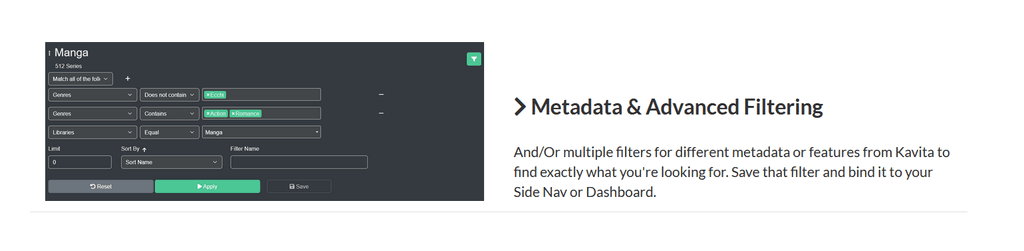
And More!
Extensive File support Manga/Comics: ZIP, RAR, RAR5, CBR, CBZ, CB7, CBT, TAR.GZ, 7ZIP/7Z Books: EPUB2, EPUB3, PDF Raw Images: JPG/JPEG, PNG, WebP, GIF, AVIF Manga/Comic Reader Image Scaling to fit your device screen or override for what feels best to you Image Splitting for those joined page spreads, don't scroll on your tablet, just split Fullscreen Mode Dual page reader mode with optional shadow to emulate reading a book Reading Direction: Left/Right, Up/Down Webtoon reader (scrolling) built in Read across archives without closing the reader Book Reader Interactive reader - can interact with text, run javascript and streams pages to the UI Dark mode persists between page load Immersive mode, just you and the words Fullscreen Mode No scroll mode with virtual pages Dark, Black or White themes to enjoy on OLED and e-Ink devices Customize your reading experience with custom Font, Font Size, Margin, Reading Direction, Theme, etc Table of Content just a click away Remember line position and resume where you left off, no matter the device PDF Reader Dedicated PDF reader to give you the best experience for your PDFs Offers light/dark mode and many customization options User Management and Sharing Create users and share your libraries with them Grant users permissions to view libraries or see different mixed-media collections Built-in ratings and review for each of your users Age restriction for user accounts Cross Platform with no dependencies - Everything in the box Responsive and Fast! Built-in readers that fit to your device or use OPDS and interact with your favorite reader Full text search to quickly find what you want to read Group and Organize your files with collections, reading lists, series relationships, want to read lists, and more Mixed media Libraries - Light Novels and Manga can be right next to each other Fast and efficient library scans. Don't perform I/O if the underlying file hasn't changed. Full metadata support and filtering ability Send to Kindle or any email supported device for any user Built-in Child accounts - limit age ratings and libraries accounts have access to Folder watching capabilities, get changes without kicking off manual scans Rich documentation Accessibility first - audits for color contrast, screen reader, and keyboard only Full Localization support Frequent updates with new features Available on many devices and platforms including Paperback, Tachiyomi and CDisplayEx -
Kavita is a very nice ebook reader. Their marketing focuses on manga, but ebooks are great.
Lighting fast with a slick design, Kavita is a rocket fueled self-hosted digital library which supports a vast array of file formats. Install to start reading and share your server with your friends.
Main Site: https://www.kavitareader.com/
Github: https://github.com/Kareadita/Kavita
Licence: GNU General Public License v3.0
Docker: Yes
Demo: https://demo.kavitareader.com/home
Username: demouser
Password: Demouser64Lightning fast with a slick design, Kavita is a rocket fueled self-hosted digital library which supports a vast array of file formats. Install to start reading and share your server with your friends.
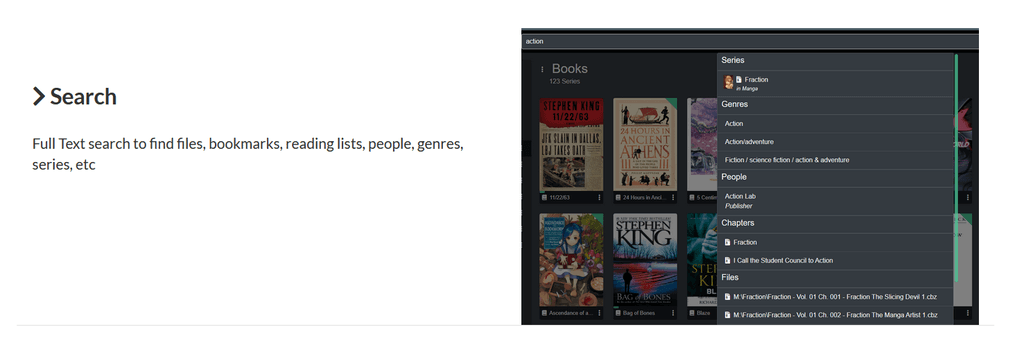
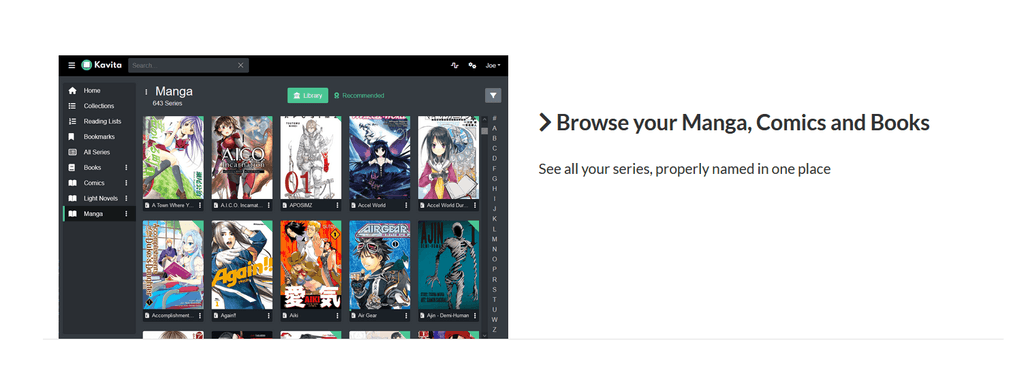
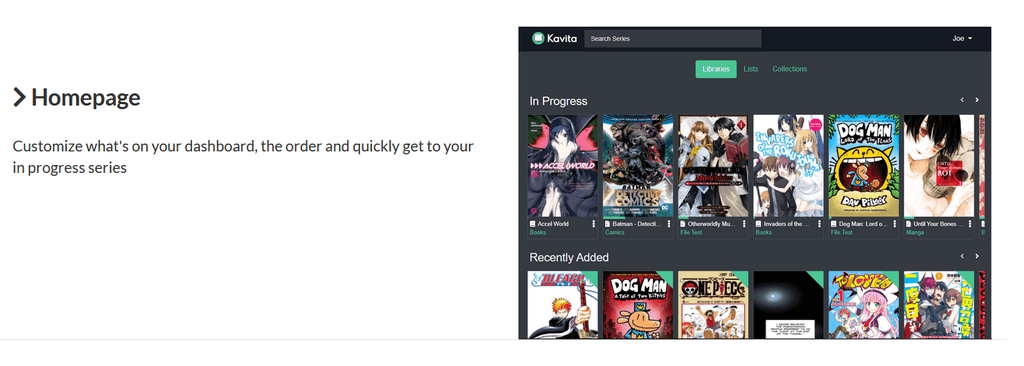
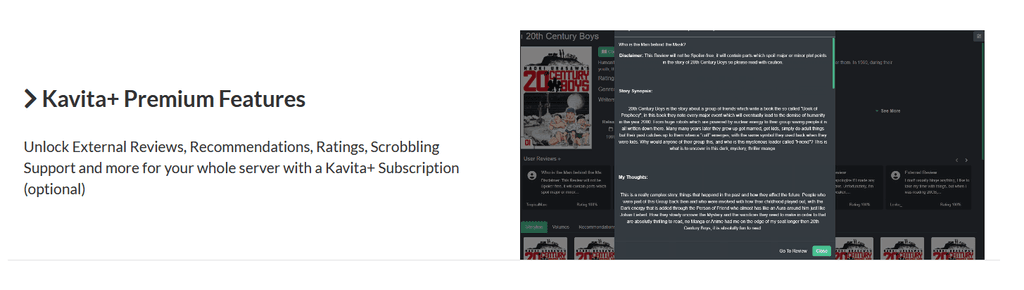
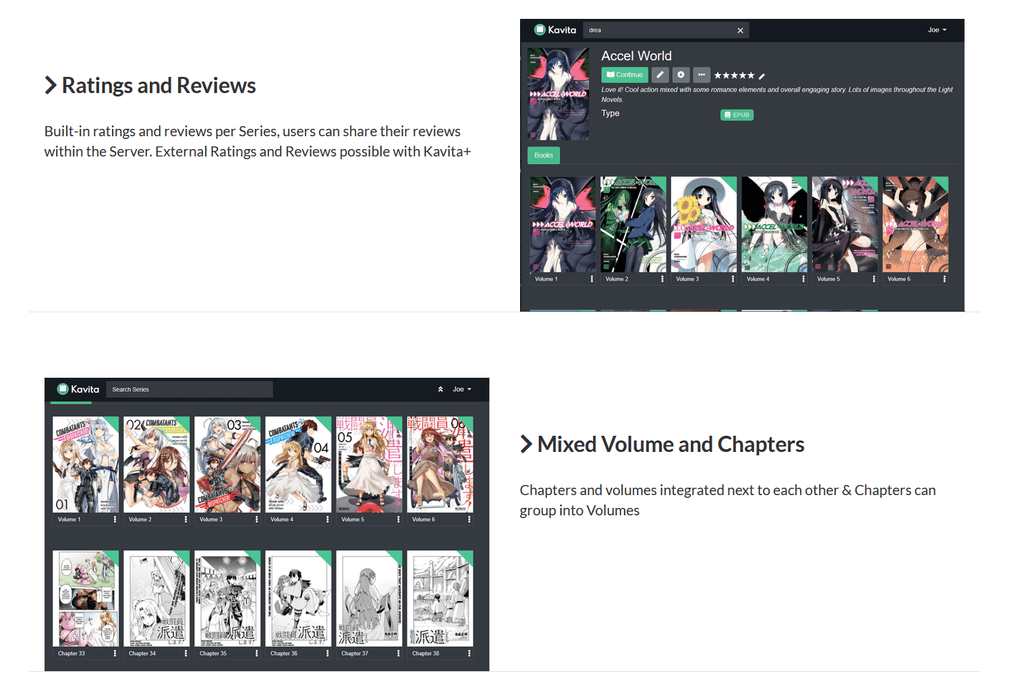
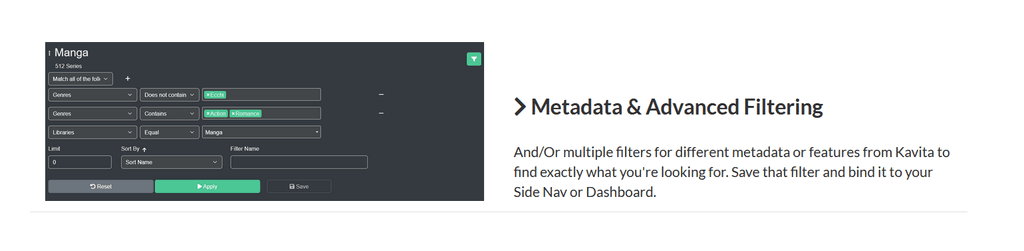
And More!
Extensive File support Manga/Comics: ZIP, RAR, RAR5, CBR, CBZ, CB7, CBT, TAR.GZ, 7ZIP/7Z Books: EPUB2, EPUB3, PDF Raw Images: JPG/JPEG, PNG, WebP, GIF, AVIF Manga/Comic Reader Image Scaling to fit your device screen or override for what feels best to you Image Splitting for those joined page spreads, don't scroll on your tablet, just split Fullscreen Mode Dual page reader mode with optional shadow to emulate reading a book Reading Direction: Left/Right, Up/Down Webtoon reader (scrolling) built in Read across archives without closing the reader Book Reader Interactive reader - can interact with text, run javascript and streams pages to the UI Dark mode persists between page load Immersive mode, just you and the words Fullscreen Mode No scroll mode with virtual pages Dark, Black or White themes to enjoy on OLED and e-Ink devices Customize your reading experience with custom Font, Font Size, Margin, Reading Direction, Theme, etc Table of Content just a click away Remember line position and resume where you left off, no matter the device PDF Reader Dedicated PDF reader to give you the best experience for your PDFs Offers light/dark mode and many customization options User Management and Sharing Create users and share your libraries with them Grant users permissions to view libraries or see different mixed-media collections Built-in ratings and review for each of your users Age restriction for user accounts Cross Platform with no dependencies - Everything in the box Responsive and Fast! Built-in readers that fit to your device or use OPDS and interact with your favorite reader Full text search to quickly find what you want to read Group and Organize your files with collections, reading lists, series relationships, want to read lists, and more Mixed media Libraries - Light Novels and Manga can be right next to each other Fast and efficient library scans. Don't perform I/O if the underlying file hasn't changed. Full metadata support and filtering ability Send to Kindle or any email supported device for any user Built-in Child accounts - limit age ratings and libraries accounts have access to Folder watching capabilities, get changes without kicking off manual scans Rich documentation Accessibility first - audits for color contrast, screen reader, and keyboard only Full Localization support Frequent updates with new features Available on many devices and platforms including Paperback, Tachiyomi and CDisplayEx@tomhung357 looks nice
Quick look at their Dockerfile suggests it may not be too difficult to package. Will look closer later. -
I took some time tonight and made a first version of the software package. I'm still testing it out, but if you have been wanting to try out Kavita, you can try it out here: https://git.cloudron.io/eyecreate/kavita
(use the build instructions) -
Wow, thanks, @eyecreate I am going to spin up a new cloudron server just to test this.
Kavita is fantastic! Look forward to having it on our app store. -
 G girish referenced this topic on
G girish referenced this topic on
-
Any chance of getting @eyecreate's Kavita on the app store? I'd love to test out Kavita, but I am too incompetent to manage to try the instructions in his repository (I just get "App installation error: Failed to get app info from store: 404 message: No such app" when trying)
-
 G girish marked this topic as a question on
G girish marked this topic as a question on
-
 G girish has marked this topic as solved on
G girish has marked this topic as solved on
-
 G girish locked this topic on
G girish locked this topic on