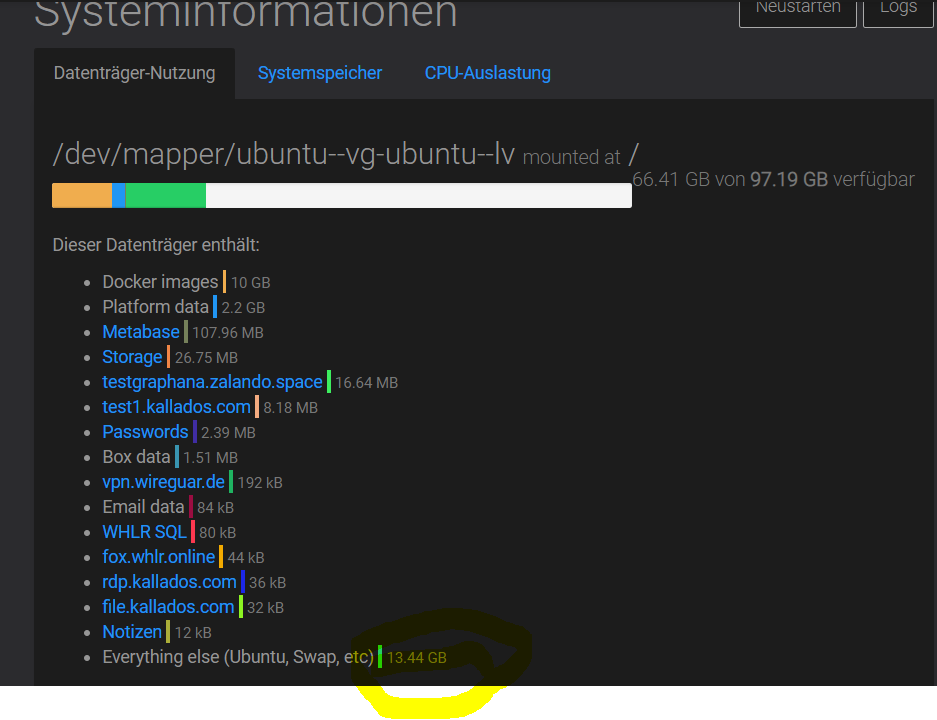-
Same Issue by me. Just send Support Ticket. cloudron.io not reachable from my Cloudron. I've be logged out and can't log in back on Cloudron Settings. The same with Private Window with no cookies.
My premium Account has been freshly renewed. I reinstalled the Server today (Update from Win2019 Server to 2022). After them Rollback from Cloudron under Hyper-VM and few Minutes later is my Account offline.
-
Same Issue by me. Just send Support Ticket. cloudron.io not reachable from my Cloudron. I've be logged out and can't log in back on Cloudron Settings. The same with Private Window with no cookies.
My premium Account has been freshly renewed. I reinstalled the Server today (Update from Win2019 Server to 2022). After them Rollback from Cloudron under Hyper-VM and few Minutes later is my Account offline.
-
@kallados is this related to our Gitlab instance at git.cloudron.io ?
-
@nebulon I'm not sure. I wanted to install multiple Database of LAMP and get this error while copying GIT. Address cannot be recognized. And later seen, that cloudron.io is also not reachable on Setting site.
@kallados so the git server is located on the very same server as this forum, so it seems you are able to reach that. cloudron.io is running elsewhere, but at least from my side things are looking fine as well. So I am a bit left in the dark without further details about your situation. Like is DNS resolving correctly? Are you able to curl or reach api.cloudron.io from your server? What do you exactly mean with "not reachable on Setting site" ?
-
@kallados so the git server is located on the very same server as this forum, so it seems you are able to reach that. cloudron.io is running elsewhere, but at least from my side things are looking fine as well. So I am a bit left in the dark without further details about your situation. Like is DNS resolving correctly? Are you able to curl or reach api.cloudron.io from your server? What do you exactly mean with "not reachable on Setting site" ?
@nebulon I've just reinstalled Cloudron and everything seems to be working. I got Issue with Size if Virtual Disk. HyperVM expanded it to late and I got these Errors with DNS or like ever.
That would be really nice to get some quick Method how to empty Temp. I have while Recovering from S3 Storage Temp >50G and get Errors. After clink on "recovery Task" everything working, but Temp is growing and growing. Thanks for your Support -
Looks like you were hitting https://docs.cloudron.io/troubleshooting/#unbound then.
@nebulon It's unfortunately not the first Time, that I got this issue. I've just forget it while recovering. This Fix with Unbound unfortunately never solved these Issues related to Errors with not enough Space. It's maybe just HyperVM Problem. Who know. Install with fixed Size of Disk is fine and no Issues at all.
-
@nebulon It's unfortunately not the first Time, that I got this issue. I've just forget it while recovering. This Fix with Unbound unfortunately never solved these Issues related to Errors with not enough Space. It's maybe just HyperVM Problem. Who know. Install with fixed Size of Disk is fine and no Issues at all.
-
@kallados I wonder what ended up filling up the temporary storage. Are you talking about
/tmpor something else, specific to S3? -
I am missing some context here.Where do you see this error message? Is there any screen shot? When you say "I've be logged out and can't log in back on Cloudron Settings", what do you mean by this? If I understand correctly, it means that in the "
Cloudron.io Account" of the settings page, I guess it is not showing your subscription ?Also,
- Can you check if unbound is running in the
Servicesview ? - Can you also run the command
host cloudron.ioon the server via SSH ? What does it output?
Usually, subscription does not show up if cloudron.io is not reachable (so, your diagnosis of the situation is indeed correct!)
(I will move this to support section, I think this is to do with some Cloudron issue and not packaging related.)
- Can you check if unbound is running in the
-
 G girish moved this topic from App Packaging & Development on
G girish moved this topic from App Packaging & Development on
-
I am missing some context here.Where do you see this error message? Is there any screen shot? When you say "I've be logged out and can't log in back on Cloudron Settings", what do you mean by this? If I understand correctly, it means that in the "
Cloudron.io Account" of the settings page, I guess it is not showing your subscription ?Also,
- Can you check if unbound is running in the
Servicesview ? - Can you also run the command
host cloudron.ioon the server via SSH ? What does it output?
Usually, subscription does not show up if cloudron.io is not reachable (so, your diagnosis of the situation is indeed correct!)
(I will move this to support section, I think this is to do with some Cloudron issue and not packaging related.)
@girish I had to change Server (reinstall and recover Cloudron). Everything work fine now. The Issue seems to be, that DNS was dead. I was able to ping everything, but just IPs. Maybe Resolv.conf or something. I got this unfortunately many Times already. Every time the same Scenario HyperV.
There is something like a delay, before HyperV expand the Disk. And At this Moment get Cloudron this error. HyperV expand HDD, but Cloudron stay dead. Solution for me was just set no dynamic Disk and reserve from beginning enough place. Until this, everything is pretty stable.
- Can you check if unbound is running in the
-
@girish I had to change Server (reinstall and recover Cloudron). Everything work fine now. The Issue seems to be, that DNS was dead. I was able to ping everything, but just IPs. Maybe Resolv.conf or something. I got this unfortunately many Times already. Every time the same Scenario HyperV.
There is something like a delay, before HyperV expand the Disk. And At this Moment get Cloudron this error. HyperV expand HDD, but Cloudron stay dead. Solution for me was just set no dynamic Disk and reserve from beginning enough place. Until this, everything is pretty stable.
-
@kallados and https://docs.cloudron.io/troubleshooting/#unbound didn't help once the disk had been expanded?