Cannot remove volume
-
I mounted a volume for use with Emby
I assigned this in the Emby app (some months ago)
I have now removed it in the Emby app
I have checked in the Emby app settings under Storage.
I went to my Volumes to try to remove it there.
But it saysin use
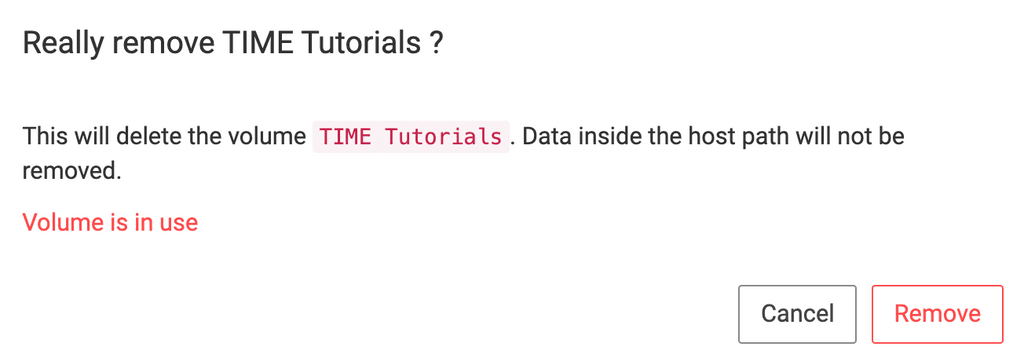
I don't recall using this volume anywhere else.
I have checked in File Manager and via Forklift there are no files.
Can I force its removal ?
How do I check where/why Cloudron thinks it is in use ? -
In an SSH connection to your server, you can first get the
volumeIdfrom the database:mysql -uroot -ppassword box -e "SELECT * FROM volumes"Then use the
volumeIdin the following command:mysql -uroot -ppassword box -e "SELECT * FROM appMounts WHERE volumeId='<volumeId>'"(Also note,
passwordis correct, this is not to be replaced in this command) -
In an SSH connection to your server, you can first get the
volumeIdfrom the database:mysql -uroot -ppassword box -e "SELECT * FROM volumes"Then use the
volumeIdin the following command:mysql -uroot -ppassword box -e "SELECT * FROM appMounts WHERE volumeId='<volumeId>'"(Also note,
passwordis correct, this is not to be replaced in this command)

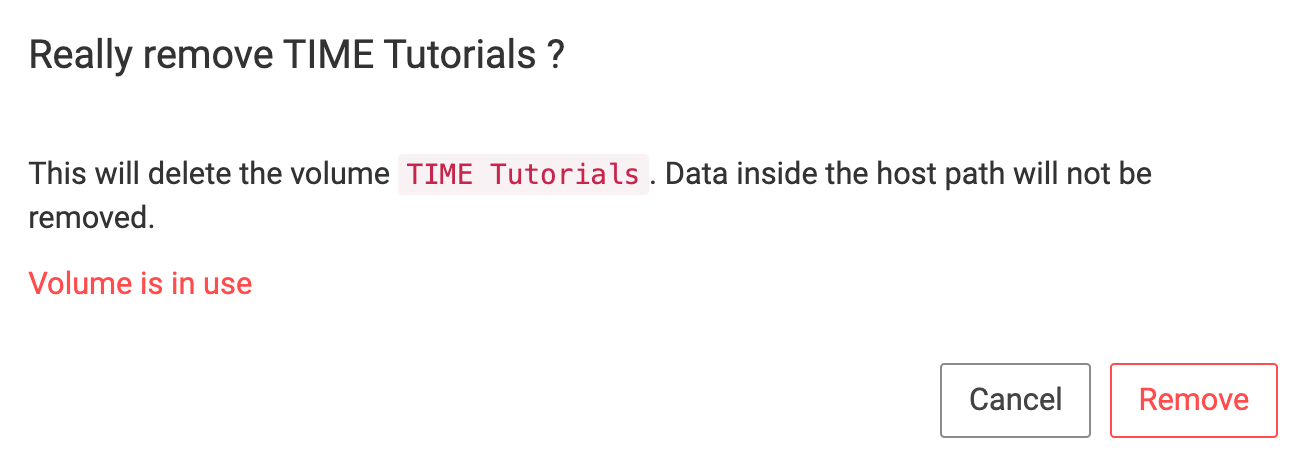
 but not a huge problem in this particular case
but not a huge problem in this particular case