What happens when "Require users to set up 2FA" is ticked but most users don't have it setup?
-
I'm dreading the "I can't login" nightmare of trying to explain to 70 people how 2FA works, when all they want to do is "just get on with their work".
How is a user onboarded to 2FA when this "Require users to set up 2FA" tickbox is ticked and saved, but users will only just discover this next time they have to login?
-
I'm dreading the "I can't login" nightmare of trying to explain to 70 people how 2FA works, when all they want to do is "just get on with their work".
How is a user onboarded to 2FA when this "Require users to set up 2FA" tickbox is ticked and saved, but users will only just discover this next time they have to login?
-
@marcusquinn When you enable it:
- All users without 2FA are logged out
- When they log back in, they will see a UI to setup 2FA. Like this:
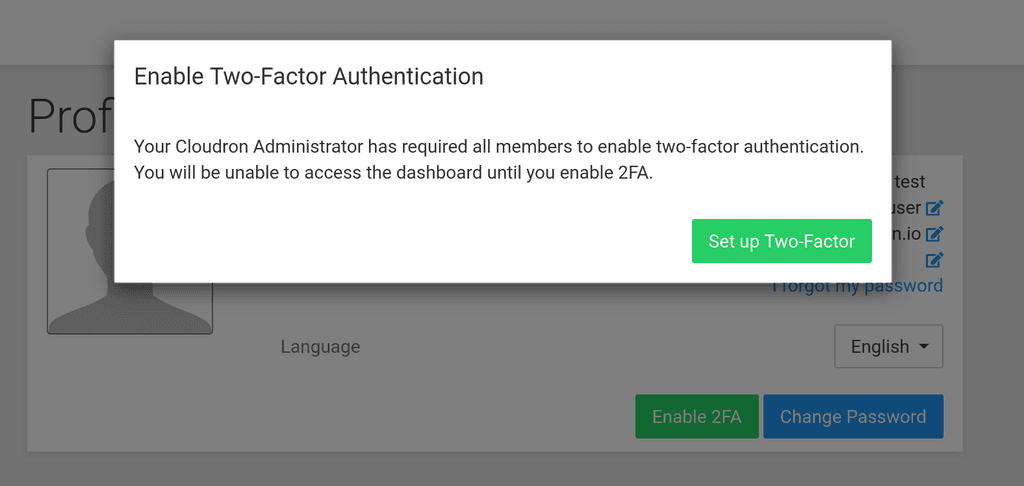
It's a blocking/modal UI, so user cannot do anything without setting up 2FA.
-
@girish Cool. What do the next modals look like/say? It'll be handy to have a thorough walk-through for first-timers. Would this be found in the docs?
-
 G girish marked this topic as a question on
G girish marked this topic as a question on
-
 G girish has marked this topic as solved on
G girish has marked this topic as solved on
-
I put the pics here - https://docs.cloudron.io/user-management/#mandatory-2fa
