Domain Configure for MinIO API
-
I have created a docker container in the local machine, able to access the MinIO console from the Internet using Nginx reverse proxy but when I'm sharing files from the MinIO console, the generated URL is local IP, which is not accessible from the internet
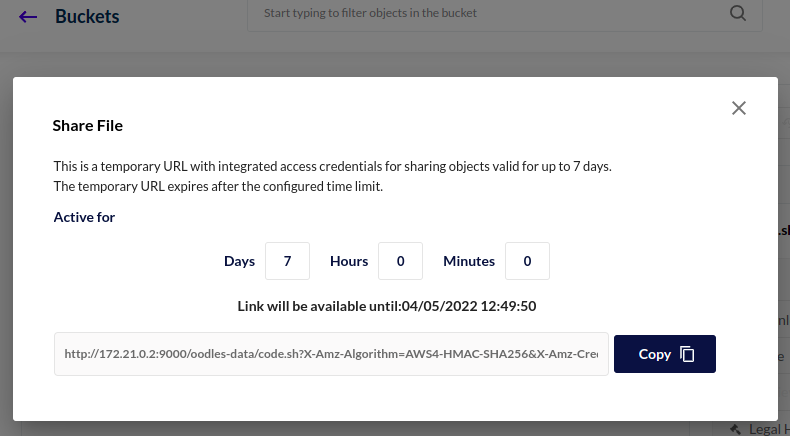
How could the localhost can be mapped with the domain?
-
I have created a docker container in the local machine, able to access the MinIO console from the Internet using Nginx reverse proxy but when I'm sharing files from the MinIO console, the generated URL is local IP, which is not accessible from the internet
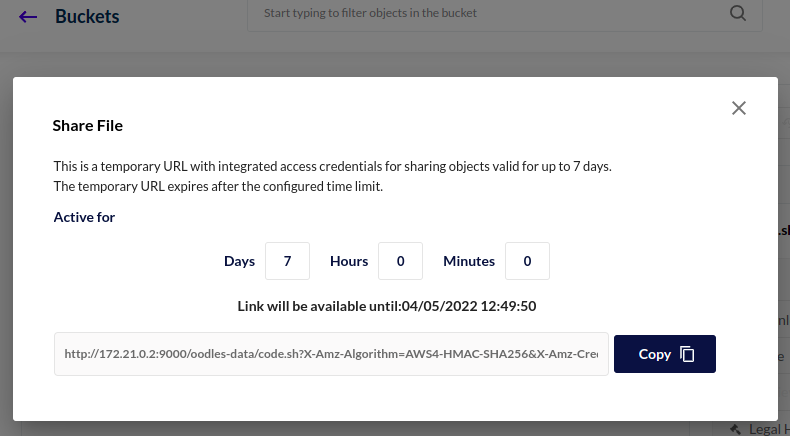
How could the localhost can be mapped with the domain?
below is my docker-compose and .env config
version: "3.7" services: minio: image: minio/minio:latest container_name: minio-demo restart: unless-stopped ports: - 9000:9000 - 9001:9001 networks: - nginx volumes: - ./volume/minio:/data env_file: - ./ENV/minio.env command: server --console-address :9001 /data #command: server --address 0.0.0.0:9001 /data networks: nginx:minio.env
MINIO_SITE_REGION=india MINIO_SITE_NAME=minio-demo MINIO_ROOT_USER=minioadmin MINIO_ROOT_PASSWORD=miniopass MINIO_ETCD_ENDPOINTS=https://localhost:9001 -
I have created a docker container in the local machine, able to access the MinIO console from the Internet using Nginx reverse proxy but when I'm sharing files from the MinIO console, the generated URL is local IP, which is not accessible from the internet
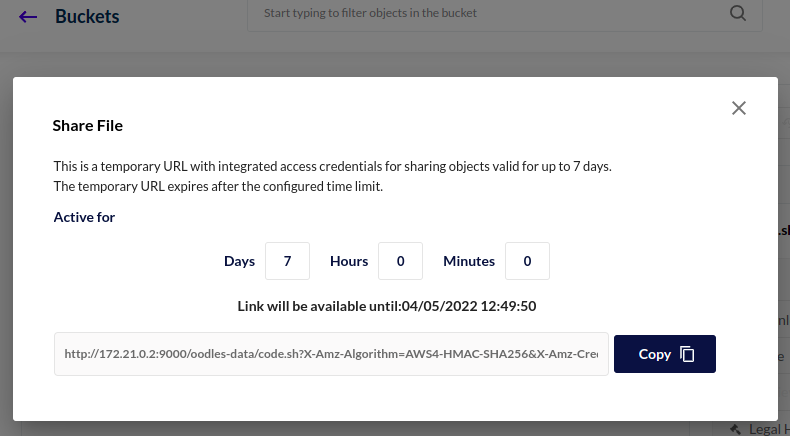
How could the localhost can be mapped with the domain?
@arshsahzad Sorry this is not a general Docker and Networking HelpDesk.
But here are some thoughts.
able to access the MinIO console from the Internet using Nginx reverse proxy
Clear this up please, did you test to access this via the internet or local net.
Cloudron is showing the api url:
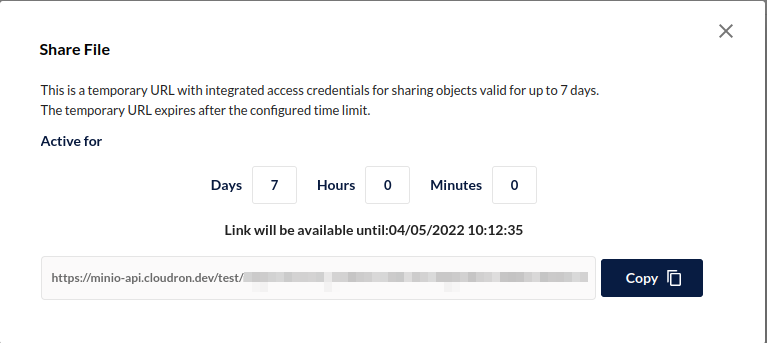
You could use https://nip.io/ to test what the text shows when accessing your local IP via a Domain.
Example: https://172.21.0.2.nip.io
-
@arshsahzad Sorry this is not a general Docker and Networking HelpDesk.
But here are some thoughts.
able to access the MinIO console from the Internet using Nginx reverse proxy
Clear this up please, did you test to access this via the internet or local net.
Cloudron is showing the api url:
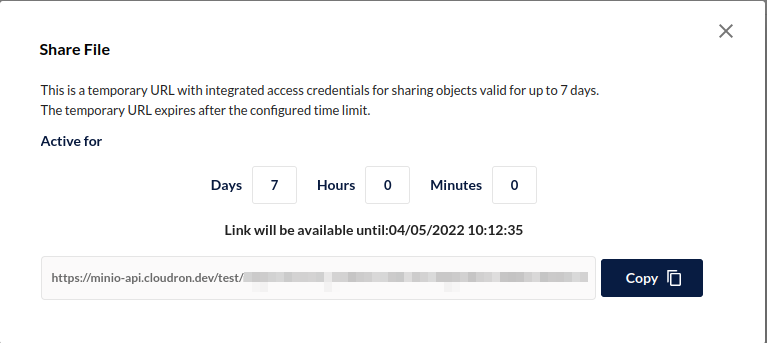
You could use https://nip.io/ to test what the text shows when accessing your local IP via a Domain.
Example: https://172.21.0.2.nip.io
I got the solution for configuring the domain in the MinIO docker container:
Just make these changes in the mino.env
MINIO_SITE_NAME=*** MINIO_SITE_REGION=*** MINIO_ROOT_USER=*** MINIO_ROOT_PASSWORD=*** MINIO_SERVER_URL=https://api.example.com MINIO_BROWSER_REDIRECT_URL=https://minio.example.com -
I got the solution for configuring the domain in the MinIO docker container:
Just make these changes in the mino.env
MINIO_SITE_NAME=*** MINIO_SITE_REGION=*** MINIO_ROOT_USER=*** MINIO_ROOT_PASSWORD=*** MINIO_SERVER_URL=https://api.example.com MINIO_BROWSER_REDIRECT_URL=https://minio.example.com@arshsahzad indeed. BTW, you can also find such things from our packaging repo - https://git.cloudron.io/cloudron/minio-app . Those variables are set here - https://git.cloudron.io/cloudron/minio-app/-/blob/master/start.sh#L11
-
I got the solution for configuring the domain in the MinIO docker container:
Just make these changes in the mino.env
MINIO_SITE_NAME=*** MINIO_SITE_REGION=*** MINIO_ROOT_USER=*** MINIO_ROOT_PASSWORD=*** MINIO_SERVER_URL=https://api.example.com MINIO_BROWSER_REDIRECT_URL=https://minio.example.com@arshsahzad This solved my problem too. Thank you!
-
 N nebulon marked this topic as a question on
N nebulon marked this topic as a question on
-
 N nebulon has marked this topic as solved on
N nebulon has marked this topic as solved on
