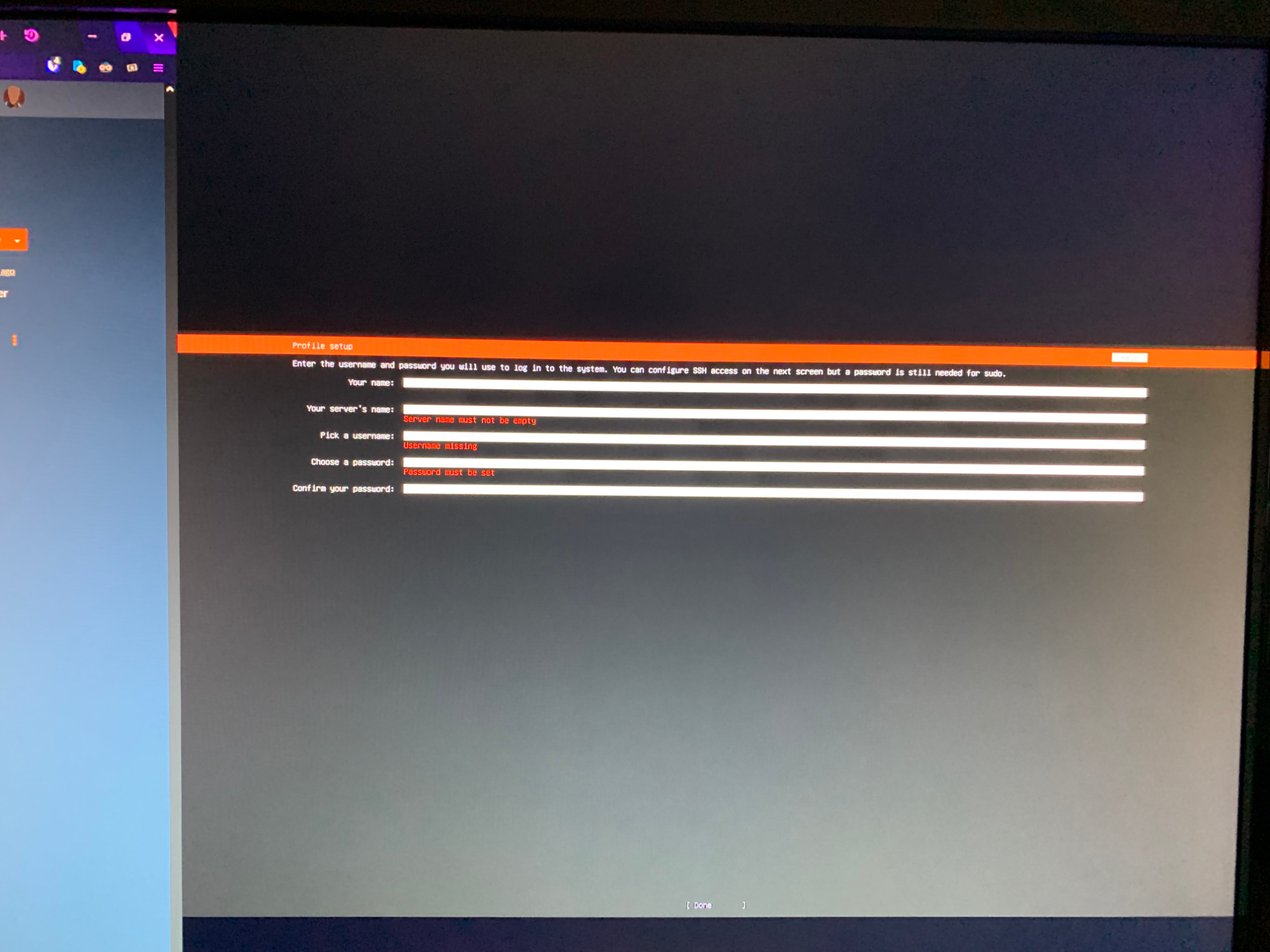Installing Cloudron Manually - Ubuntu asking for user/pass/server name: what do I use?
-
I don't remember being forced to fill these in last time I tried to set up Cloudron by installing Ubuntu server manually. I'm being asked by Ubuntu to fill in my server name, username, and password before I can proceed with the installation. What can I use in here that won't cause an issue for Cloudron?
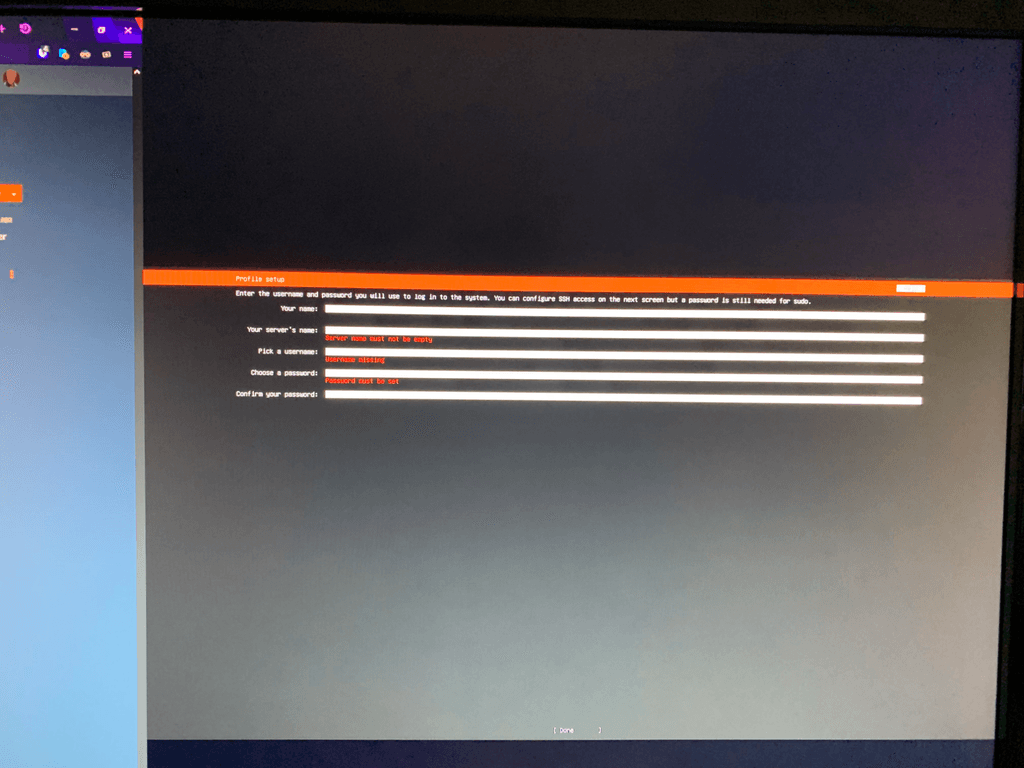
-
 H humptydumpty marked this topic as a question on
H humptydumpty marked this topic as a question on
-
I assume this "user" is what I can use to SSH into the server once Cloudron is set up. Then, Cloudron will create its own user so it shouldn't cause any issues. If not, then someone please correct me if I'm wrong!
Edit: ^ is exactly the case.
-
Guys, don't do what I did and set the password to 70 characters long. You'll hit the login timeout before you can type the whole thing

-
 H humptydumpty has marked this topic as solved on
H humptydumpty has marked this topic as solved on
-
@humptydumpty thanks for the hint. I have update the blog post accordingly.
Regarding the Ubuntu installation, you can already set the server name to the intended dashboard domain and for the username, just use
ubuntuor anything besidescloudron-*oryellowtent, to avoid conflict and confusion later.